Social Media's hottest-selling topic is Instagram Reels and how to excel with the digital tool in 2024! This is what we shall discuss in the blog.
There is no doubt that pitching for Instagram reels is every account's attempt on Instagram to build a serious career from it! After all, surviving on Instagram business without first-hand work on IG reels is difficult.
So, what must you do to make high-reach and viral kind of reels on Instagram? What is it that you are missing out in your reel videos?
Let's find out in this guide!
Instagram Reels in 2024: 101 Guide
In this whole guide, there are a few integral aspects of Instagram reels we will discuss, as mentioned below:
- How to create high-performing Instagram reels
- Unlocking trending ideas for Instagram reels
- Understanding the IG Reels algorithm
- Benefits of making Instagram reels in 2024
- Tips to Make Viral IG Reels
Keep reading to explore the most studied guide on IG reels you would have ever found!
What are Instagram Reels?
We all know what Instagram reels are! No doubt, it is the most trending topic in the media world.
Meta introduced IG reels in 2020 as short-form video content that users can record, edit, clip, and put together with music and post on their feeds. As of now, Instagram reels can be stretched up to 15 minutes (there's rarely any reel of 15 minutes).
The standard reel size on Instagram is 90 seconds to a minute. But did you know the reels started from a timeframe limit of 15 seconds?
Love from users and extreme fame have stretched the time limit to a zillion times more!
Since IG reels's inception, it's been game-changing for users and brands to excel at creativity and promotion! Let’s find out more about Instagram reels and the following trends led by a flood of content creators.
How To Create And Post Reel On Instagram?
Creating Reels on Instagram is quite simple, and all newbies become familiar with the reel-making process as soon as they start. A lot of people find it interesting to make IG reels.
If you are a keen visual learner, make your creative reels on IG in just 5 simple steps!
Step 1: Go to your home page on Instagram and tap on the + Icon
When you open the Instagram app, you will see your profile picture at the bottom. Click on your Instagram profile picture icon. You will get to your profile page. Here, you will find the + icon. From there, click on the Reels option.
Step 2: Upload your recorded video clip
When you have a recorded video clip, upload it. You can also select pictures and create a reel. We'll tell you how to edit your reel in the next step.
Step 3: Edit Your Reel
Instagram has multiple editing options for your IG reels.
- You can select audio from the music library on Instagram or, import from your audio box. You can choose a part of the audio which you want.
- You can increase or decrease the length of your Instagram reels at your convenience.
- You can change the speed of your videos to 2x, 3x, 4x, 5x, or more
- You can add multiple recordings in one frame and change the layout
- You can use a Timer before recording and set a time limit before you record the next clip.
- You can use Dual to record videos through your front camera.
- You can use Align after recording the first clip. You can line up objects from the previous recording.
Step 4: Adjust Reel Settings
The next step is to set your Reel cover.
- You can choose a frame from the reel or add an image from the camera roll.
- Then, add a suitable caption along with the hashtags. You can tag people if you want and also add location. However, they are optional.
- When you use the option 'Enable Facebook Recommendations, your reels will surface to FB users. You don't need to have a Facebook account to utilize the feature.
- Rename your audio when you add your own. You can give a name that shows up to other users when they use your sound.
Step 5: Post Your Reel
Once you are done with all the editings and settings, click on Upload, and your reel will start uploading. It will take a few seconds, and your reel will get uploaded.
Instagram Reels Dimension, Size, and Length Specifications
Knowing the size, dimension, and required proportions helps with quality measurements of IG reels. Henceforth, you must know the various sizes and dimensions of the Instagram reel by heart.
Here is a quick guide on Instagram reel size specifications.
#1. Instagram Reel Cover Photo
The cover photo of the IG reel is the image that you choose while uploading the IG reel. You can either upload it from the reel or choose one from the camera roll.
Aspect reel ratio: 9:16
Apt Size to Upload: 1080 pixels x 1920 pixels.
#2. IG Reels Thumbnail
The Instagram reel thumbnail is the default picture on the reel page. The thumbnail provides an idea of the content to the viewers.
Aspect ratio: 1:1
Display size: 1080 pixels x 1080 pixels
Apt Size to Upload: 1080 pixels x 1920 pixels
#3. Instagram Reels
We are all familiar with the concept of Instagram reels. It is the bite-sized video you are uploading.
Aspect ratio in full-screen mode: 9:16
Aspect ratio in Instagram feed: 4:5
Apt size to upload: 1080 pixels x 1920 pixels.
#4. Reel and Caption Length
The Instagram reel length stretches up to 15 minutes, and the caption size goes up to a maximum limit of 2200 characters, including space.
What is Instagram Reels Algorithm, And How Does it Work?
Having a good knowledge of Instagram algorithms is great for gaining higher visibility on this platform. To help you avoid hunting for learning algorithms, here's an apt insight into the basics that are perfect for beginners.
#1. User Engagement
User engagement determines the response of the users interacting with your reel. It is based on comments, shares, likes, and views. It helps figure out content working well amongst the Instagram audience and rank your content on top of their IG feeds.
#2. User Preferences and Interests
The Instagram algorithm also tries to find the user and account relationship. When Instagram finds a closer relationship between users and particular content, the feed has posts from such accounts. Even stories are organized priority-wise.
#3. Content Relevance
IG algorithm also configures the multiple types of content on the user's feeds. All posts, videos, and reels with a higher engagement rate are more likely to appear to more users. Trending hashtags and events are also given preference.
#4. Watch time
Watch time also impacts the Instagram algorithm. When a user is watching your content more frequently, the algorithm takes note of the activity. Posts from such profiles appear on the user's feeds, and they enjoy more.
#5. Hashtags and Captions
Hashtags and captions provide the IG algorithm information about trending content and content loved by more people on Instagram. Inserting popular search keywords will help in ranking the content better. It then appears to more users to search for similar keywords.
#6. Trending and Virality
Trend and virality are timely concepts. One content used and loved is considered viral on Instagram. Viral content has the original user's IG tag that accounts for the original creator's growth and popularity on Instagram.
9 Tips to Make Viral Instagram Reels
Have you been waiting for the day when one of your reels goes viral and you see a vast influx of followers?
Well, luck might be a factor in driving your reel and making it go viral, but hard work matters most. If you necessarily want your reel to go viral, you must follow the below-given steps instead:
#1. Understand Your Audience
It is integral to know your audience before you decide to make content. You need to know your audience's major interest areas and perform a detailed study on the age group and gender. This is how you make the right content creation strategy.
#2. Focus on High-Quality Content
High-quality content is a definite factor in making your reel popular amongst the audience. It pitches for quality, and viewers love accounts that swear by good quality content. Hence, supervise high quality in your content, and you will notice the difference.
#3. Keep It Short and Sweet
The whole concept of an Instagram reel is realistic short videos or a few clips. When you try and stretch the duration of IG reels, it becomes a video. Hence, try to keep reels short and crisp, keeping up with the concept and idea.
#4. Use Trending Music and Challenges
Using trending audio is well-promoted by the Instagram algorithm. Using trending audio helps in ranking your content on Instagram while entertaining the audience and bagging likes, views, comments, and followers on your Instagram reels.
#5. Utilize Relevant Hashtags and Captions
Leveraging the best tools to generate hashtags and captions can further enhance reach and contribute to local SEO and traffic. It will further provide more clarity to the viewers about your content. After all, a brief content description always acts like a topping.
#6. Collaborate and Engage with Others
A noteworthy trend on Instagram is finding creators with whom you can collaborate for content. It helps benefit from each other's followers while also helping reach a wider set of IG users and establish fame and credibility.
#7. Promote Across Multiple Channels
You must also promote the video across multiple digital channels to amplify visibility and reach. For instance, you can link your Instagram and Facebook pages to reach both platform's users. When you do it, your Instagram post will also reflect on Facebook.
#8. Post Consistently and Experiment
Consistency is the key, and this phrase will never become outdated. Whether you work hard, smart, or both ways, consistency has to be a significant point everywhere. Only consistent efforts will bear fruits for you. Hence, keep making content and ensure the hustle is on!
#9. Boost the Reel
Instagram has allowed you to boost your IG posts and widespread reach beyond what you get organically. Utilize this feature for good content and boost them with the right targeting, selecting a good audience size and investing a little from your pocket.
5 Steps to Make Instagram Reels The Right Way
Though making a reel is simple, it is not so simple! This means you should have an executable idea and an apt knowledge of methods, tools, and steps to build impactful content.
Hence, we have prepped up this section where we illustrate five great ways to create a high-quality and content-rich Instagram reel! Such a reel would drive the traffic and engagement you are seeking.
Step 1: Build a Concept and Use Content Planner
Think of what to showcase in the reel and become a storyteller to craft an idea capable of representing in 30 seconds to a minute. Prepare a brief on the scenes and shots you will be shooting using content planners.
Leverage AI, Google, and references from competitors' accounts to get vivid concept strategies and content.
Step 2: Arrange Products and Good Lighting
When narrating a story, arrange proper props that go with your script. For shooting a product, get a solid product that looks beautiful. You don't want to show old and ugly product packaging.
Lighting can change the whole game. Even if your IG reels are a zero-investment plan, spend some money to get good lighting. It amplified quality.
Step 3: Shoot the Clips
There are two ways to shoot the video: you can either take the long route and shoot everything in one go or divide it into several clips and shoot one at a time.
We suggest shooting clips when the video is about to go longer than 15 seconds. It helps avoid any possible errors and eliminates chances for multiple reshoots.
Step 4: Combine Clips and Put the Trending Audio
You must also decide on audio for your IG reel while devising a concept. After shooting the clips, you must edit and insert audio to conclude the reel-making process.
Ensure using the best editing tools and filters to create a premium-quality Instagram reel.
Step 5: Post As Per the Latest Algorithm Trend
When we say post the reel as per trending algorithm, it means that you need to learn the latest algorithm update.
Know how to write impactful reel captions, sync them with the right hashtags, and use the ideal number of keywords.
Benefits of Using Instagram Reels For Businesses and Creators
We are sure you must have predicted the benefits of Instagram reels for all business and creator accounts. However, we would love to make it clearer and prompt. Let's look at some absolute benefits of leveraging IG reels.
#1. Increased Visibility
Instagram users have a better interest in Instagram reels than statics and carousels. IG stories work better, too; however, reels occupy the first position in better engagement and conversions. Hence, Instagram reels amplify visibility.
#2. Brand Awareness
IG reel's better reach paves the way for increased brand awareness. Through product promotion in detail and highlighting the brand's USP in reels, you can call out for the brand and spike awareness levels for others.
#3. CTA opportunities
Always insert a Call to Action statement in your reel to help people drive to your stores. You can either have it in the beginning, in the middle, or at the end. However, we suggest putting a CTA at the end.
#4. Showcasing Product/Services
Feature product showcasing videos or a service-talk video idea in your IG reel calendar. You must have reels that talk in detail about the product or the service you are providing. It will get you better conversions than other kinds of content.
#6. Trend Participation
Instagram is all about the latest trends. People who are closely engaging with reel videos are trying to look for trends that are worth following. Hence, you should feature trendy content in your IG reels.
#7. Cross Promotion
Cross-promote your reel on another digital content sphere. Such an activity ensures that you are rightly utilizing the content while also benefiting from it with each use. The best platform to cross-promote your IG reels is TikTok and YouTube Shorts.
#8. Monetization Opportunity
Earning through IG reels is one of the most looked forward to benefits. Look for ways through which you can monetize your digital rights and increase the creditworthiness of your reel content. You can expect returns and opportunities through it!
Instagram Reels Trending Ideas For 2024
It's finally time to look at some trending reel ideas you can follow in 2024. All these content ideations have been doing pretty well for IG accounts, and hence, you must consider trying them out.
All these ideas are selected after expert checks and reports!
#1. Day in the Life
Day in the Life kind of Instagram reels inspire people who watch Instagram reels. Inspiring content performs better. Many wellness, lifestyle, fashion, tech, and other creators have started making 'A Day In My Life' kind of content.
#2. Behind the Scenes
Behind the Scenes or BTS are very realistic content. People like it when they are given a glimpse of reality and behind the scenes are categorically realistic pieces of content. Everybody's excited about "What happens behind the scenes."
#3. Get to Know Videos
When you have been making content for a while, your audience becomes curious to know about you and your life. Hence, answer five questions (or less) in reels that talk about your personal life (not so personal).
#4. Product Advertising
Product advertising is a basic video idea; however, it is a must-do content plan. When you have a product, the prime goal is to sell it. Henceforth, you should do advertising videos. The only parameter you need to follow is to not overdo it!
#5. Answer Comment Queries
More comments mean more engagement. The best way to get more comments is to answer the already-given comments. When users see that you are answering the comments, they get the encouragement to write more comments on your IG reels.
#6. 1 Minute Stories
'Everything in 1 minute' has become quite popular. It is because people get to watch smaller pieces of content but get major insights into the Industry's know-how and a lot more beyond it. It requires a good script and prompt editing, but can do well!
#7. Mimicry Videos With Personal Theme
Mimicry is doing extremely well on social media platforms, especially on Instagram. Many mimicry artists have gained fame in a shorter time span through IG reels. You can also utilize the mimicry concept and feature product content.
#8. Customer Stories
Nothing is more convincing than powerful customer stories on the IG reel. Work on brilliant UGC (user-generated content), extract them from customers, edit them, and post them on IG reels. You will see a notable difference when you start building UGC content for Instagram.
Conclusion
How do you feel after reading such an extensive yet crisp guide about Instagram reels?
There's hardly anything you need to search separately about reels on Instagram after you have read this guide. We have enlisted the algorithm, reel ideas, trending concepts, benefits, the right ways to curate a content calendar, and a lot more.
Leverage the information to craft something better and create a fast-forwarded progressive calendar.
If not anything, we hope to have added a knowledge factor for you. Always remember, a little information goes a long way.
All the Best!
FAQs on About Instagram Reels in 2024
#1. How to make Instagram Reels?
Making Instagram reels is very easy. Follow the five steps, and you will make a reel:
- Go to your home page on Instagram and tap on the + Icon
- Upload your recorded video clip
- Edit Your Reel
- Adjust Reel Settings
- Post Your Reel
#2. How to make IG reels go viral?
There's no formula to make your content go viral in one night. It's consistency and effort that helps your content go viral. However, maintaining quality and optimizing content are two factors that can make your content go viral.
#3. Where can I see my Instagram reels?
Finding your own reels on Instagram is very difficult. You can visit your homepage and click on the reels icon present right below your profile bio. You will find all your Instagram reels right there.
#4. How to make and edit Instagram reels in 2024?
Making and editing reels in 2024 is very easy. You have to follow some steps to create an IG reel. Just create videos, edit them, insert captions and hashtags and they are good to post.
#5. Are Instagram reels your new best friend?
Yes, probably! Instagram reels could be your new best friend if you are extremely curious about creating fun and exciting content.
#6. What is the best resolution for Instagram reels?
The best 2024 result for Instagram reels is a promise to stay consistent with making reels and explore new ideas and concepts.
#7. Can you see who watched your reels on Instagram?
No, you can't see who viewed your reel on Instagram. You can only check the total view count through analytics insights.
#8. How many reels should I post in a week?
If you can post one reel a day, it is amazing. However, don't take the pressure of doing one reel a day. Remember, you have to do quality work. Targeting 2 to 3 good quality reels in one week is a decent number.
#9. What should I do more - Instagram Reels or Stories?
You should do more stories. Quality is not a significant factor in stories but is integral for reels. Also, you must regularly post stories. The whole point is to have a balance and do what the algorithm specifies.
#10. What is the right time to post Instagram Reels?
The right time to post Instagram reels depends on your audience type. You need to configure the most active time slots of your targeted audience and schedule your reels during those hours through Analytics.



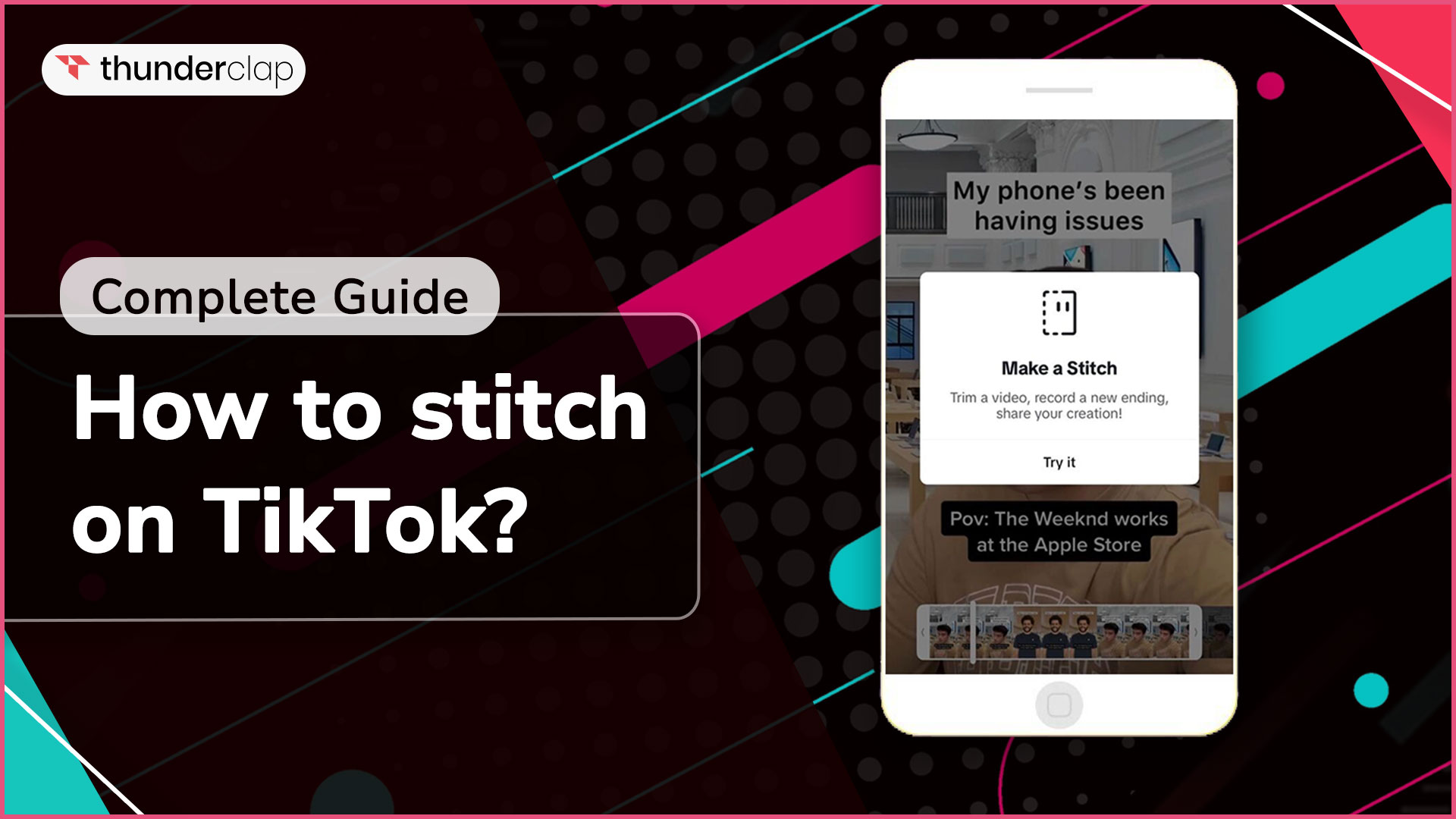




0 Comment