How to Turn off Read Receipts on Instagram: Do you love Instagram messenger, but wondering how to turn off read receipts on Instagram?
Instagram messages have undoubtedly become one of the most popular ways for people to communicate these days.
With so many users being on the app regularly, it’s always a good way to reach out to friends and family– you can even do video chats from the messaging platform, share content from Instagram, and more.
When you send a message on Instagram, you’re likely looking for a quick response, hoping the person will get back to you almost immediately.
Because Instagram anticipates this urgency, they have read receipts on their messaging platform, which allows the sender to know when the direct message has been read.
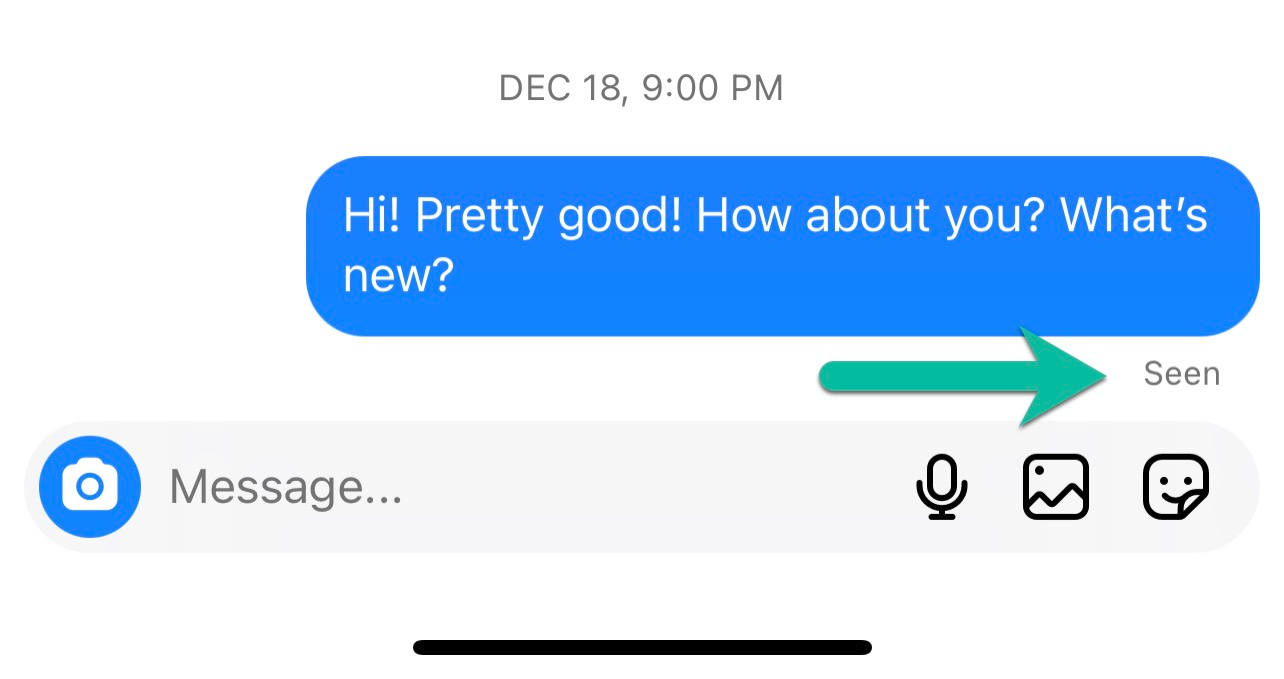
Perhaps you really don’t want the sender knowing when you read their message, or perhaps you just want to take your time in getting back to someone.
This may have led you to try and figure out how to disable read receipts on Instagram.
In this article we’re going to break down how to turn off read receipts on Instagram step by step, so read on!
How Do I Disable Read Receipts on Instagram?
We hate to be the bearer of bad news, but there is no official solution for how to turn off read receipts on Instagram. You can’t do it from within the Instagram app.
Ouch!
It may seem a bit unfair– after all, why does the person need to know when I have read their messages? Shouldn’t I get to decide?
Read on to find out how!
At the time of writing this article, the read receipt feature is completely built into the Instagram message platform, and it doesn’t seem to be going anywhere soon.
The user won’t receive a message notification after you read it unless you react to one of the messages, but the word “seen” plus when it was seen will appear under the username within your DM inbox.
For instance, it will say something like “seen 5h ago” so that you know if the user has received your message.
If the user hasn’t read the message yet, it still appears as “sent” plus the time that it was sent.
Now, even though you can’t completely disable read receipts on the IG app, there are still a variety of different ways you can try to avoid them. After all, just because you see a DM icon doesn’t mean you have to rush over there and read the message in a direct way.
We are going to give you some indirect ways to read your Instagram direct messages in hopes that the other party will not know you’ve seen it.
Some of these solutions deal with the Instagram app itself, and others will require a few other workarounds, but the following steps can help you to keep your conversation on your terms.
Let’s check them out.
Read Direct Messages Via Airplane Mode
Want to know how to turn off read receipts on Instagram even if it’s just a workaround?
Don’t worry! We’ve got some additional solutions that can help you not trigger read receipts and still read messages from your inbox. One of the most common methods is by using airplane mode.
The premise behind this whole workaround is that when you don’t have an internet connection, you can read your messages without triggering read receipts, allowing you to remain as if you’d never read the message.
Airplane mode is used to deactivate your mobile data, which is why you won’t be connecting to the internet when using it. Instagram can’t load and update as you read your DMs, which is why it appears as though you’d never read it at all.
Airplane mode is very easy to turn on. You can do that via your phone settings menu, but most phones will have it on their quick control pad for easy access, as you can see below for iOS users.
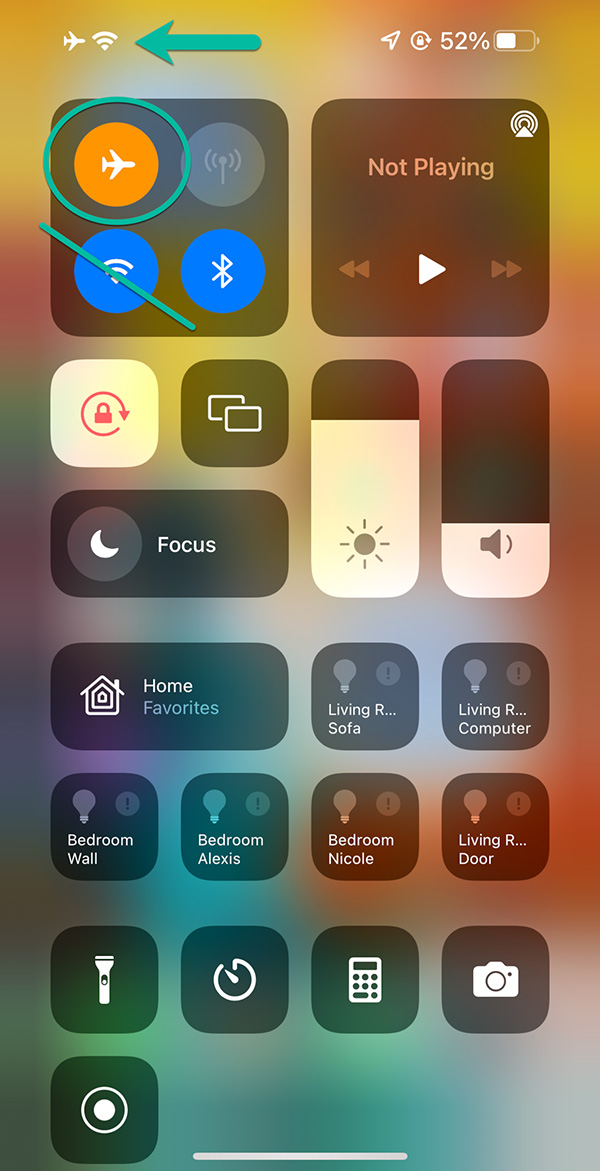
BUT! Don’t stop there. You also need to disable your WiFi. If you don’t, you may regain your internet connection at any moment by picking up a nearby network, and your read receipts will once again be shown to the sender.
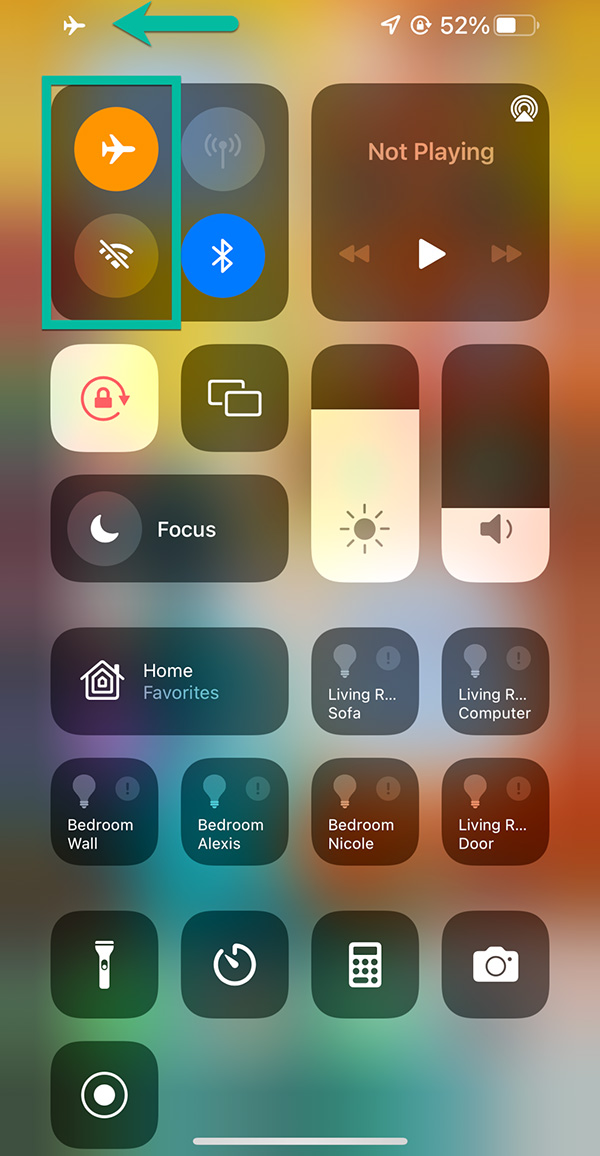
Note: you can’t technically “turn off read receipts” by using airplane mode, but it can certainly help you to read an Instagram DM without having the sender know about it just yet.
Once you’re done with that, you should log out of Instagram altogether. You can then disable airplane mode and turn on your wi fi if need be, so that you won’t be offline anymore.
After you’re back online, you can simply tap the Instagram app and log in again, using the app as normal.
There you have it– the first answer for how to turn off read receipts on Instagram.
Turn Off Instagram Message Notifications – How To Turn Off Seen On Instagram
Perhaps you find it too tempting to read your DMs when you receive message notifications. You can change that easily on your device settings menu.
On iOS, you’ll navigate to Settings > Notifications > Instagram.
There, you can deal with all of your settings and alerts preferences. While there isn’t a way to completely select notifications related to messages, you can minimize the situation where you see a message notification and can’t help but read it right away.
That helps you to avoid read receipts.
If you don’t feel like going offline every now and then with airplane mode, this might be a more sensible solution that can help you with your Instagram account use overall.
Here’s how you can do it from within the Instagram app:
- Tap the hamburger menu at the top right of your IG profile page
- Tap Settings, then Notification
- Tap Messages and Calls
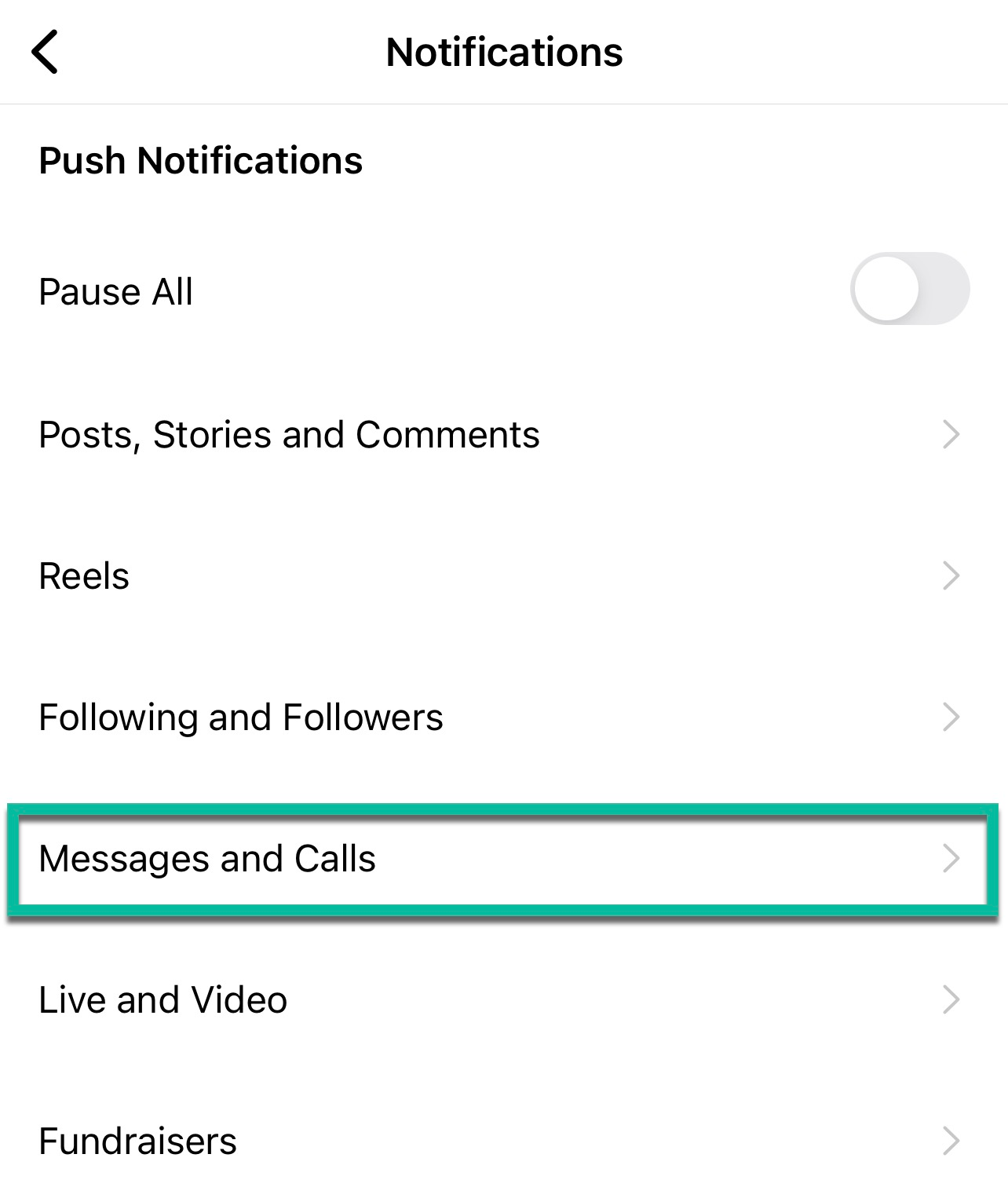
- Toggle off both Message Requests and Messages
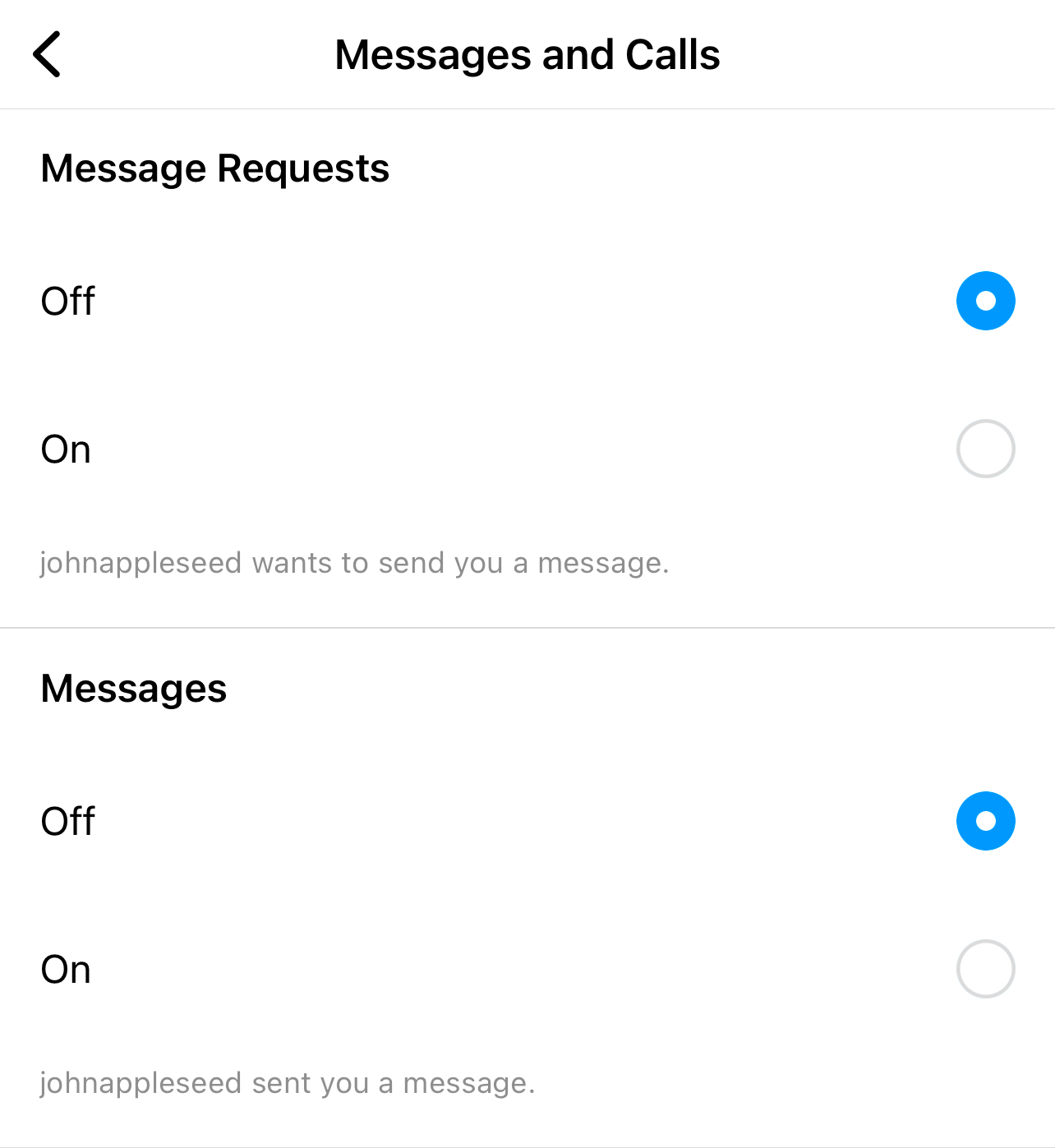
This doesn’t mean you won’t receive messages, but it will just avoid you from getting the notifications, which will lead to less read Instagram messages!
Thus, fewer read receipts.
Use the Message Preview from Notifications to Avoid Instagram Read Receipts
Another good way to see what’s going on in the conversation without having to turn off read receipts on Instagram is to keep your Instagram notifications on and read them from the message preview.
You get to see a log of all messages in your device’s notifications area, and along with that you’ll see a preview of each one.
You won’t be able to see the full message, so if it’s a bit long, you’re not going to get to see everything the user has sent to your account.
You will, however, not trigger a read receipt when you check out your messages this way.
If a brief preview is enough to satisfy you until you’re ready to slap down a read receipt, then this could be a great option for you.
Sign up with a Third Party App to Access Your DM Inbox
There are tons of third party Instagram services, which is why it’s not surprising that there is one to help you avoid read receipts.
In fact, when you use a message management service for Instagram, it may help you to sidestep read receipts altogether and better manage your messages.
Services like DMPro offer you a dashboard that allows you to read Instagram messages outside of the platform itself, which will in turn avoid triggering read receipts.
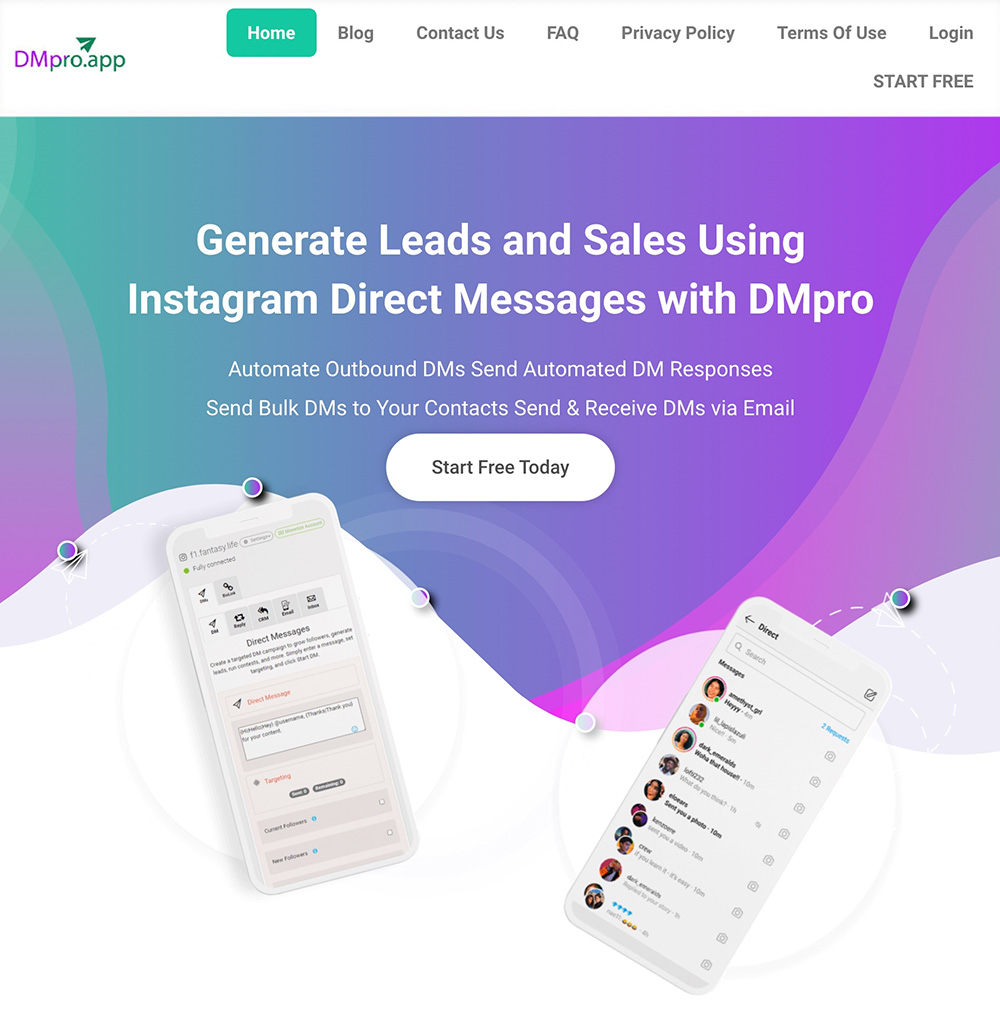
You can get emails updating you with your DM messages as well as view them in your dashboard. These types of tools are also great for social media management.
There are different third parties out there that offer these services, but do note: they typically aren’t free. While you can sign up with DMPro for free and use their services with a low number of messages, their other packages cost $48/month and $123/month respectively.
Restrict Users To Turn off Read Receipts
Wait, why would we restrict a user on the Instagram app if we want to still receive messages from them?
Well, the answer is all about message requests!
When you restrict a user, the Instagram DM that they send you will need to go through the message requests inbox first, allowing you to read messages without the sender knowing.
This is one of the best ways to turn off read receipts on Instagram because the user will not be alerted as to when you have seen the message.
This is really the only way to turn off read receipts. You’ll need to keep your eye on the top right corner of your message inbox so that you can see when you have new message requests, but it will avoid read receipts on Instagram.
This is the process to restrict messages from a particular user’s account:
- Open Instagram and search for the username you are looking to restrict
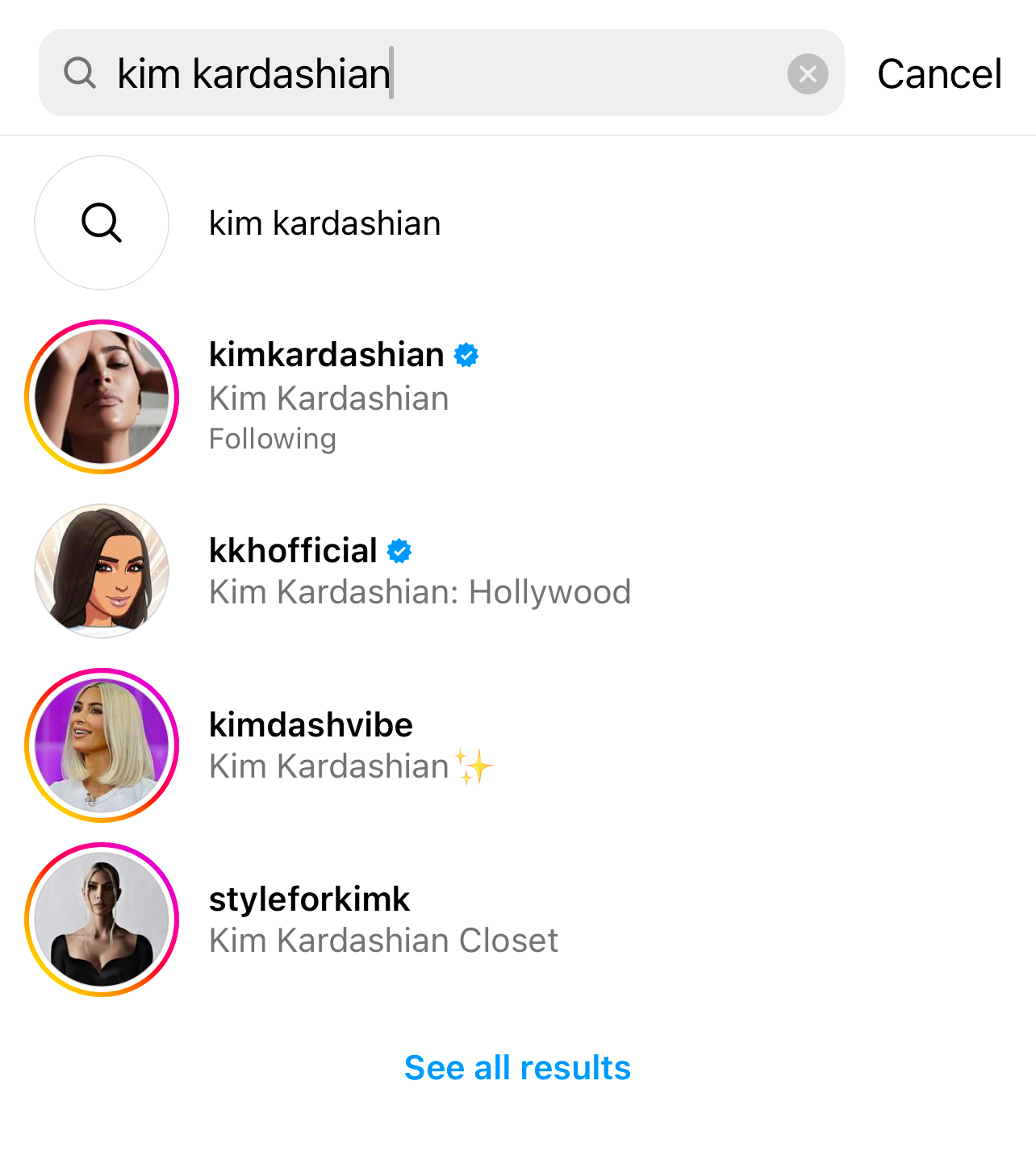
- Find their profile on the search results and tap their username
- On their profile page, tap the three dots at the top right
- Tap the Restrict option
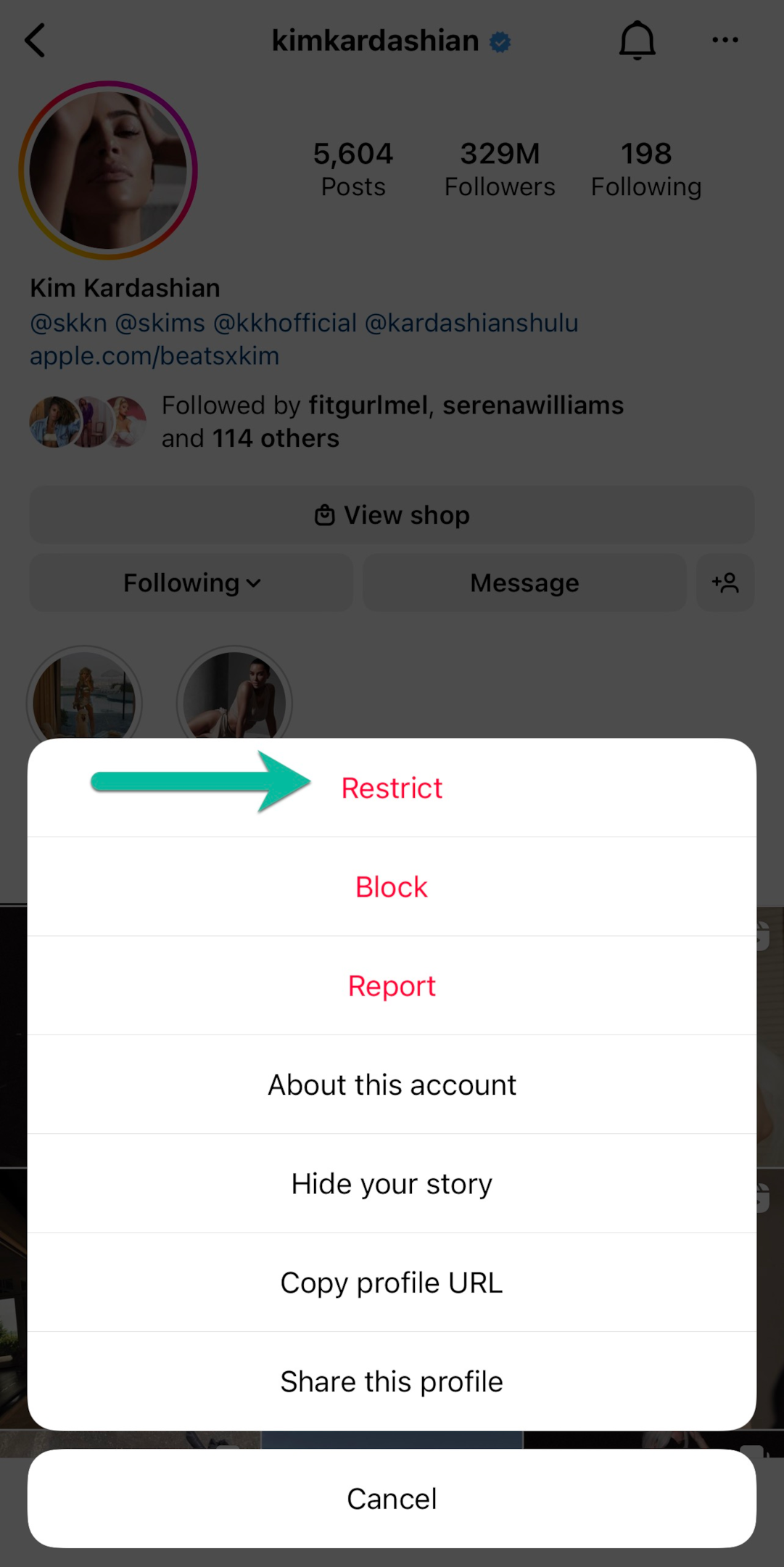
Now, whenever this user tries to send messages, the messages load in your request inbox, so you’ll have to make sure you take a look in there every now and again if you’re trying to stay in contact.
Only accounts that are restricted will sidestep read receipts. Once you accept to receive messages from them, the read receipts will be visible.
Instagram Read Receipts FAQs
So, even though we can’t turn off read receipts, there are certainly a lot of good options and alternatives to read Instagram messages without triggering a read receipt.
Even still, you may have some questions about your Instagram account or other messaging features related to read receipts.
Before we wrap up our article, we’re going to go over a few basics when it comes to Instagram read receipts and messaging.
What are Read Receipts on Instagram?
When you send a message on Instagram, it appears as “sent” until a user reads it.
At that point, below the message, you will see “seen” as well as the time they saw it.
Can I Turn Read Receipts off?
No, there is no official way to turn off read receipts. However, there are a few things you can do to get around them.
How to Unread Messages on Instagram?
Unlike the email feature of “mark as unread,” Instagram doesn’t have any way to go back and unread messages.
Can You Read DMs from Notifications?
You can only see a preview of a DM from notifications, but not the whole message.
Even if you try to pressure tap it, it still won’t pull up the full message, and the same is true of Facebook messages, which is pretty frustrating.
This can be a useful technique for quick, short messages on your phone, but otherwise, it’s not going to be the best option.
Plus, if you accidentally click on the full message and open it in Instagram, you’ll definitely see some read receipts.
Does My Instagram Activity Status Affect Read Receipts?
Having an active status on Instagram doesn’t turn read receipts on or off. It simply alerts your followers whether or not you are active on Instagram.
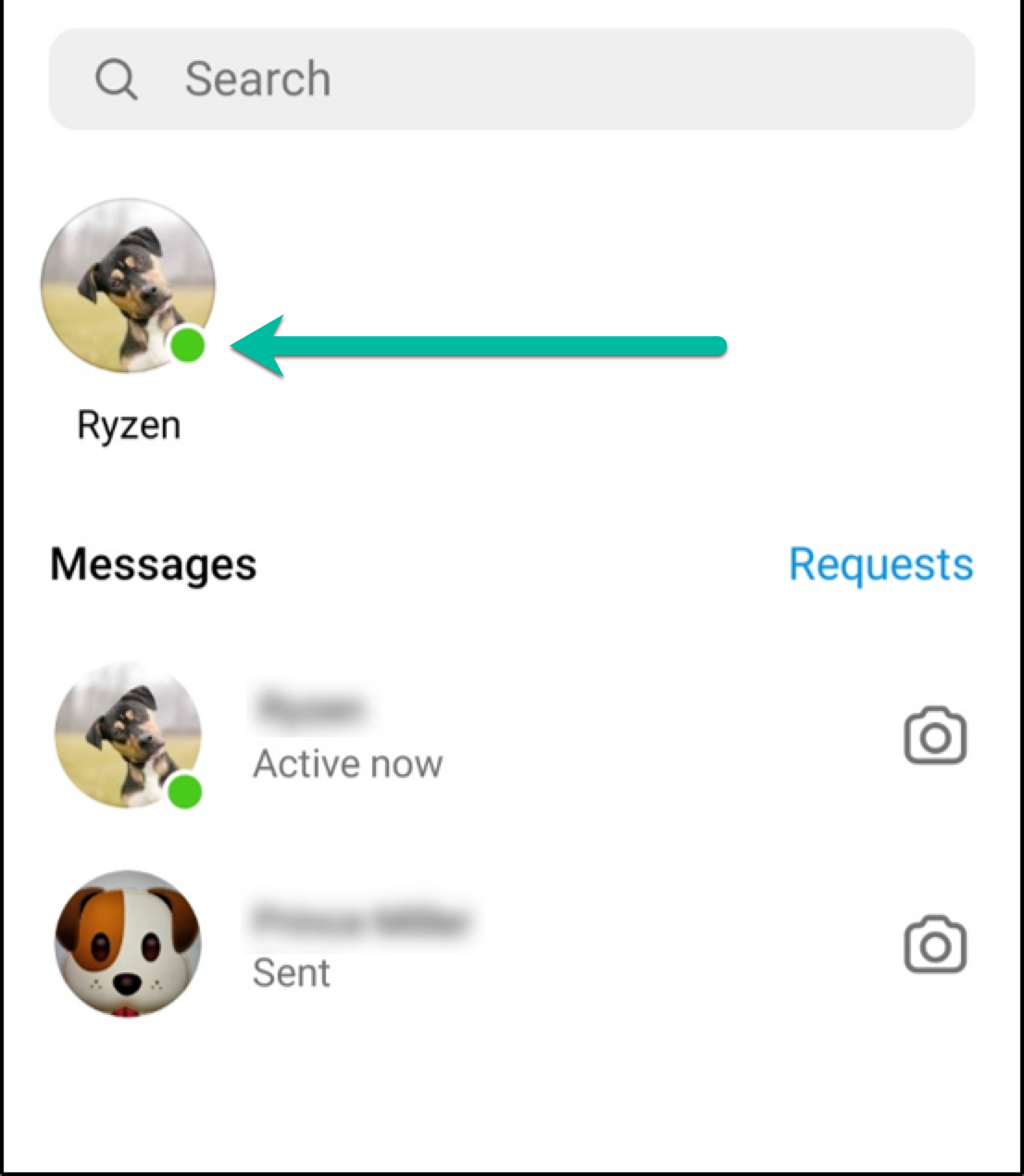
Image Source
This active status appears as a green dot in the circle of your profile picture, which means that since you’re online, followers may expect you to respond more quickly, or that you have a post to be published.
You can turn off the activity status feature on Instagram, but you can’t turn off read receipts.
Even if you decide you don’t want people to see your active status, when you read a message, they will still see read receipts on Instagram inbox.
So, no, Instagram activity status doesn’t give you a solution for how to turn off read receipts on Instagram. They are two completely separate features.
Does Vanish Mode Have Read Receipts?
Vanish mode makes things quite a bit more complicated. When you swipe and enter Vanish mode, the messages that are sent during that mode will disappear from each user’s inbox after they’ve read them.
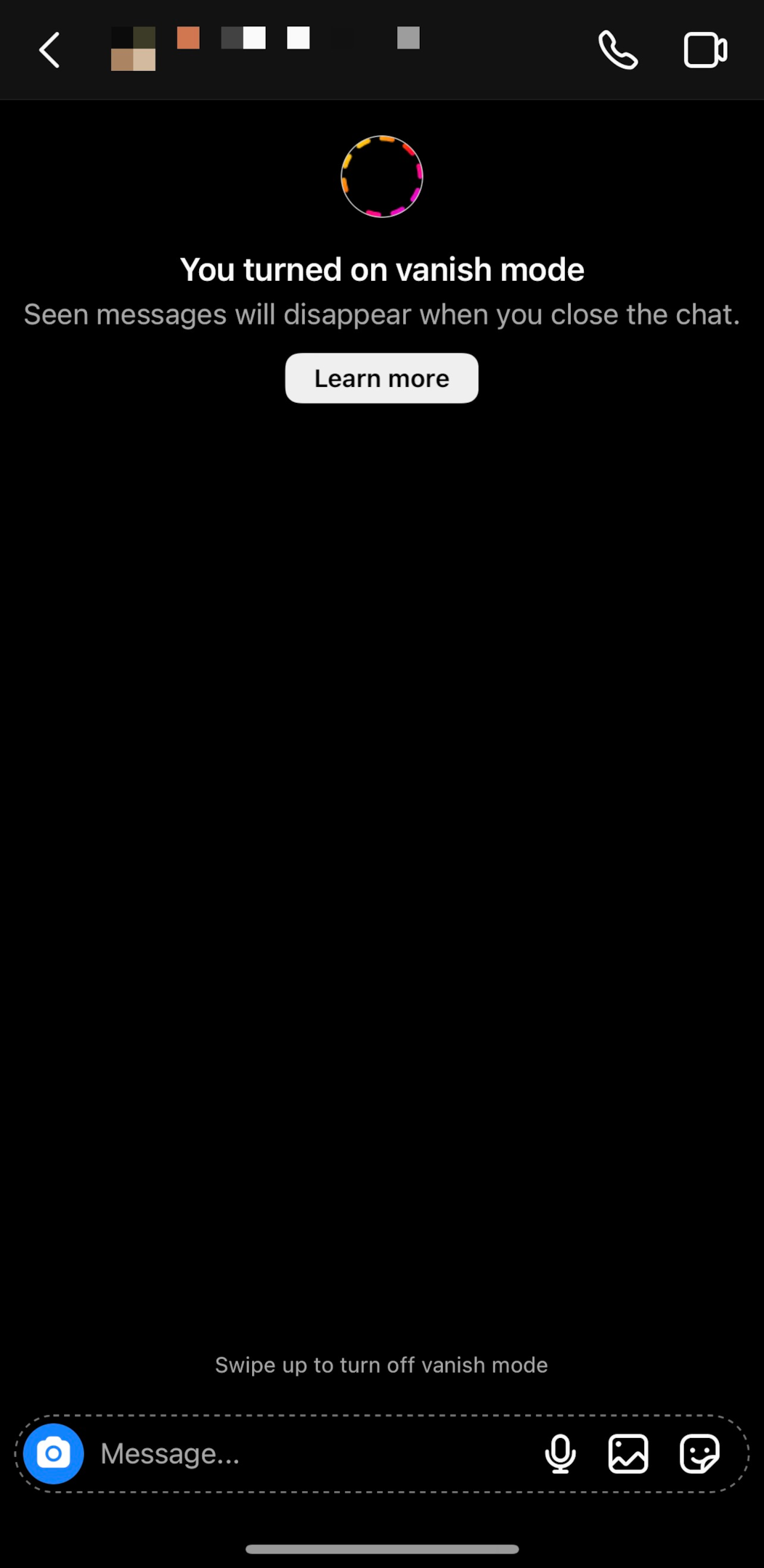
The read receipts on Instagram are still going to be a part of vanish mode. Using vanish mode won’t turn off read receipts.
After you read messages that you’ve received, and the other user has read the messages as well, they will disappear from your device as well as the other user’s device.
Again, this isn’t going to do anything to turn read receipts off.
Last Words: No Option to Turn off Read Receipts, But There Are Alternatives
Some people keep their eyes glued to the inbox when chatting with someone, feeling excitement when they see those three dots moving.
Some, on the other hand, see the message icon in the top right corner and feel a burning curiosity with no desire to actually open the message.
There are a range of different reasons why you might want to avoid sending a read receipt– you may need more time to consider what the message is saying to you, or you could be too busy to respond at the moment, or even need to get more information for the response.
It can be a bit inconvenient that Instagram forces the read receipt feature on its users; after all, you may find yourself in some unnecessary conflict because of it.
Regardless, the above workarounds help you with how to turn off read receipts on Instagram, receiving messages and avoiding the read receipt whenever possible.
Pretty much all social media platforms use read receipts, so it’s not something that is exclusive to Instagram.
Perhaps one day they will change it, but until then, there’s not much we can do about the feature!


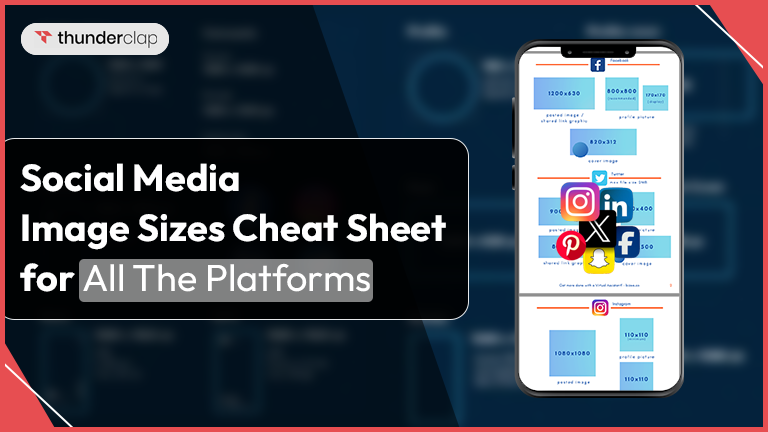

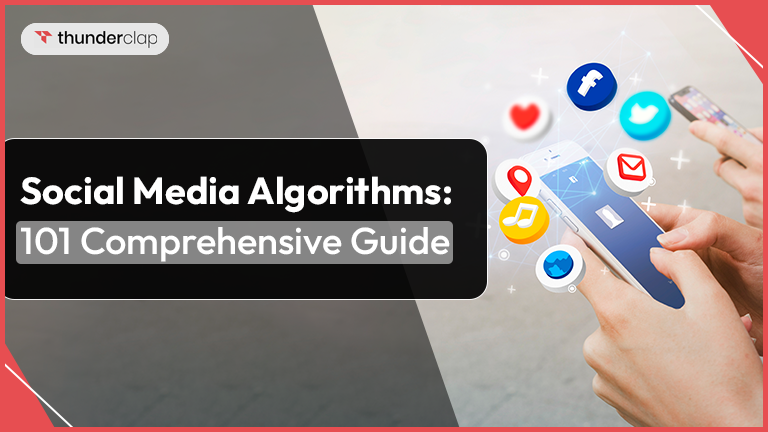



0 Comment