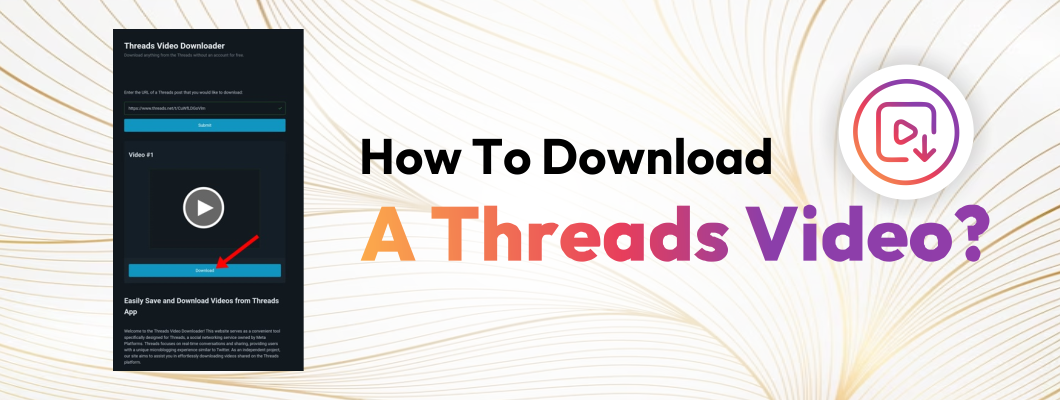Videos are a powerful way to communicate and share information. They can be used to tell stories, teach lessons, or simply entertain.
In fact, 90% of people watch videos on social media.
If you're one of those people, you may have come across a video on Threads that you'd like to download.
But is it really possible to grab that hilarious meme or insightful clip from Threads directly? Keep reading to find out.
What Is Threads?
Threads is a dedicated, standalone app from Instagram designed to promote closer connections with your "Close Friends" list. This camera-first messaging app allows you to share photos, videos, stories, and messages with your inner circle more privately and quickly.
It's all about keeping in touch with the people who matter most in your life. As an extension of Instagram, you need an Instagram account first to access Threads.
Built to enhance the way people share and communicate, Threads has grown in popularity since its inception, allowing users to convey thoughts and ideas visually through dynamic videos.
Can You Download Threads Video?
Unfortunately, the Threads app doesn't provide a built-in feature to download videos directly. While you can view, reply, and engage with the videos, the option to save them for future reference or enjoyment is conspicuously absent.
But does this mean you can't get hold of that catchy video that you'd love to revisit? Certainly not!
You just need to approach the situation a bit differently. Although Threads does not permit direct video downloading, there are a variety of third-party applications and web tools that can step in to fill this gap.
These tools help you bypass the restriction and enable you to download and save your preferred videos from Threads.
However, keep in mind that it's crucial to respect the creators' rights, and it's always recommended to ask for permission before downloading and sharing their content elsewhere.
How To Download a Threads Video?
While it's tempting to download and keep those precious clips, we must bear a few important considerations in mind.
#1. Respecting Privacy and Copyright
Always remember that these videos are shared within a confined circle with an expectation of privacy. Downloading a video should always be preceded by obtaining the creator's consent. Without permission, you might violate their privacy rights.
#2. Quality and Format
Not all videos are created equal, and the same goes for downloaded ones. The quality and format of your downloaded video will depend largely on the tool you use to download it. Some tools might offer high-definition downloads, while others may limit you to lower resolutions.
#3. Storage Space
Every downloaded video will occupy a certain amount of space on your device. Be conscious of your device's storage capacity before you start downloading videos. Running out of space can lead to performance issues with your device.
#4. Security Concerns
When you opt to use a third-party app to download videos, there is an inherent risk involved. Ensure the tool you choose is reliable and won't compromise your device's security. It's best to opt for apps that have good user reviews and ratings, signaling their trustworthiness.
Steps to Download a Threads Video Through a Play Store App
Given the above considerations, if you're ready to proceed with downloading a video from Threads, here's a general step-by-step guide you can follow.
Remember, this guide doesn't endorse any specific app but provides a broad procedure that most video downloader apps follow.
#Step 1: Find a Suitable App
Go to Google Play Store and search for a Threads video downloader app. Look at the app's features, user ratings, and reviews before downloading it.
#Step 2: Install the App
Once you find an app that meets your needs, click on "Install" to download and install the app on your device.
#Step 3: Open Threads and Copy the Video Link
Now, go to the Threads app and open the conversation containing the video you want to download. There will usually be an option to copy the video link. If not, you may need to share the video and then select "Copy to clipboard."
#Step 4: Paste the Link in the Downloader App
Open the downloader app you installed and paste the copied link in the provided field. The app should then be able to recognize the video.
#Step 5: Download the Video
Most apps will now show a 'Download' or 'Save video' button. Click on it, and the video should start downloading.
#Step 6: Save and Access the Video
Once the video has been downloaded, it will usually be saved in your device's gallery or a specified folder. You can now view the video anytime, even without internet access. In case the content is sensitive, you can learn How to View Sensitive Content on Threads and download it for offline viewing.
Steps to Download a Threads Video Through a Third-Party Website
If you prefer not to install any additional apps on your device, you can opt to download Threads videos using a third-party website instead.
Here is a generalized guide on how to do this:
#Step 1: Open Threads
Navigate to the Threads app and find the video that you want to download. You'll need the specific link for that video, which you can typically obtain by choosing a "Share" or "Copy Link" option.
#Step 2: Visit the Third-Party Website
Open your preferred web browser and visit a reputable third-party website that offers video downloading services.
#Step 3: Paste the Link
Look for a text box or field on the website where you can input or paste URLs. Paste the copied link from Threads into this box.
#Step 4: Download the Video
After you've pasted the link, there should be an option on the website to process or download the video. Click this, and the website will retrieve the video from the link.
#Step 5: Save the Video
Once the website has processed the video, it will typically provide an option to "Save" or "Download" the video to your device. Click on this option, choose the desired location on your device to save the video, and wait for the download to complete.
#Step 6: Access the Video
After the download is finished, you can access and watch the video anytime from the location where you chose to save it.
Remember, each website will have slightly different instructions or layouts, but most will follow this general process.
Is Downloading Threads Videos from Third-party Safe?
Unfortunately, not all websites are created equal. While some are legitimate and safe to use, others may harbor malware, unnecessary pop-ups, or even phishing attempts.
Here are a few tips to ensure safer downloads:
#1. Stick to well-known websites with a strong reputation for being safe and reliable.
#2. Look for websites that use secure connections for their site. You can identify these sites by checking the website's URL — it should start with 'https://' and not just 'http://'. The 's' stands for 'secure' and means the connection is encrypted.
#3. Some websites may attempt to get you to download additional software or plugins. Generally, you should avoid this unless you're sure the additional download is safe and necessary.
#4. Reputable sites usually have a privacy policy and terms of service available. If a site doesn't have these or if the terms seem sketchy, it's best to find a different site.
Final Thoughts
While Threads doesn't directly support video downloads, third-party apps and websites provide an alternative pathway to keep your favorite Threads content at hand.
But remember, as you download and enjoy these shared moments, your focus should always be on respecting privacy, copyrights, and digital safety.
Now that you're proficient in downloading Threads videos, why not take your Threads game a notch higher?
If you're passionate about sharing your content on Threads and are looking to boost your visibility, Thunderclap.it might be the right platform for you. This digital platform allows you to buy Threads followers, likes and reposts to enhance your presence.
FAQs
#1. Does using a third-party website require me to share my Threads login details?
No reputable third-party website should ask for your Threads or Instagram login details. If a site asks for this information, it's best to avoid it, as this could be a phishing attempt.
#2. Is it legal to download videos from Threads?
It's legal as long as you respect copyright laws and privacy norms. It's advisable to seek the creator's permission before downloading their content. Sharing downloaded content without attribution may infringe copyright laws.
#3. How can I ensure my safety while using third-party apps or websites?
Ensure you download apps or use websites that have a good reputation and positive user reviews. Check if the website uses a secure connection (https://). Additionally, having reliable antivirus software on your device adds an extra layer of security.
#4. Will downloading videos from Threads consume a lot of my device's storage?
The storage consumed will depend on the quality and length of the videos. High-definition videos will generally consume more space. Ensure you have sufficient storage on your device before downloading.
#5. Can I use any video downloader app to download videos from Threads?
No, not all video downloader apps can download videos from Threads. You need to ensure that the app you choose supports Threads video downloads.