Instagram Collab posts simplify connecting with other companies and artists on the platform, which is a great way to increase your following. Do you know you can collaborate on content sharing with up to five other Instagram accounts by using this function?
This means that your IG reel, carousel, or pictures will be shared on all five accounts, not just yours alone, resulting in a significant impact because of collab tags on Instagram.
Through this article, let’s explore how to create collab posts on Instagram, its benefits, and much more to help you take your brand or partnership to the next level using the IG Collab feature. Let’s get started.
What Is An Instagram Collab Post?
Do you know what are collab posts on Instagram? It is a unique feature on Instagram that allows two or more Insta accounts to collaborate on a single reel or a feed post.
When a collab is labeled or tagged, performance metrics like shares, likes, and comments are shared simultaneously across all collab accounts. This is a fantastic approach that grows your fan base, helps you interact with more people, and connects you with new audiences.
How To Create A Collab Post On Instagram?
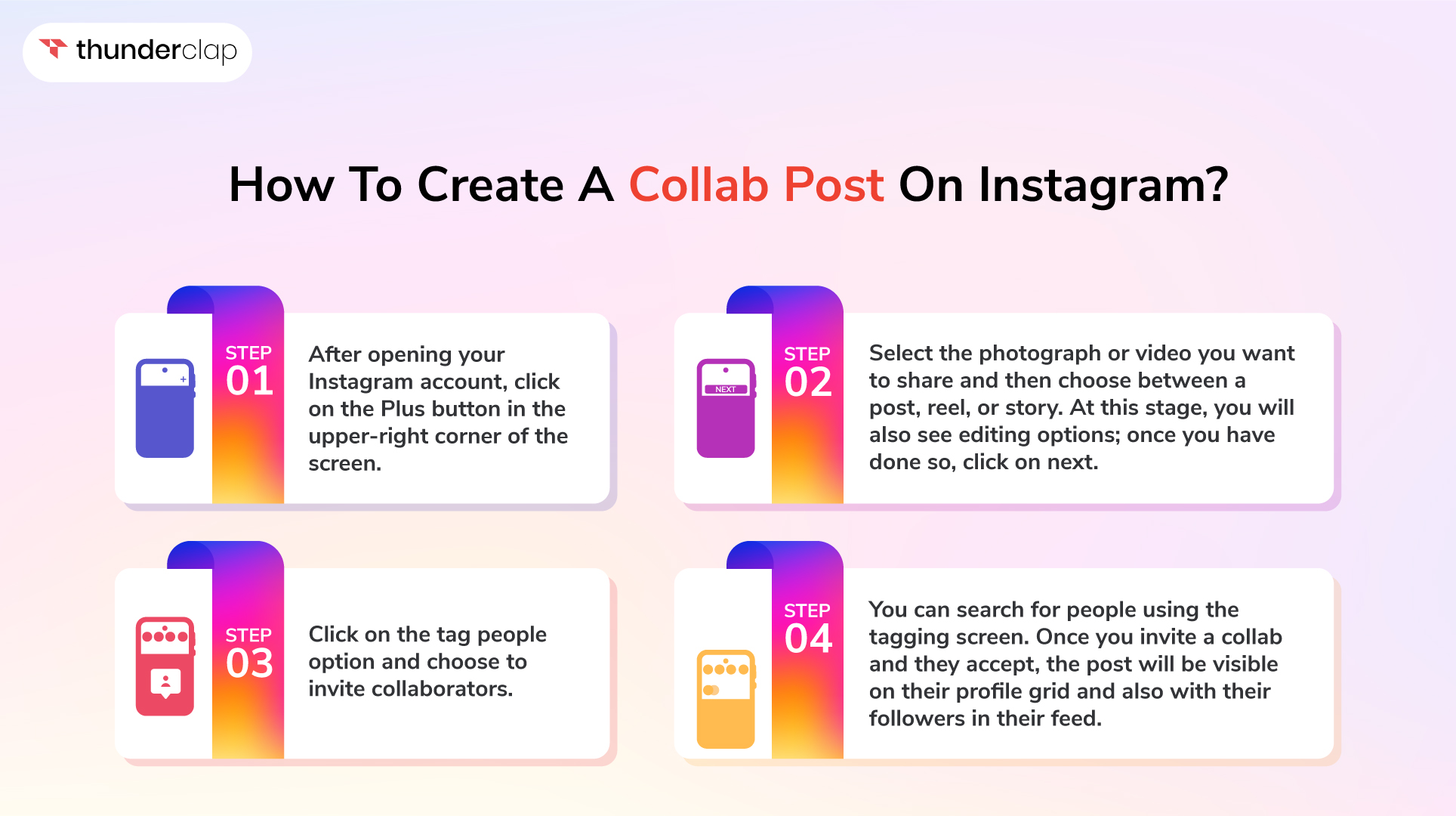
You must invite the other account to collaborate before you can make a collaborative post on Instagram. As soon as your invitation is accepted, your post will be shared by both Instagram accounts.
You should also remember the original author will always own the collab post. If the author decides to delete it, the post will also be deleted from the collab’s account. Moreover, the author should have their profile public to create a collab post.
Let's examine the step-by-step procedures to learn how to collaborate on Instagram posts:
- Step 1: After opening your Instagram account, click on the Plus button in the upper-right corner of the screen.
- Step 2: Select the photograph or video you want to share and then choose between a post, reel, or story. At this stage, you will also see editing options; once you have done so, click on next.
- Step 3: Click on the tag people option and choose to invite collaborators.
- Step 4: You can search for people using the tagging screen. Once you invite a collab and they accept, the post will be visible on their profile grid and also with their followers in their feed.
Benefits Of Using Instagram’s Collab Post
There are many reasons why a collab post on Instagram can benefit you. However, the top benefits are listed below for your reference.

#1. Expand Your Reach
One of the most significant benefits of the Instagram Collab function is discoverability. Just one collab post can help you reach another user’s audience and followers.
If you are a brand, collaborating will help in introducing your product to new and potential customers. For example, MAC Canada partnered with Sean Anthony.
Similarly, if you are a creator, collaborating with other creators similar to your niche will give you the opportunity to engage with more prospects and grow your Instagram following.
#2. Increase Engagement
You may improve your chances of receiving more shares, likes, and comments on your collaborative Instagram post as it reaches a wider audience.
You can buy Instagram comments for a strong engagement rate on your joint posts to indicate that the content you offer is being appreciated by your audiences and followers.
It also helps that Instagram acknowledges the high engagement rate and its algorithms then start to work in your favor.
#3. Makes Posting Simple
On Instagram, shared engagement is revolutionary as it allows you to get rid of duplicate content. Instead of sharing the same post across multiple profiles, collaboration helps people post at once and save time.
Moreover, your track metrics will also showcase how your post is trending on the collab profile without even asking them to share the statistics.
#4. Gain More Followers
By using Instagram's collab feature, you'll get more visibility in feeds, reaching out to fresh audiences and expanding your presence on the platform which will help in gaining more followers.
Also, these collab posts act as a vote of confidence from the brand or creator you partner with, motivating their followers to check out your account as well.
Additionally, you, along with your collab, can engage and monitor questions and comments all in one place. For inspiration, you can check out the top 50 Instagram models to follow and how they collaborate to gain more followers. So, you will be aware of what is happening without depending on anyone.
Can You Add A Collab After Posting On Instagram?
Remember you can only add a collab before sharing the story or post and it cannot be added after you have shared. However, if you missed adding a collab invite on your Instagram post while posting it, there are some alternate ways to collaborate on Instagram.
Alternate Ways Of Collaboration On Instagram
Since you cannot add a collab after you have shared the post, here are some workouts to increase your post engagement using collaboration.

#1. Ask the Collaborator to Repost on Feed
It is the easiest way of asking your collab to repost your post, picture, video, or reel on their feed and tag you. If you are unable to add a collab, you can always benefit from their followers and reach their audience if they repost.
#2. Tag the Collaborator and Caption the Post
The second way is to add the collab’s username to your post, story, or reel. It is an excellent way of directing some of your audience to the collab’s profile. Through tagging, you can also make your content visible on both profiles despite collab.
#3. Ask Collaborator to Share on Story
Just like re-sharing the post, you can ask the collab to share the post as their story. Sharing it as a story will help their audience reach your profile, thus getting more views and attention towards your content.
#4. Delete the Post and Re-Create
If you feel nothing else is working, you can delete your original post, recreate it, and post again by adding the collaboration. Remember to send the invite to your collab in advance so they can be added to your post.
Sometimes, even after following the right process, the collaboration posts don't appear on the Instagram profile. The next section explains how to fix this.
Tips And Tricks For Using Instagram Collab Post
If you are all set to use Instagram's collaboration feature, we have some tips that you can apply to enhance your reach and gain maximum benefit from it.
- Leverage brand partnerships to extend your reach
- Team up with influencers and creators to make captivating content
- Add some excitement with fun giveaways to keep your audience interested
- Host product launches that grab your followers' attention
- Build a genuine connection with the users you invite to collaborate
- Stick to collaborating with creators whose followers resonate with your target audience.
Conclusion
One thing is clear when considering how the digital world has impacted our lives: collaboration is essential for success on social media platforms. By making collab posts, brands can expand their reach, build strong connections, and boost engagement with their audiences.
This article can serve as a reference as you determine the best way to start a collaboration post. The Instagram collaboration feature is a handy function that can be used to promote a business you adore, create a new fashion collaboration, or preview a YouTube collaboration video. It will save you a lot of time.
FAQs
1. Can you add a collab on an Instagram post later on?
No, you cannot add a collab after you have shared or posted the video, reel, or photo. However, you can engage your audiences by using other methods, like asking collaborators to repost your content in posts or stories.
2. Can you schedule a collab post on Instagram?
Although the app does not yet allow for scheduling a collaboration Instagram post, third-party apps can be used to do so. Always be careful and select a reliable third-party app.
3. How do you collaborate before posting on Instagram?
To collaborate on an Instagram post, you must tag the person or username and invite them under the invite the collaborator option. Once you invite them, they must accept the invitation to the collaboration.
4. Why can’t I collaborate on Instagram?
There can be multiple reasons for not being able to collaborate, such as your profile being private or you having blocked non-followers from tagging you on a post.
5. Is Instagram collab for everyone?
Instagram Collabs allows you to collaborate on content creation with other accounts. One public or private account can be tagged as a collaborator by the public original author. The request can then be approved or denied by the other account.












