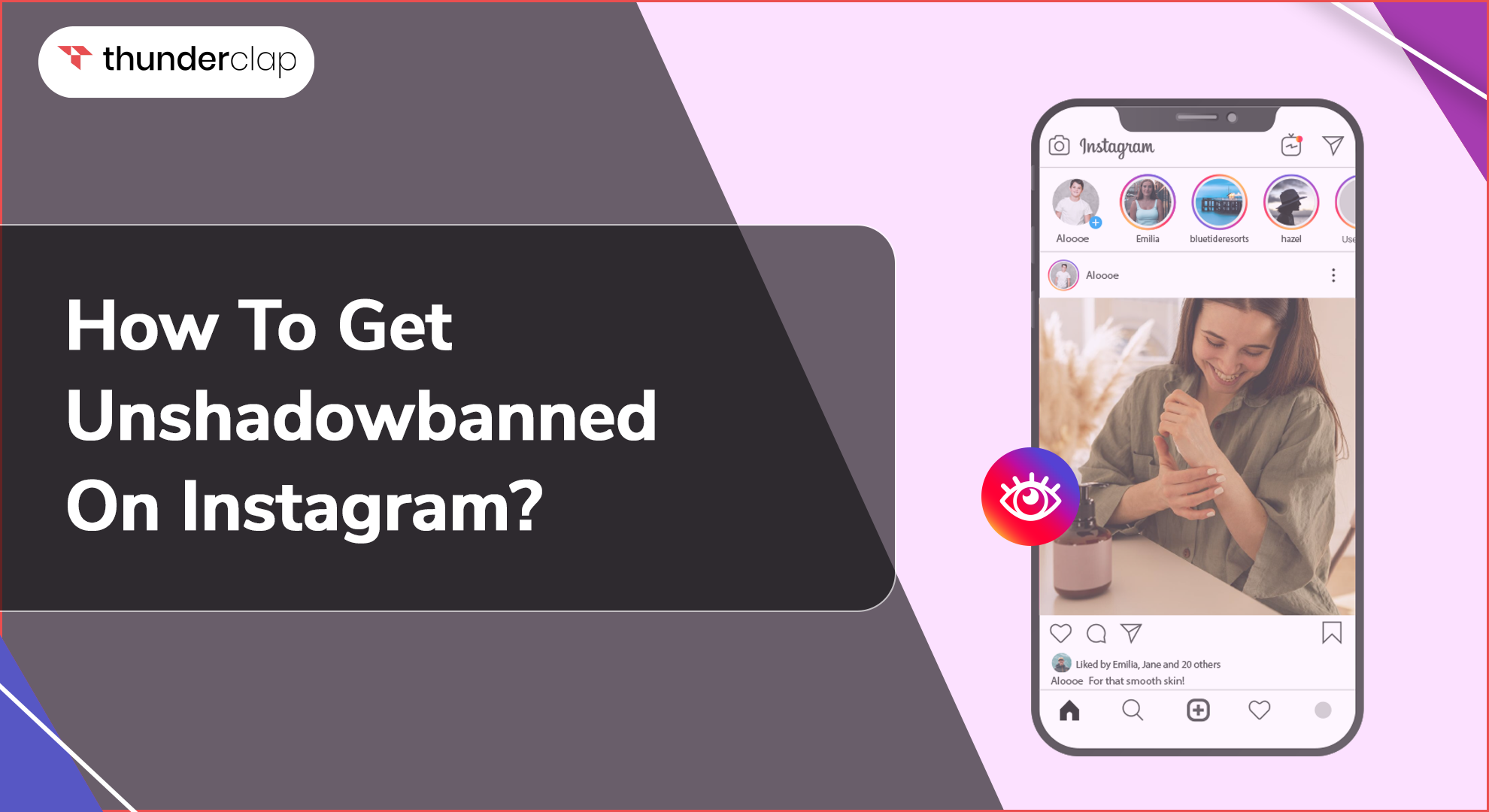Are you experiencing a sudden drop in engagement on Instagram? The reach of your posts has also significantly reduced. This might be happening because you’re shadowbanned.
Now, getting shadowbanned on Instagram is frustrating because Instagram doesn’t notify you and doesn’t give you any tips on how to recover from a shadowban.
Fortunately for you, we are going to help you remove Shadowban on Instagram. We have curated this guide on how to unshadowban your Instagram profile, so let’s get started.
How long does Instagram Shadowban last?
Instagram shadowbans can be unpredictable. If you’re a victim of Instagram shadowban, you might be Shadowbanned for a few days, weeks, or even months.
In severe cases, Instagram might completely deactivate your account, especially if it seems fake or automated.
How To Get Rid of Instagram Shadowban?
You’ve been shadowbanned for days now, and you’re wondering how to conduct an Instagram shadowban fix. It’s understandable to worry, but if you follow the methods given below, you can start recovering from a Shadowban:
1. Contact Instagram Support
Contacting Instagram Support can be a good first option to request assistance in unshadowbanning. Reporting a shadowban to Instagram helps demonstrate you're a real user, potentially speeding up the removal process. Here's how to report if you haven't violated their Community Guidelines.
-
Through Account Status:
-
Step 1: Go to Settings in your Instagram app.
-
Step 2: Tap on Account.
-
Step 3: Select Account Status.
-
Step 4: If a post was removed, request a review here.
-
Through Instagram Support:
-
Step 1: Go to Settings.
-
Step 2: Tap on Help.
-
Step 3: Click Report a Problem.
-
Step 4: Briefly explain that your posts aren't appearing in feeds.
Remember to focus on a clear explanation that you're not violating any guidelines.
2. Remove Third-Party Apps Access From Instagram
Using unauthorized third-party apps on Instagram can trigger a shadowban. Here's how to fix an Instagram Shadowban due to third-party apps:
-
Review Connected Apps
-
Step 1: Go to Settings
-
Step 2: Tap on Website Permissions
-
Step 3: Click on Apps and Websites.
-
Step 4: Check active, expired, and removed apps.
-
Verify Official Partners:
-
Step 1: Visit the Instagram Partners page (https://www.facebook.com/business/marketing-partners/partner-news/introducing-the-instagram-partners-program).
-
Step 2: Ensure your linked apps are approved partners.
-
Remove Unauthorized Apps: If you find any suspicious apps, remove them immediately.
3. Delete Posts With Copyright Violations
Sharing content you don't own is a big no on Instagram. To play it safe, Instagram's guidelines encourage users to only share content that doesn't violate someone else's intellectual property rights.
If your posts violate copyright guidelines and you are reported by users, you may get shadowbanned from Instagram. Thus, to get unshadowbanned you must delete such posts from your profile.
4. Remove Banned Hashtags
Be cautious with popular hashtags! While widely used, some (#beautyblogger, #besties) might get overloaded with inappropriate content and flagged by users. If you use such hashtags, you can get shadowbanned. Let’s see how to remove a Shadowban on Instagram.
Regularly scan your go-to hashtags for avoiding future shadowbans. Simply search the hashtag in Instagram's explore tab.
If only the "Top Posts" section appears and there's no regular feed, or if a message pops up about hidden content due to guideline violations, it's likely banned. Ditch those hashtags and replace them with fresh, relevant ones to maximize your reach.
Banned hashtags restrict your post's reach – users won't see it in feeds unless they visit your profile or catch it in Stories. If you've already used a banned hashtag, consider removing it to allow the algorithm to show your post under relevant tags.
5. Take An Instagram Break
This might seem counterintuitive, but taking a break from Instagram can help you in recovering from Instagram shadow ban.
Posting excessively can trigger Instagram's spam filters and make you look like a bot. Aim for consistent posting, like once a day, to stay on their good side.
So, take a breather. If you suspect a shadowban, give Instagram a break for a few days. Hold off on posting, commenting, liking, or messaging through engagement. Once you're back, act like a normal user. Avoid following/unfollowing sprees or mass-liking posts.
Why Does Instagram Shadow Bans Accounts?
Some of the most common reasons why Instagram shadowbans accounts are violating Instagram community guidelines, copyright infringements, spammy activity, and broken hashtags.
Content that violates Instagram's policies includes posts with violence, sexually suggestive content, and misinformation. Your post could also be reported by users who find the content upsetting or inappropriate. Reports are usually what alert Instagram to Community Guideline violations.
In most countries, copyright is a legal right that safeguards original works, so if you create something original, it’s automatically copyrighted. Instagram's Community Guidelines say you should only share content that doesn't break someone else's intellectual property rights.
Spammy behavior on Instagram involves overdoing an action or trying to trick Instagram’s algorithm. This can include unfollowing and following many accounts, liking a ton of posts, posting repeatedly, or using the same hashtags on numerous new posts.
Using banned hashtags, often flooded with inappropriate content, can lead to shadowbanning as Instagram may limit the visibility of your post.
Final Thoughts
Being shadowbanned on Instagram can feel discouraging, but fear not. By following the steps outlined in this guide on how to remove a Shadowban on Instagram, you can take action to improve your standing with the algorithm and regain lost visibility. Remember, consistency is key.
If you need to recover from a Shadowban on Instagram, focus on creating high-quality content, adhering to Instagram's guidelines, and engaging authentically with your audience.
You've to diligently follow these steps and haven't seen improvement, consider reaching out to Instagram support for further assistance.
With patience and dedication, you can emerge from the shadowban stronger and continue to grow your presence on Instagram.