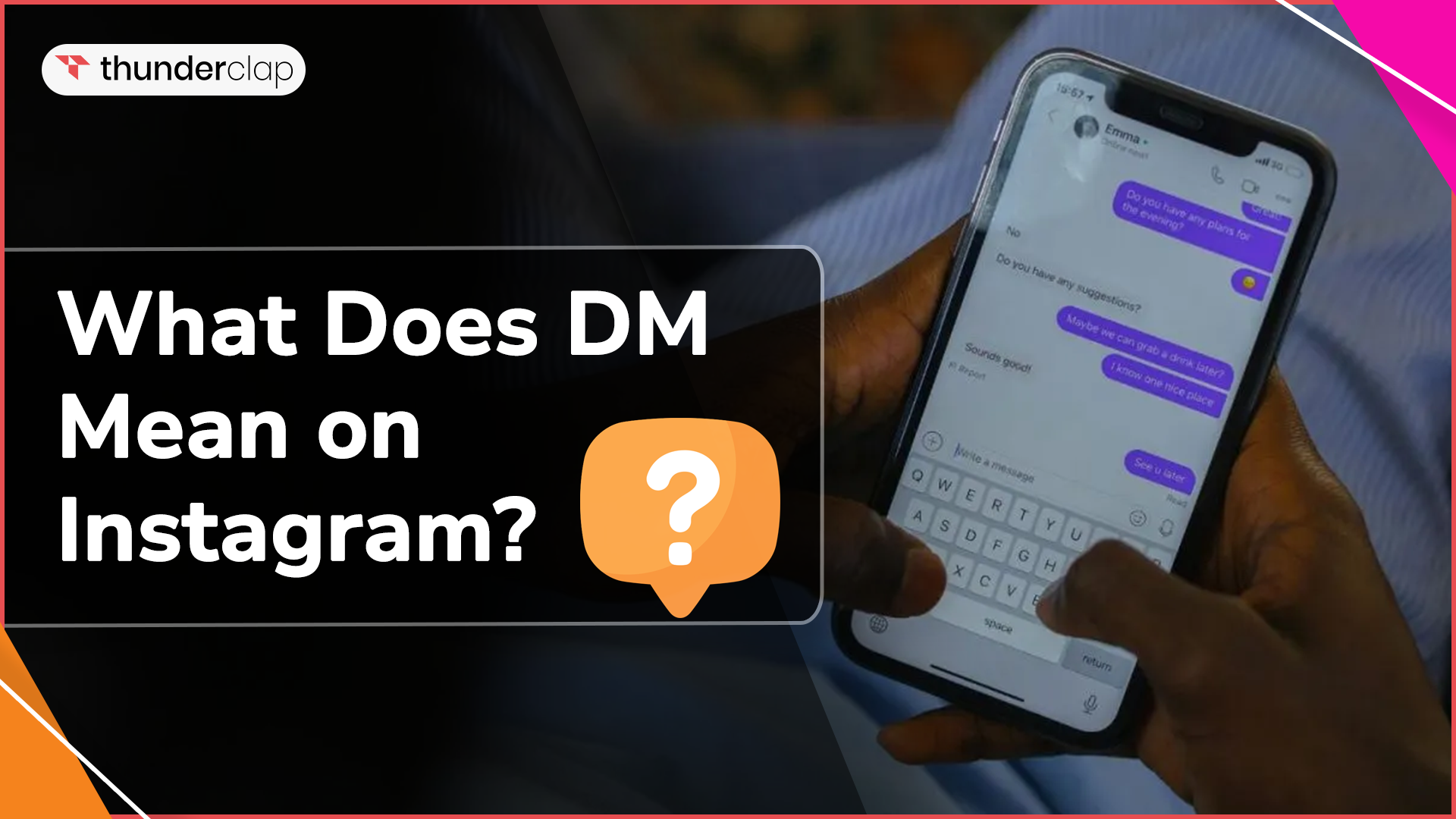Despite the lengthy history of the internet, our communication and usage patterns have evolved dramatically. A new acronym, slang term, or abbreviation makes headlines every day. Among the most often used is Instagram DM.
These DMs (direct messages) facilitate relationship-building between companies, creators, and their followers, outreach to possible partners, and customer assistance. Now, customers won't have to call the helpline number or write an email to contact them, they can directly message and get a revert.
The new standard for brand-customer communication are these DM exchanges. Let’s understand everything about what does ‘DM’ means and how to use it properly in this article.
What Does DM Means on Instagram?
A direct message, or "DM," is a private message sent between one or more Instagram users, or between a group of users.
When a DM is sent by the sender, only the recipient can see the content. The different content that can be shared are as follows:
-
Photos
-
GIFs
-
Videos
-
Stickers
-
Audios
-
Text Messages
These messages do not appear on your or your recipient’s profile or feed. Direct messaging in marketing is an excellent tool for a brand to build customer relationships, improve customer engagement, and enhance customer experiences.
How to DM on Instagram App?
Direct messaging on IG is available for both app and web users, and the below steps will show you how to use DM on the IG app:
-
Step 1: Open the Instagram app and click the IG direct icon in the top right-hand corner. If your app is updated, it looks like a messenger icon; if you are using the older version, it is the paper airline icon.
-
Step 2: You will see your conversations here. Click on any existing conversations to DM any person or group. Type your message and click on send.
-
Step 3: Click on the new message icon to start a fresh conversation.
-
Step 4: You can type the name or search the list to find their IG username.
-
Step 5: Click on chat, type your message, and send. However, remember, sending random DMs to someone who doesn’t follow you will show as a request in their inbox. They must accept this message before you may message them again.
-
Step 6: Now, in your DM inbox, you can see the conversation and check whether your message has been checked.
What Does Sliding into a DM Mean?
Slide into your DMs or sliding into your DMs are alternative meanings of DM on IG. It can be for various reasons, such as linking up with another IG user for collaboration or randomly communicating with a user with little or no previous interactions.
It also refers to any unexpected or bold message shared through DM. It has become a standard reference in social media conversations. But not everyone finds this kind of communication to be pleasant. Hence, be mindful and cautious of your approach.
Key Characteristics of a DM
Here are some key characteristics of the DM on Instagram:
#1. Notification
IG notifies you when a private message is received, but for this, you must turn on the notification. If it's not, you will only see them once you open your IG account.
Your private message notification will appear as a red number on the inbox sign in the top-right corner. A number means one or more messages in your inbox.
If the message is from someone you don’t know, it will appear under message request and won’t show in the regular inbox. Once you accept it, it will appear in your existing conversations.
#2. Content
A wide range of content possibilities are available in IG DMs. Besides text, you can share pictures, posts, videos, GIFs, stickers, or reply with camera pictures.
If you don’t feel like typing, you can always use the audio feature of the DM. More or less, it has features similar to those you can find on Whatsapp.
#3. Automatic Replies
This feature is excellent for businesses that are selling or managing services. They often have to reply to the same questions from numerous customers.
IG DM allows you to add automatic replies using keywords. Type a reply and assign it to a keyword. Next time when you write this word, IG will automatically complete the response.
Thus saving businesses time when answering general FAQs.
Conclusion
Connecting on Instagram is becoming very easy, thanks to its DM feature. Using DMs, you can send pictures, videos, texts, posts, and much more to your followers or friends.
They are a great way to indulge in direct and private conversations and connect with one another. You can use voice messages, customizable notifications, and disappearing modes in your DMs.
Besides, with its advanced security in blocking and restricting users, IG DMs offer privacy and flexibility to their users. To fully utilize their capabilities, it is therefore important to comprehend how the DM features work and operate. Keep reading our pages to learn more about Instagram and its features, such as POTD and more.