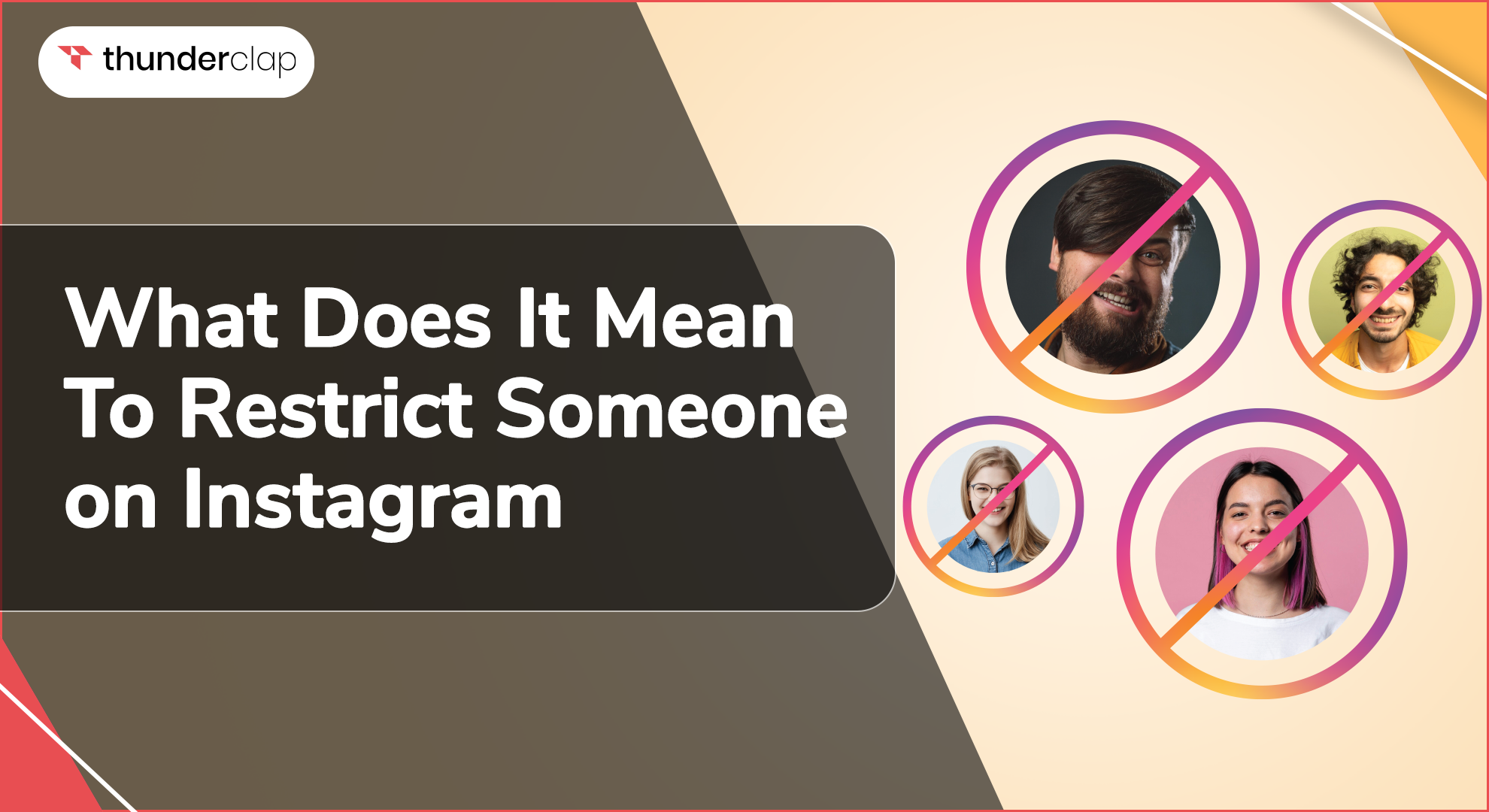Social media is constantly changing with new features to make the user experience more interesting. Now, over 5.3 billion internet users access Instagram daily. Maybe you are one of them!
But do you know that an Instagram restrict feature exists?
It is a perfect middle ground for situations where some of your Instagram followers become too nosy or where you want to avoid some people interacting with your content without blocking them.
By restricting on Instagram, you can easily create a subtle barrier. They will never know that you ever did this. It is more like putting annoying accounts in a digital timeout without confrontation. Smart idea, right?
So, continue reading to learn what restricting means on Instagram, how to utilize this feature, and more.
What is Instagram's Restrict Feature?
Instagram changes because it improves its performance and offers a better experience. Therefore, it develops safety and unique features every time it goes through testing.
This social media platform ensures people can control their interactions without much drama. It is also a tool used by parents to restrict their teens from talking to unknown people. You can use it for:
-
This feature is a perfect solution for coping with situations when using Instagram becomes overwhelming because of some of your followers.
-
You can set boundaries without blocking irritating individuals. Understanding how this feature works can help you maintain a more controlled and positive environment for your Instagram account.
-
Knowing you have control over who sees what and who can interact with you can significantly reduce social media anxiety.
-
Also, it is a very subtle way to improve your privacy without making it obvious to the restricted user.
So, if you are wondering when you restrict someone on Instagram, the simple answer is when their behavior gets under your skin. It helps you keep the connection intact while setting the boundaries.
Now that you know what restricting means on Instagram and when you restrict a user on Instagram, it is crucial to know what happens next. So, for that, let's jump into the following section.
What happens when you restrict someone on Instagram?
Now that you have a clear idea of what restrict means on IG, you need to know what happens when you leverage this feature.
Does restricting someone mean only putting a pause on receiving comments on your posts from that user? Can they ever send a message to your inbox? Can they check your status?
Instagram users have many questions. So, let's see what kind of interactions this feature can limit and help.
-
All Messages Go to the Request Box
When you restrict a user on Instagram, unlike normal accounts, their DMs or Direct Messages no longer land directly in your main inbox. Instead of that, they go to their message request box.
-
It simply indicates that you will not receive notifications whenever a restricted user sends you a DM. However, you can check their messages later at your convenience without replying to them.
-
Many Instagram users utilize this feature to keep their main inbox clutter-free. However, some take advantage of the restrict feature just to avoid some specific individual users' messages on Instagram.
-
However, you need to note that if you want to reply to messages from that restricted user, you have to dismiss the restriction on their account; otherwise, you cannot engage with that person.
-
Comments Will Remain Hidden by Default
After you use the restrict function on your Instagram account, it impacts how the restricted users comment on your posts. Even if they do comment on your photos or videos, their comments will not show publicly.
-
However, the restricted account can see their comments. Users on Instagram can see their comments only when you approve their comments.
-
This restriction option on Instagram helps you filter out unwanted or negative comments.
-
This means only you and the restricted person can only view the comment without the restricted person knowing.
-
If you want, you can delete the comment manually instead of approving it. The choice is up to you.
-
The Active Status Will Be Out of Their Sight
You can restrict certain activity, like hiding your active status from some individual users on Instagram. This means the "Last Active" or "Active Now" time stamps you see when you open your DM will not be there.
The restricted user will not know about your online status, and you can peacefully scroll through the reels or message others.
-
This feature is helpful when you do not feel the excitement to interact with specific individuals on Instagram or want to keep your activity private. It reduces the pressure of replying immediately to a DM.
-
These are the basics of restricting on Instagram that you need to know before using it. You can utilize it for concealing your activity, hiding comments, and storing DMs from restricted accounts in the request box.
But the question is, what are the ways to restrict someone on Instagram? So, let's know that in detail.
How To Restrict Someone On Instagram?
There are three ways to restrict someone on Instagram. To better understand the functionality of restricting on Instagram, you should try following the steps mentioned below.
However, one thing you should know is to access this restriction feature, and you should have the Instagram app, as it is unavailable on a web interface or PC.
-
Method 1: Restrict Through Settings
You can easily restrict someone through the settings. This process works best when you restrict many Instagram accounts at once. So, let's understand how to complete this process.
-
Step 1: Accessing your Instagram account using your mobile phone is your first step.
-
Step 2: Then, simply visit your profile, where you can see three lines to access the "Settings" menu.
-
Step 3: After tapping the "settings" menu, scroll down to see the "Privacy" option.
-
Step 4: Click the "Privacy" option to expand it, then choose "Restricted Accounts."
-
Step 5: The list of Restricted Accounts shows those you restricted on Instagram earlier. To add a new account, hit the "Add Restricted" option.
-
Step 6: Now, click "Confirm" to add those specific accounts to the restricted list.
-
Method 2: Restrict Through Comments
When someone on Instagram continues disturbing you with hateful or inappropriate comments, you can restrict them. Restricting someone through comments is possible on Instagram.
When you do this, next time, their comments will remain hidden automatically. You cannot even see their comments unless you click on the "restricted comments" option.
Here is how you can restrict through comment
-
Step 1: Go to your comment section and find the user you want to restrict.
-
Step 2: If you use an Android phone, press first and then hold the comment for a second. Now, hit the "i" icon and click "restrict".
-
Step 3: All iPhone users can swipe to leave the specific comment of the user they want to restrict, hit the "i" icon, and tap on "restrict."
-
Method 3: Restrict Through Messages
Are you feeling tired of getting unwanted messages from a user? The good news for you is restricting on Instagram via messages is also possible.
The restricted user will never know that you restricted them. They can send messages, but you cannot receive them in your main inbox. So, let's know how you do it:
-
Step 1: Open the inbox of the individual you want to restrict on Instagram. Now, hit their profile name.
-
Step 2: If you use Android, you may scroll down to tap the "Restrict" button. However, iPhone users need to hit the "three dots" icon to reveal more options, and then they can choose "Restrict."
This is one of the easiest ways to restrict someone on Instagram. But do you know what a restricted Instagram may look like? Will there be any specific sign? Let's find out!
What Does A Restricted Instagram Account Look Like?
Now that you know what the restriction feature is and how to enable it for some users, you may want to know what these accounts look like afterward.
You will not see any changes in that particular restricted user account, as it will appear normal, just like others.
A restricted account can check your account with subtle limitations. However, the restricted users will never receive any notifications regarding this.
But, they cannot interact with your profile like they used to. The major changes they face are:
-
Limited comment visibility
-
Unable to understand if you have seen their messages
-
Unable to know if you are online
It offers a great way to handle your interactions much better. But what if you want to unrestrict someone on Instagram at any point? Can you see the list of the restricted accounts? Let's know that!
How To See The List Of Restricted Accounts On Instagram?
Instagram allows every user to check their restricted account list easily. So, if any user wishes to see how many accounts they have restricted so far, they can do it.
-
Step 1: Open your Instagram profile and click the three horizontal lines at the top.
-
Step 2: From there, choose the "Settings" option to navigate to "Privacy."
-
Step 3: On the menu "Privacy", you can easily find the "Restricted Accounts" option, where you can see all the profiles that you restricted on Instagram to date.
Conclusion
Putting someone on restriction means having more control over how you handle your Instagram account. It reshapes how some specific accounts engage with your profile.
The feature offers a powerful but discreet way to make your social media presence according to your preferences. Also, an important thing to know is you can use this restriction feature in a group chat as well.
So, the next time someone bothers you so much that you do not want to block them, utilize this feature and have peace of mind.