“Someone viewed your profile”
You might have seen this notification on some social media platforms but never on Twitter. While Twitter excels in real-time conversations and trending topics, its platform doesn't currently provide this feature.
This is disappointing for brands and businesses who may be interested in knowing who constitutes their audience, and for that seeing who visits their profile can be helpful. Unfortunately, Twitter, now known as X, doesn’t directly give us the name of the profile visitor. However, the number of visitors can be tracked. Let’s explore how!.
Does Twitter Show Who Viewed Your Profile?
Have you ever wondered “how to see who viewed my Twitter profile?”
Such questions have been popping up in the majority of the Twitter user’s minds. Twitter is a platform that takes great care of people’s privacy therefore it does not give away information about people who have viewed your Twitter profile. However, you can definitely see the number of visits in your profile.
Do Twitter Profile Viewer Apps Or Twitter Profile Viewer Tools Work?
Many third-party applications promise to show you the names of people who have gone through your profile, but they don’t work. Simply put, they are trying to scam you because the Twitter API does not support that.
If you search “Twitter profile viewer online free,” “Twitter profile view notification” or “Twitter profile viewer tracker,” many websites and apps are going to pop up. Unfortunately, they don’t serve any purpose, so don’t waste your time doing such tasks.
Unlike other social media platforms, Twitter(X) puts maximum weight on privacy and user experience, so they never share information about who viewed your profile. Likes, comments, follows, tweets and interactions can be tracked through Twitter's inbuild analytics feature.
What Is Twitter Analytics?
No matter what quality content we post, you are probably directionless if you fail to analyze your Twitter account. As marketers, Twitter Analytics is the golden shovel you need to get more Twitter followers.
It is a set of metrics that allow us to track follower count, impressions, engagement, retweets, and more. Keeping track of our social media’s growth is the primary function of Twitter analytics. Making good use of this can be huge leverage for any user or business.
Twitter Analytics also tracks the number of profile visits. It has a “Profile Visits” section which shows you the number of times users have visited your profile within a defined timeframe.
Source: X Help Center
How To Access Twitter Analytics?
You can open Twitter Analytics by following the given steps:
-
Step 1. Click on the three dots on the left side menu of Twitter’s home dashboard.
-
Step 2. Choose the “Creator Studio” option and click on “Analytics.”
-
Step 3. This will open Twitter Analytics, where you can view the performance of your tweets and your overall profile analytics.
How To Access Twitter Analytics On Mobile?
Twitter analytics on mobile doesn’t show all the details like on the website. It gives you minimal information required, such as likes, engagement, new followers, and profile visits. You can see this by clicking the “view analytics” option below every tweet. All the analytic information specific to that Tweet will open.
How To Check Profile Views On Twitter (X)?
We might have this recurring question “Does x show who viewed your profile?" The answer is “NO”. Twitter profile views are kept hidden due to privacy concerns. So, there is no way to get the names of people visiting your profile, but you can see the number of profile visits.
You can check the number of visitors to your profile in a variety of ways. The first is through a professional dashboard.
The professional dashboard clearly mentions the number of profile visitors. Note that this is an overall number of profile visitors, not from a specific post. You can also narrow this down to a particular month.
A professional account dashboard lets you visualize key metrics such as impressions, profile visits, engagement rates, and link clicks.
Key Features In The Professional Dashboard:
-
Profile Visits: The number of profile visits will be clearly mentioned here. You can even see the profile from specific tweets as well.
-
Analytics Insights: Track and analyze all performance metrics in a single screen.
-
Profile Spotlights: Dedicated space on profiles allows professionals to showcase their key content or offerings, enhancing visibility and engagement.
-
Connection Building: Provides you with proper guidance on how you can make more connections, and expand your network and reach.
-
Promotion Tools: Professionals can promote posts using X Ads products, driving engagement and visibility.
-
Monetization Opportunities: Resources are available for exploring monetization avenues, enabling users to leverage their presence on Twitter for financial gain.
-
Ongoing Updates: Professional Home evolves with continuous updates, ensuring that professionals have access to the latest tools and features for maximizing their presence and performance on Twitter.
How To See Profile Visits From A Specific Tweet?
Secondly, profile visits secured through a specific Tweet can also be measured. Below every tweet, there is a graph-like icon. Click on it, and you will see the number of profile visits from that particular tweet.
This feature helps you analyze the quality of your content. If some Tweets get a lot of profile visits, that’s a sign of quality content.
Take a close look at the Post Analytics image above. This shows information specific to a Tweet. It shows you the number of profile visits, engagement, link clicks, detail expands and impressions.
Why Are Twitter Profile Views Important?
Profile visits are a sign that users care about your content. Getting more profile visits is a signifier that your content strategy is right on the spot.
If your profile visits spike frequently, that probably means that the marketing strategy is correct and is driving conversions. If profile views are declining, you have to look for errors in content. Ask yourself if the content you create is aligned with the target audience’s interests.
Many applications are available that will help you compare this month's profile visits to the previous month's. Keep analyzing those numbers and make changes in your content strategy accordingly.
Conclusion
Profile visits are valuable metrics to measure your marketing success. Even though you cannot see who viewed your profile, the number of visits is available to track in your professional dashboard and under each tweet. Make good use of it, and you’ll see a significant improvement in your social media marketing.
Try to gain a proper grasp of your social media profile’s analytics. Learn to analyze these metrics month-wise and for specific posts, and this will help you understand social media growth much better. Stay updated about which specific metrics have a higher weightage, constantly monitor changes in algorithms, and change your content strategy accordingly.

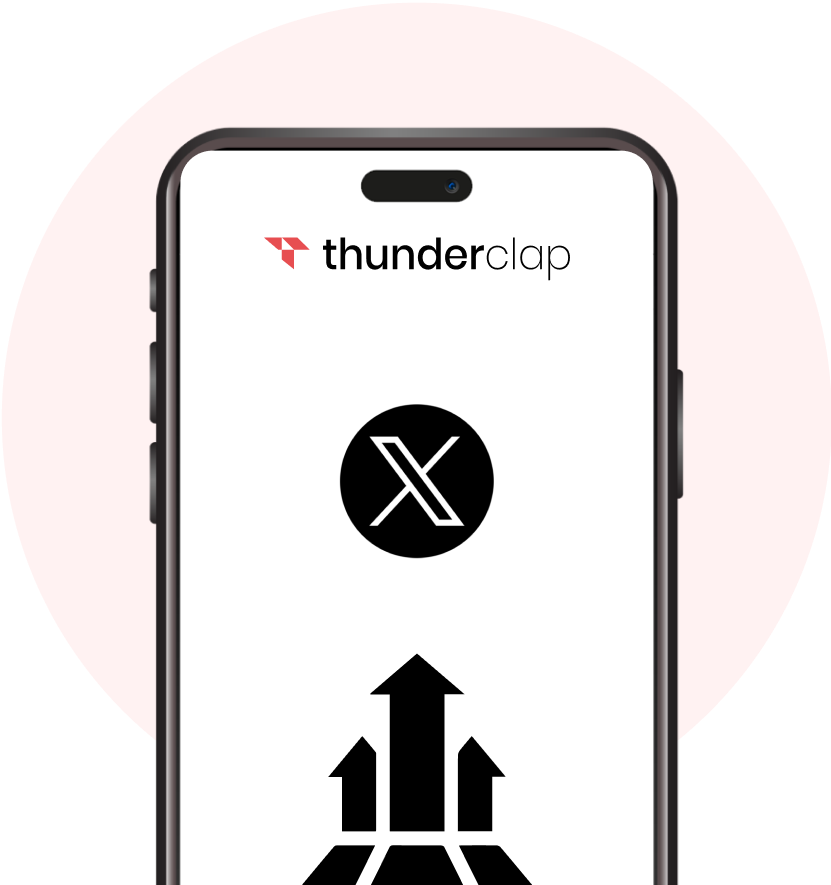








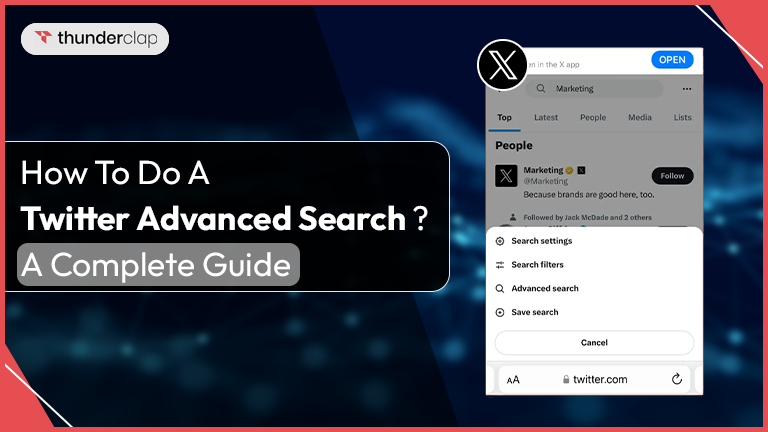

.png)