The information presented in this article is for educational purposes to help you have a healthy quantity of actions on Instagram. Thunderclap recommends growing your Instagram through authentic relationship building. Use these Instagram limits to foster real interactions and not to spam users.
Instagram Limit Activity: Instagram takes the user experience seriously and aims to avoid spam profiles that might cause users to have a negative perception of the platform. Instagram limit activity applies to many different actions, including following users, liking content, as well as commenting.
All three of these actions are important if you want to build a strong presence and reputation on the platform, which is why having knowledge of the subject will help you to comply with the rules.
When you use Thunderclap, you can use Instagram limit activity information to enhance your results and gain more followers and engagement on a consistent basis. In this post, we will give you all of the key numbers you need to avoid any spam restrictions on Instagram and to keep your account compliant and in good standing.
Let’s start with a practical guide on the main Instagram limit activity: Follow / Unfollow, also known as F/UF.
How to Warm up an Account for Follow / Unfollow (F/UF)
If you’ve ever wondered, “why does Instagram limit your activity?” you’re not alone. With so many different growth strategies out there, it’s no surprise that Instagram has to put some controls in place to ensure that users have a good time using the platform with minimal spam.
All social media accounts are limited in some way, regardless of account age, in order to protect this user experience. This applies to people’s posts, personalized messages, hashtags, and many other interactions that you can perform on other people’s posts.
The Instagram algorithm is designed to detect these types of things to keep the platform safe. You can be blocked by Instagram if you don’t keep your actions in line.
When you want to use a strategy like F/UF to grow your account and build meaningful relationships, don’t worry— you can do it successfully as long as you keep in mind the Instagram limit activity for F/UF.
That way, you can avoid encountering Instagram action blocks and grow your Instagram page, regardless of if you have a new account or a growing one for your own business.
So, how many accounts can you follow on Instagram?
These six action items will help you to warm up your account for F/UF and avoid spamming on Instagram:
- Begin with 30 actions/day.
- Increase daily by +30 until your total actions reach 300/day, including both following as well as unfollowing. This should take you about 16 days total once you factor in rest days and number randomizing.
- Don’t perform more than 60 actions within a short period of time for both following and unfollowing.
- Spread your activity throughout the day and keep your actions randomized. Example: at 6Am, you follow 35 accounts, and at 12:30pm, you unfollow 45. Then you unfollow about 25 at 2:00pm, until you eventually reach your 300 actions per day (after you’ve built up to that number over on days 13-16).
- Take breaks and also warm up your account with other activities (viewing stories, watching videos, liking a post or two, etc.) before and during your F/UF activity. This makes your activity look more natural and authentic, and not spammy or robotic.
- Doing a wave of F/UF without warming up and without taking any breaks will lead you to Instagram limit activity messages and action blocks. While you could follow around 250 people on the day that you create your Instagram account, once you have some time under your belt, these big chunks of F/UF actions will lead to a block or restriction.
Keep reading to see an example warmup structure as well as information on Instagram limit activity caps and the typical follow/unfollow cycle.
It’s very important that you take these numbers into consideration, as you are likely to get action blocked on Instagram if you are engaging too much. It’s not easy to fix Instagram action blocked, so it’s great to get familiar with these guidelines.
Example Warmup Structure for Instagram F/UF
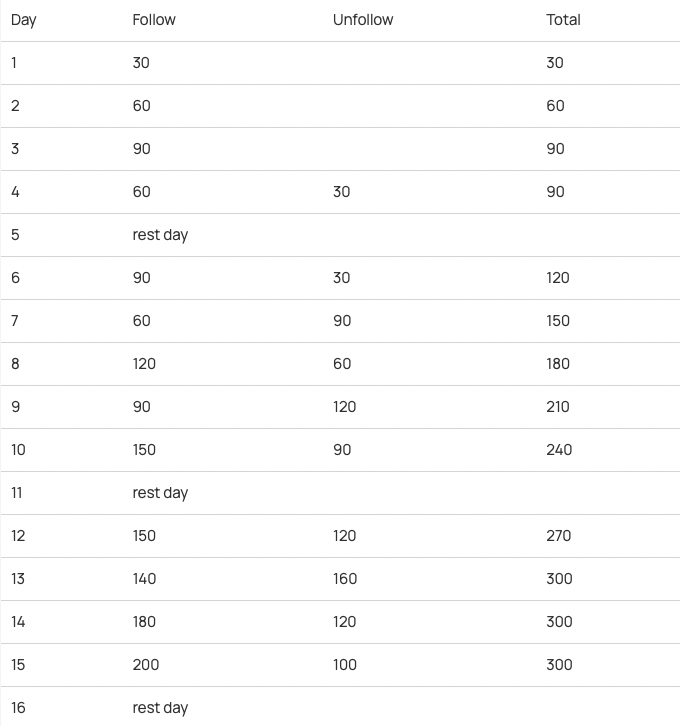
Activity Limits on Instagram
Each Instagram account has distinct activity limits, and they are not disclosed to users by Instagram. Many different things are considered, such as the typical account activity, follower counts, usage patterns, etc.
If you exceed these limits, you can get an Instagram action block, which will stop you from performing the action for either a period of time until the expiration date, or permanently.
It seems unfair that you can get an Instagram action blocked without actually knowing the limits, but that’s just the way the Instagram app works unfortunately.
That said, the general Instagram limit activity count is as follows:
- Maximum follow actions in a day: 200 (about 8 follows per hour)
- Maximum unfollow actions in a day: 200 (about 8 unfollow actions per hour)
- Maximum actions in a day total: 300 (follow + unfollow)
That means you need to choose wisely and determine exactly what type of actions you’re going to do as well as keep track of them so you don’t breach the limit. You can perform these Instagram tasks as you see fit, as long as you stay within healthy limits.
Typical Follow / Unfollow Cycle
The typical follow / unfollow cycle on Instagram takes into account the number of days you spend following and unfollowing users. If you have a lot of days where you follow tons of users, this will likely flag your account and you may see an Instagram limit activity warning.
Here are some best practices to keep your account natural and off of Instagram’s radar:
- During the first 3 days of warming up F/UF strategy, choose only one action: either follow or unfollow.
- After you’ve done this for 4 days, you can start to include a mixture of both F/UF.
- It’s also a good idea to keep the number of daily follows and daily unfollows random. Be mindful not to do the exact same number every single day, as this looks very robotic and suspicious.
- Add in a rest day every few days. Don’t do any F/UF actions on a rest day and keep your activity to viewing, liking, etc.
How to Use Comments in Addition to Follow / Unfollow Activity
Now that we have a good idea of how we can warm up our Instagram account for follow/unfollow without any Instagram limit activity problems, let’s dig deeper and include comments.
When you add more components into your F/UF strategy, it can be more successful as you are building trust through engagement. This is ideal, but you should also be aware that there are activity limits for comments on Instagram as well.
That means including other activity in conjunction with F/UF needs to be done carefully and with the following items in mind:
- You can leave 25 comments in a day while also doing F/UF. The maximum number of comments per day with no other activity is 50 (about 2 actions per hour).
- Just like with F/UF, you need to warm up your account for comments. You should begin with a lower number— just 5 comments per day. You can increase your comments by 2-4 comments every day until you reach the 25 max or 50 max with no F/UF.
- Ensure your comments are not just a word or two— they should be specific and unique, which means you should also avoid leaving comments that are only emojis.
- Generic comments on Instagram like “good picture!” or “awesome post” are not effective and end up making you look less authentic and reputable. You need to be more creative for best results with comments. Some ideas for comment writing include:
- Compliment a specific element of the post
- Ask a question that connects directly to the topic, visuals, or caption of the post
- Give an opinion about the topic, visuals, or caption of the post
- Using comments is more effective when the post is more recent. You can expect users to reply to your comments within the first 30 minutes of posting. After a few hours, the original poster may not even see your comment.
Example Warmup Structure for Instagram Comments with F/UF Activity
In this structure, the number of F/UF has decreased in order to make room for the increased actions and not have any issues with Instagram limit activity bans. We’ve also included likes in this chart, with the daily maximum likes being 150.
You can start with around 30 likes and build up to the max of 150 over time with your F/UF and commenting. You can see that the total number of F/UF never reaches the full 300 when included with likes/comments.
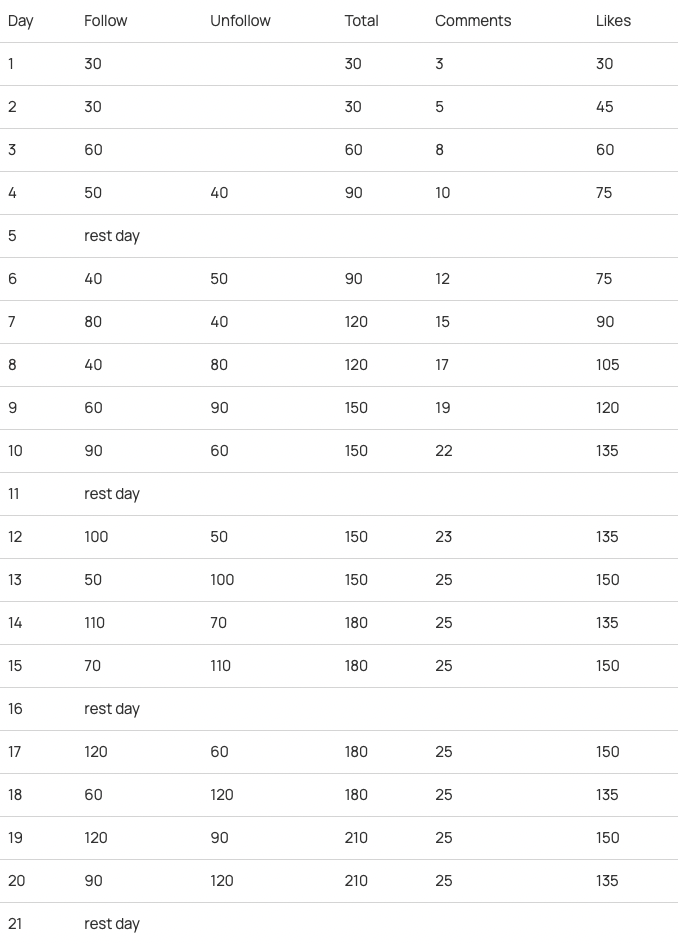
Warmup Structure for Likes and Comments Only
If you don’t want to focus on any F/UF and want to simply engage with users, you can do that as well.
In this chart, we’ve removed all of the Instagram limit activity info for F/UF and kept only likes and comments. Remember, the total number of comments could get up to 50 per day (roughly 2 per hour) if you are not including other actions.
If you have likes as well, it’s recommended that you keep your number of comments around 25.
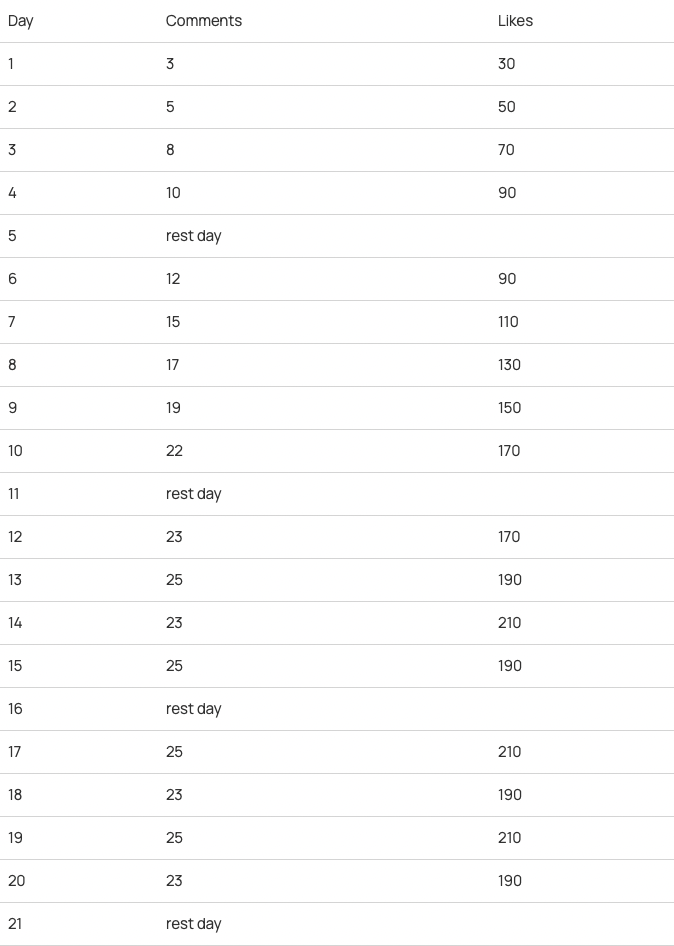
How to Find Accounts for Follow / Unfollow
You may be wondering where you can find accounts to follow on Instagram. Here we’ll give you a few different ideas to help you identify the best accounts to follow if your goal is to get more Instagram followers.
- Search for accounts that have a lot of your target audience as followers. For instance, if you are a beauty brand, look to different top-tier cosmetic brands, view their followers, and begin to follow them as well.
- Identify the best accounts in your local area and target their followers if your content relies on a specific location for success.
- Use a source account— an account that has less than 50k followers, similar content to yours in the same niche, as well as followers that are within your target audience.
- Use the “Suggested for You” Tab on Instagram — after you follow an account, the “Suggested” account will drop down. This could be one of the best ways to find targeted followers while doing F/UF, making things very quick and simple!
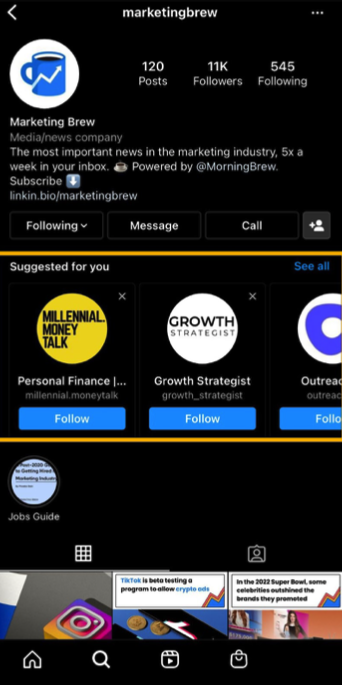
You can also access the “Suggested for You” tab without having to follow any users; simply click the button next to the follow button (looks like a person with a plus sign) and the “Suggested” list will drop down.
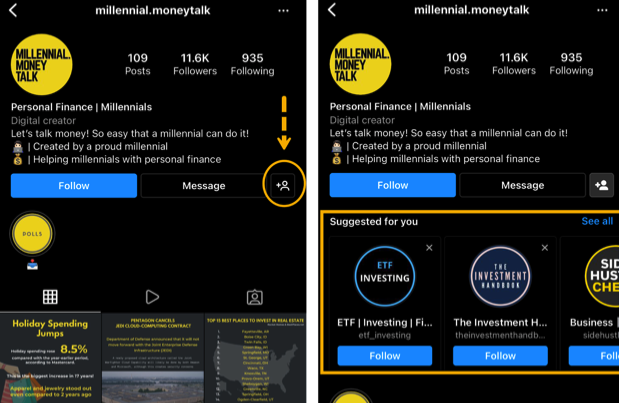
Being aware of Instagram trends can also help you to find the right accounts and content types for your audience. That will also help you to optimize your profile and make it the best it can be for when people come to check you out.
How to Tell if Your Account Has Been Limited or Soft Blocked
If you take too many actions on Instagram or flag the system with suspicious actions, you’ll be in danger of Instagram limit activity blocks. You will typically be alerted by Instagram when this happens.
An Instagram action block message will appear to alert you that something is wrong. It may look something like this:
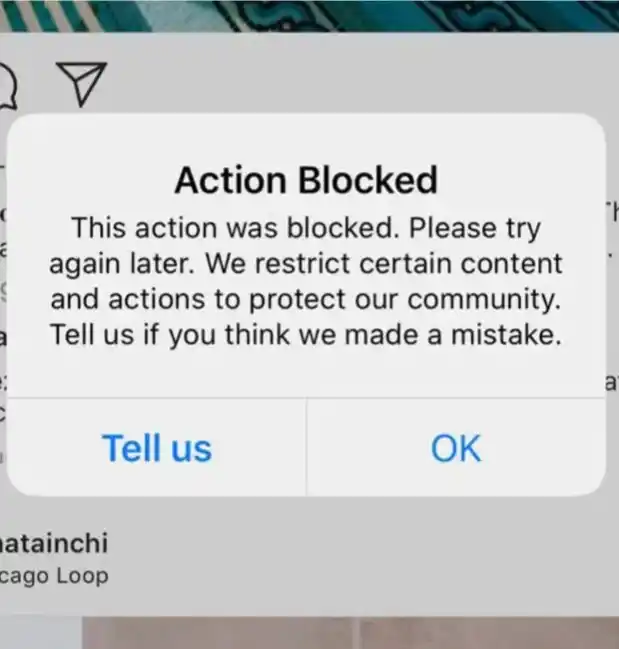
This is known as a soft action block on Instagram because there is no date or time frame given for how long the Instagram action will be blocked. You will get the same message for different types of actions including excessive likes, follows, DMs, etc.
When you have a full action block, you’ll get a more detailed description of what went wrong in the Instagram limitation activity message, as below:
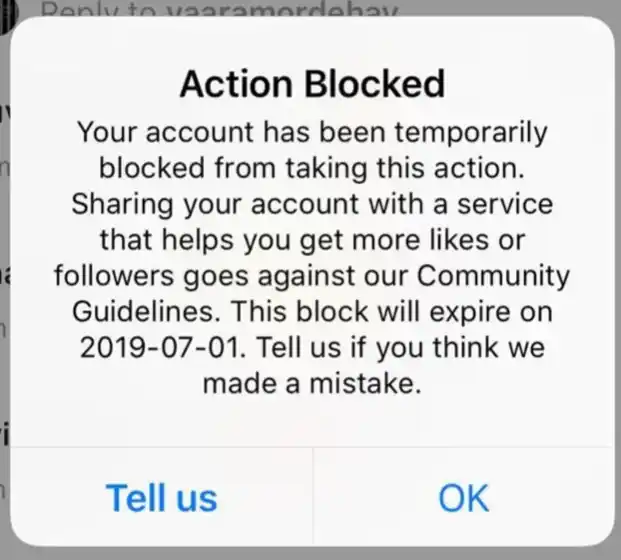
If you get a full action blocked message on Instagram, there’s nothing you can do about it. You’ll have to simply wait until the date that appears in the message so you can continue.
You’ll be temporarily action blocked until the expiration date.
could disappear at any time, allowing you to get back on track with your actions. Here’s what to do if you experience a soft action block with no date in the Instagram limit activity message:
- Stop all activity immediately
- Rest your account and leave it alone for a few hours
- Try the action again
If you still see the same prompt when attempting the action:
- Rest your account for at least 24 hours
- Try again
After 24 hours if the message still appears, you could attempt to clear the data & cache by logging out and logging in again, or even uninstalling and reinstalling the app.
If you’re getting no results from the same ip address, you might consider trying from a different IP address to move past the temporary block.
If none of those actions work, you could hit the Tell Us button on the error message and connect with Instagram about the problem directly. This is where people go to report a problem on Instagram.
No matter what, if you receive a soft block from Instagram, it’s a good idea to reduce your daily activity and be wary of how many actions you’re taking and in what patterns.
This can help you to avoid a permanent Instagram action block.
Getting an action block can be stressful, but it’s not something that will follow you forever as long as you stop doing the Instagram action as soon as you learn of the block. Then, you’ll have a better understanding of the limits for your account in order to avoid an Instagram block in the future.
Other Instagram Rules
The Instagram rules above will apply to Instagram users no matter if you have a new Instagram account or an old account, but your account age does factor into the Instagram limits that you will encounter on the platform.
The information in the previous sections are guidelines to help you grow your Instagram account through engagement. There are other action limits that you should also keep in mind, including:
Instagram Post Limit: while the Instagram app hasn’t revealed a daily post limit, you should still consider having post limits for yourself so that you don’t get your Instagram page flagged. The typical business account posts once per day, so you may want to stick to that. You could post even as many as five per day, but you might find that leads to getting the action blocked. You don’t want to be without the ability to post on your IG account, which means it’s better to follow the standard amount to avoid action block.
Instagram Hashtag Limit: on the native Instagram app you can use up to 30 hashtags per post. If you use more than that on your Instagram posts, they can’t go live. Most people typically use between 4-11 hashtags for best results, but up to 30 is no problem– you won’t receive an action block even if you have a brand new account. You should also avoid banned hashtags for best results. For a comprehensive strategy, consider using Ultimate Guide to using Instagram hashtags for better results.
Instagram Direct Messages: too many DMs can also get you blocked by Instagram, but this number is much higher due to the nature of conversation through private messengers. The direct message limits on Instagram aren’t disclosed, studies using mobile data have concluded that a safe number ranges between 100 to 150. Remember, action limits are lower for a new account, which means you may not want to send more than just 20 to 50 to start.
Instagram Bio: The Instagram bio can’t get you any kind of Instagram action blocks, but you will have to keep your characters limited. You can use a max of 150 characters in your bio.
Are Automation Tools Good for Instagram Growth?
Automation tools are unfortunately a pretty good way to get your Instagram blocked.
Many of these third party apps will exceed Instagram’s daily limits, and will get you action blocked.
When you have an Instagram action block, you won’t be able to perform the blocked actions, which means that these third party apps will continue to automate your interaction and make the problem worse.
You won’t see any results because the actions won’t be performed, but because these automation services are performing the same tasks over and over, your Instagram action block could become permanent.
It’s better to work with Instagram Growth Services like Thunderclap that help you gain real Instagram accounts as followers instead of ones that try to produce mass engagements and auto engage with other users on the platform.
Conclusion: Knowing Instagram Limits is Vital for Successful Growth
Instagram limitations are in place in order to make sure that accounts don’t spread fake news, hate speech, as well as to ensure your IG account is not a bot. All actions you take must align with Instagram’s rules.
Performing different actions on Instagram can be an effective strategy for growing your Instagram account and generating interest in your profile. That said, there are tons of people out there doing the same, so IG has some controls on what’s allowed and what’s not.
Be wary of these limitations as you can get temporarily blocked on IG when you don’t abide, and this can severely hinder how you interact with other Instagram profiles. From this guide to understand Instagram Domination, you should pave the way for effective Instagram domination strategies, ensuring sustainable growth and engagement on the platform.
The most important thing about Instagram limit activity is that the true account limits are different for everyone, so the information here is just a consensus on what the averages are. You may find that your Instagram allows more actions as your account becomes more popular.
In addition, don’t forget to mix up your Instagram action— don’t just follow 200 accounts and then like 100 posts. Try to create a natural flow in your activity so that Instagram sees you as an authentic user with natural engagements, not a spammy bot that needs to be controlled.
This is the best way to help you avoid action blocks and Instagram blocks that lead to a permanent ban.












