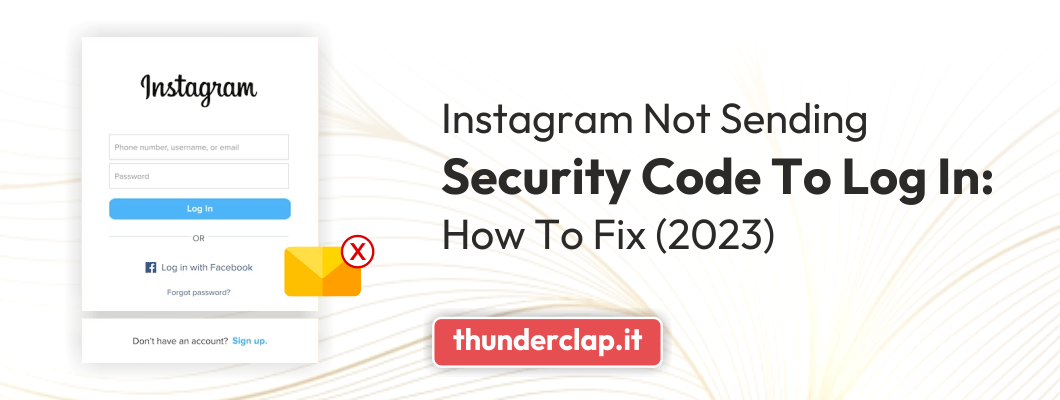Instagram Not Sending Security Code: There’s no question that Instagram remains one of the most popular social media platforms out there. Boasting over 1 billion monthly active users, Instagram offers brands, businesses, and creators unmatched potential for reaching their target audience.
One of the things that has made Instagram successful is the fact that they protect the integrity of the user experience.
One of the ways they do this is by safeguarding accounts from hackers and fakes with the use of a security code and two factor authentication.
Hackers, phisers, and bots are all over the internet these days, and the Instagram security code SMS protocol is one of the ways that the social media giant aims to curb the risks.
Unfortunately, sometimes technology can get in the way of itself, and everyday users might suffer from Instagram not sending security code to login, causing issues with them gaining access to the Instagram app.
It’s not uncommon for large enterprises such as Facebook, Google, financial institutions, and others to require a security code or two-factor authentication for login, so it’s important to work out any issues when they arise.
If you’re having trouble logging into Instagram due to the security code, we’ve got you covered!
In this article, we’ll discuss all things related to the sending security code issue, how you can fix it, and what you should do if you find yourself in this situation.
Let’s get moving!
Why Does Instagram Ask for a Phone or Email Verification?
The reason you need to receive an sms code or email code for login is to protect your account security and privacy, as we mentioned above.
Instagram asks all users to provide an email or phone number in order to set up account verification. This is to confirm that it’s always the true Instagram user who is trying to gain access.
On the one hand, this is a good thing– Instagram wants to protect your account from any malware or suspicious activity so that your personal information is not taken advantage of.
Preventing unwanted access is certainly a priority for many tech companies out there, and with good reason. The Instagram security verification code has your best interest in mind.
On the other hand, it can be a huge headache when you’ve tried everything and still can’t get the verification code.
Too many users have run into issues with this, having the same problem when they attempt to log in.
The most common way that you’d receive a verification code through text message or via email.
When you consistently log in using the same device, it’s unlikely that you’ll be prompted to enter verification codes multiple times; the system will register this device and won’t require an Instagram user to log in again every single time.
However, if you’re using a new device, it may trigger the security code to be sent, which is where you can run into problems.
One of the best things Instagram users can do to avoid any login issues is to ensure that you added your phone number and email correctly at the time of account setup.
Verifying that the information is up to date as well as correct every so often is also a way to avoid any issues with Instagram not sending a security code.
While you will confirm your email via the Instagram app, it’s most likely that you’ll be receiving sms code for login purposes.
Let’s move on to the typical problems that a user can see with Instagram security codes.
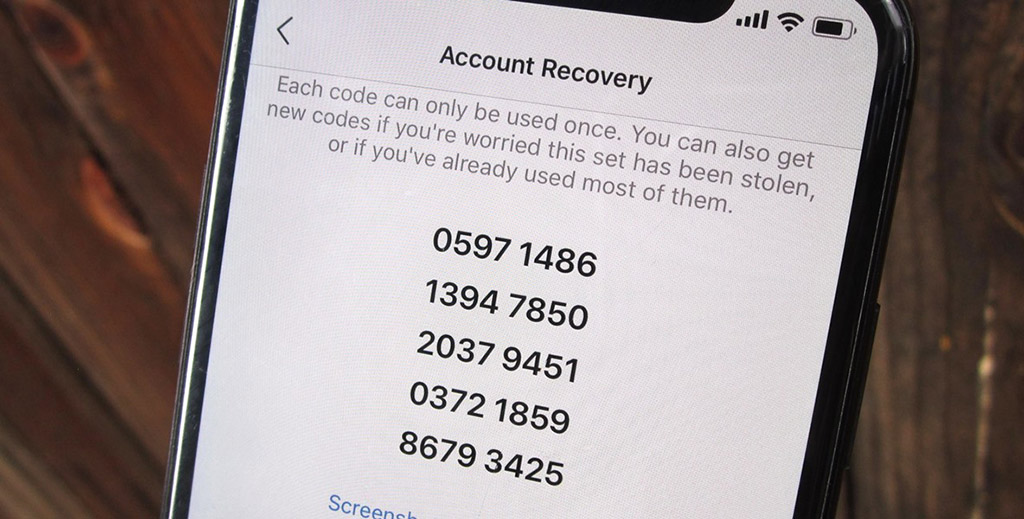
Problems with Instagram Security Codes
There are a range of different issues that you may have with the Instagram security code.
It may be something due to Instagram servers, your email provider, network connectivity, or suspicious activity.
In this section, we’re going to review a couple of the potential issues and how to fix Instagram not sending a security code.
Instagram Unusual Activity
If you just logged into your Instagram account not too long ago and everything was fine, you may be wondering why they’re even sending you a verification code in the first place.
There are a few different reasons, such as a new account, new device, using your Instagram account in Incognito mode, or for pretty much any other action that Instagram detects as suspicious.
This happens directly from Instagram and they may flag your account as needing to receive a security code in order to avoid any unauthorized logins or access.
Not only that, if you haven’t used your Instagram account in a while, they likely want to send the security code to make sure that it’s the authorized Instagram user attempting to log in.
Finally, switching from iOS devices to a desktop device or Android device may also trigger verification mode, since this isn’t the normal usage behavior on your Instagram account.
Regardless of which situation you find yourself in, you shouldn’t have any trouble getting access to your Instagram profile.
If you do, you can click the link reading “I’m having trouble logging in” from the two factor authentication page.
This will take you to the Instagram support page that breaks down how to fix Instagram login issues.
Instagram Not Sending the Security Code to Your Email
The main method for the verification code will be through text message, not email; however, if you are looking to verify your email, you will receive an Instagram confirmation code to ensure that you entered the email correctly.
If you didn’t receive the code, you’ll need to check your spam folder to make sure that you didn’t miss it. If it’s still not there, you should request that they resend the Instagram confirmation code.
What’s more, verify that you did enter the email correctly, and confirm that your IP address isn’t blocked, as this will also result in tech issues that block the security code from Instagram.
You may also find that you get a blocked Instagram when you use a banned IP address, so be careful with that on the whole.
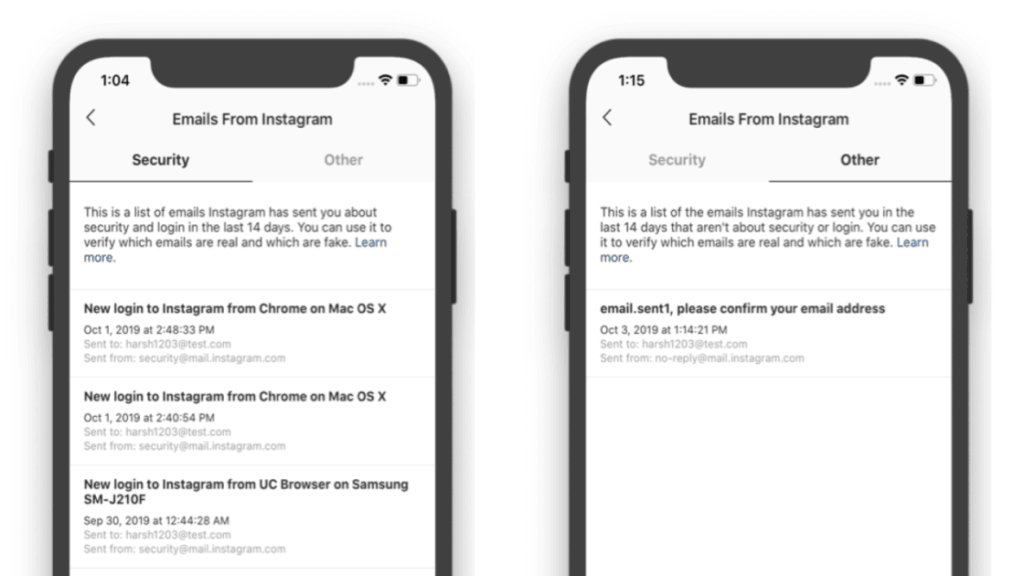
How to Fix Instagram Security Code Issues
If you’re active on Instagram for social media marketing, content creation, or lead generation, you might have some real trouble if you can’t gain access to your account.
It can be even more alarming if you’re a social media manager that works with multiple accounts, or if you run different Instagram accounts for your brand/business.
For that reason, we’re bringing you all the solutions to help you receive sms code for login on IG and get on with your day.
There are a few actions you can take to fix Instagram not sending security codes. Let’s check them out.
Check Your Network Connectivity
The first thing you should do if you didn’t receive a security code from Instagram is make sure that you’re connected to your mobile network.
You can only receive a security code sms if your mobile device has a signal, so if you’re in airplane mode or in a place with a very low signal, you’re likely to have this problem.
Wait a few hours, or until you’re back in an area that gives you better connectivity, and try again.
Remember, this code is SMS, so this won’t be an issue with your internet service provider. This is an issue with your mobile provider.
You may also want to confirm with your provider that you can, in fact, get SMS texts. If Instagram keeps sending security code SMS style and you can’t receive them, you’re going to have issues no matter what you do.
Verify Your Phone Number
If you’re not having network connection issues but you still experience Instagram not sending a security code, you may want to confirm that you have the right phone number on the account.
Unfortunately, this is hard to do if you aren’t logged in. Think back to when your Instagram was a new account: which phone number did you associate with it?
Confirm that you still have access to that phone number in order to get the code.
If you don’t have access to that number, you should be able to change your phone number on Instagram and have them send the security code to the new phone number.
Try from Incognito Mode
Sometimes if you’re having issues with your IP address, you can block that out and use a different IP address through Incognito mode on your mobile or web browser.
While this certainly isn’t the most common reasonw hy you are having an issue with Instagram sending security code, it can make a difference for some users.
Using a different device can also help to rectify the issue and you can decide if it’s your phone that’s having the issue or if it’s perhaps something else.
Get More Instagram Followers and Likes
Use an Alternate Verification Mode
One thing that works to many users’ favor these days is that Instagram and Facebook have joined forces to become Meta.
Because of that interconnectedness, you can typically gain access to Instagram by logging in with Facebook.
This serves to overturn the two step authentication required by Instagram and will get you access to your account directly, especially if your’e already logged into your Facebook account.
Wait it Out If Instagram Not Sending SMS Code
Sometimes the issue has nothing to do with you at all– it may be that Instagram is experiencing a server overload, or that the system is responsible for Instagram not sending a security code, AKA SMS code, to your device.
While this can be really annoying, it may be as simple as just waiting a few hours and then trying again.
Of course, if there’s a real issue and you’ve had the same problem multiple times, you may need to reach out and contact Instagram.
This certainly isn’t the easiest thing to do because they don’t offer any direct way to contact Instagram support. They used to have a support email and ways to report issues, but now those are virtually out of service and no longer available.
You can report bugs or issues, but getting help with a login issue isn’t as easy as one would hope.
While the Instagram support center is quite extensive, their guides may not work for every security code problem.
Fix Instagram Login Issues before They Happen
The best thing you can do once you get this problem solved is to go in and make sure that all of your information in the Instagram app is correct.
Verify that your phone number is up to date and accurate, choose the best settings for two factor authentication, and ensure that your email address is still correct.
That way, you know that you did your part in avoiding any verification code trouble with your Instagram account. Additionally, if you're considering a more drastic measure, you might want to learn how To Delete Instagram Account to make an informed decision if necessary.
Final Thoughts: Instagram Security Code Problems
It can be stressful when you get locked out of your Instagram account due to Instagram security code problems.
Even getting an error message might be better than receiving nothing at all, but luckily, there are a few things you can do while adhering to Instagram Limit Activity action blocks to fix Instagram not sending security codes.
Hopefully one of the solutions worked well for you, and don’t forget to check all of your information and keep it up to date!