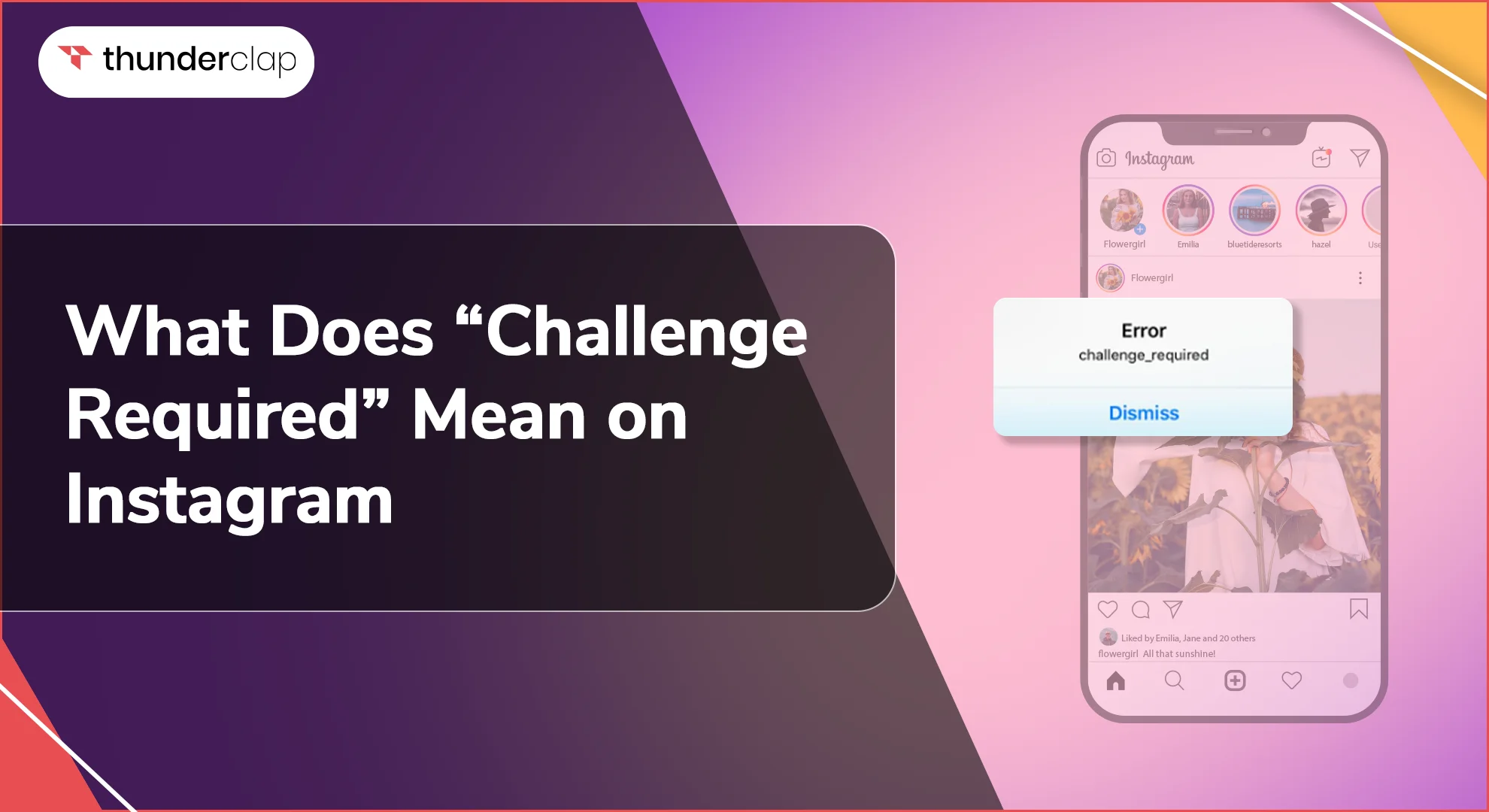Many Instagram users, including yourself, perhaps, have encountered the confusing “challenge required on Instagram” message.
This error can be frustrating because it disrupts your Instagram experience and leaves you wondering what it means.
But fear not! This article will explain everything you need to know about the "Challenge Required" error, why it happens, and most importantly, how to fix it and get back to scrolling through your feed.
What Is The Meaning Of “Challenge Required” On Instagram?
The mysterious challenge required Instagram message isn't there to be frustrating – it's actually a security feature working in your account’s favor!
When you see this message, it means Instagram needs extra verification to confirm you're the rightful owner of the account you're trying to access.
Instagram's security algorithms are constantly monitoring activity, and if they detect something suspicious, they might trigger the Instagram challenge required message. Think of it as an additional layer of security added by Instagram.
Since bots and automated accounts disrupt the platform by inflating follower counts or spreading spam, the challenge required messages on Instagram acts like a test to differentiate a real person from a bot.
When Does Instagram Shows The “Challenge Required” Error?
There are many possible reasons behind this security error. Here are some common scenarios that can trigger the Challenge required Instagram error:
1. During Login From A New Device
If you're trying to access your Instagram account from a phone or computer you haven't used before, especially if it's in a different location, Instagram might be cautious.
You may encounter the Instagram challenge required error on login, prompting you to complete a challenge to verify it's really you trying to access your Instagram account.
2. At Use of Third-Party Tools
You might alos face the challenge required error if you are using third party apps for improving engagement on your Instagram account.
Instagram frowns upon the use of automation tools or third-party apps that interact with your account in an unauthorized way.
Their systems are adept at detecting this kind of activity, which can cause the IG challenge required error as a security measure.
3. During Frequent Switches Between Accounts
Rapidly switching back and forth between multiple Instagram accounts on the same device can also raise a red flag for Instagram's security systems.
If this happens frequently, it can cause an Instagram challenge required error, prompting you to complete a challenge to prove you're a legitimate user.
Now, let’s find out how you can overcome the challenge required error on Instagram and access your account easily.
How To Fix Instagram Challenge Required Error?
The "Challenge Required" error can be a minor inconvenience or a temporary hurdle. Try following these steps to resolve the Instagram challenge required issue.
1. Verify Your Instagram Account
When prompted by the "Challenge Required" error message, follow the on-screen instructions to verify your account ownership. If you were using a web browser when the error occurred, try logging in again using your phone or tablet.
Verifying your account on a trusted device increases your chances of login success. Once you're back in, consider enabling two-factor authentication for an extra layer of security.
2. Follow The Instagram’s Instructions
When you see the challenge required error, Instagram will typically provide clear instructions on how to verify your account. These might involve entering a code sent to your phone number or email address.
Alternatively, you may need to complete a CAPTCHA challenge to distinguish humans from bots. Follow these instructions carefully to find the challenge required Instagram solution and get back to scrolling through your feed.
3. Clear App Cache
A corrupted file lurking in your Instagram app cache can also cause problems, including the "Challenge Required" error. If you are an android user, you can clear the cache by going to Settings > Apps > Instagram > Storage & cache > Clear cache.
For iPhone and iPad users, clearing the cache requires offloading or uninstalling the app entirely. This might seem drastic, but a clean slate can often resolve these glitches and resolve your challenge-required error on Instagram.
3. Update Your App
An outdated Instagram app might be more susceptible to errors like "Challenge Required." Check the Google Play Store or App Store for any available updates and install them.
Keeping your app up-to-date ensures you have the latest bug fixes and security patches, potentially eliminating the root cause of the error.
4. Switch To Another Network
A weak or unstable internet connection can also trigger the "Challenge Required" error. So, try switching from your mobile data network to a stable Wi-Fi connection or vice versa to resolve the issue.
If you're already on Wi-Fi, try using your mobile data plan as a temporary solution. This can establish a stronger connection and serve as an Instagram challenge required fix.
5. Reinstall The Instagram App
In some cases, if you got a challenge required error, it might block your IP address. To resolve this, try uninstalling the app from your device, wait for 24-48 hours, and then reinstall your app.
This will give Instagram a chance to refresh its association with your device and IP address, potentially resolving the error.
6. Login From Another IP Address
If you're still getting the "Challenge Required" error after trying other solutions, Instagram may have an issue with your IP address. Try logging in from another address, such as using a friend's Wi-Fi network or your mobile data plan.
If successful, this indicates an issue with your original network and helps narrow down the problem.
7. Check The Instagram Server Status
Occasionally, Instagram's servers experience issues that can lead to widespread login problems. Before diving into troubleshooting your device or account, take a moment to check the Instagram website or Down Detector.
These platforms will display any reported server outages or service disruptions affecting Instagram users. If you see widespread reports of login issues, it's best to wait patiently until Instagram resolves the problem on their end.
8. Contact Instagram Support
If you've exhausted all other options and still can’t access your account, reach out to Instagram support for further assistance. Be prepared to provide details about the error message you're encountering and the troubleshooting steps you've already tried.
The more information you provide, the better equipped Instagram support will be to help you solve the challenge required Instagram error and get you back on Instagram.
Final Thoughts
The "Challenge Required" error on Instagram might seem like an hindrance, but it's actually a security feature working in your favor.
By understanding what triggers the error and the steps you can take to resolve it, you can get back to using Instagram quickly and safely.
Remember, prioritizing account security is essential, and Instagram's verification process helps keep your account protected from unauthorized access.
If you encounter the error again, don't panic! Follow these mentioned pro tips to avoid the challenge required error, and you'll be scrolling through your feed in no time.