If you have spent time on Twitter, you might have seen the term ‘MT’ pop up in many tweets. Initially, it can be a little bit confusing, especially if you are more familiar with ‘RT’ for retweets.
So, you might be wondering, “What does ‘MT” mean? Why do people use it instead of ‘RT’?
Do not worry. In this blog, we will help you understand what ‘MT’ is and how you can use it. Let’s explore some real-life examples with tips on effectively using ‘MT’ on Twitter.
What ‘MT’ Means On Twitter?
Twitter allows you to share content with your followers through retweets ‘RT.’ But sometimes, you want to make slight changes to the original tweet. This is where MT (Modified Tweet), a popular Twitter slang comes in. You can use ‘MT’ at the start of your tweet to show it is modified.
Sometimes, you might find a tweet on a tweet that you’d like to post. But you need to make some changes - whether changing words for clarity or trimming to fit the 280-character limit. By adding ‘MT’ to your tweet, you are making it clear to others that the content has been changed.
Real-Life Example Of “MT” On Twitter
Here are a few examples of how you can use ‘MT’ on Twitter;
-
Example 1 - Removing Unwanted Content
Suppose you want to share a tweet. But it has too many hashtags, or it is too long to fit in the word limit. So, you can use ‘MT’ to show that you have shortened the tweet while keeping the core message.
-
Original Tweet - Excited to announce our new product launch! Join us for the livestream event on 15th April at 2 PM PST. #ProductLaunch #TechEvent #Innovation
-
Modified Tweet - MT @originaluser: Excited about our new product launch! Join us on 15th April at 2 PM PST. #ProductLaunch
-
Example 2 - Adding Personal Context
If you want to add your opinion or additional context, you can use ‘MT’ to indicate that you have added information to the original content.
-
Original Tweet - Just finished a 5K run, feeling great! #FitnessGoals
-
Modified Tweet - MT @originaluser: Just finished a 5K run, feeling great! (I'm so inspired by their commitment to fitness!) #FitnessGoals
-
Example 3 - Correction Or Clarifying Information
If you find a tweet with wrong or unclear information, you can use ‘MT’ to correct it.
-
Original Tweet - Big event tonight at 8 PM EST. Don't miss it! #EventAlert
-
Modified Tweet - MT @originaluser: The event is actually at 9 PM EST, not 8 PM. Don't miss it! #EventAlert
How Do You Modify A Tweet On Twitter?
If you are wondering how to modify tweets, here are steps to guide you through the process.
-
Step 1 - Find The Tweet You Want To Modify
You can start by finding the tweet you want to share with your followers but with some changes. This could be a tweet from someone you follow or some post or message you came across while scrolling.
-
Step 2 - Copy The Tweet’s Content
To copy the Tweet’s content, you need to click on the original Tweet to open it. Now, highlight the text you want to share, then use your device’s copy function to save it to your clipboard.
-
Step 3 - Modify The Content
Once you have copied the tweet, you need to make the necessary changes. This could be reworking some parts or removing or adding hashtags. Lastly, change the word count if it exceeds Twitter’s 280-character limit.
You just have to make sure that the original meaning of the message is intact.
-
Step 4 - Add “MT” To Indicate Modification
It is important to let your followers know that you have made changes to the original tweet. To do this, you need to include ‘MT’ at the start of your tweet. This shows that you are sharing a modified version of someone else’s tweet.
-
Step 5 - Post The Modified Tweet
After you have made the changes and added ‘MT,’ you are ready to post. Before you do, always make sure that you have credited the original author. You can do this by including the Twitter handle in your tweet.
Tips for Effectively Using ‘MT’ on Twitter
Adding ‘MT’ to your tweet is an easy way to share your content with followers with slight changes. But, for you to use ‘MT’ effectively, you must follow some practices to make sure that you are clear and respectful of original content.
Here are a few tips to effectively use ‘MT’ in your tweets;
-
Tip 1: Always Use “MT” To Indicate Modifications
When you change a tweet in any way, always use ‘MT’ to let your followers know that you have modified the original text. It is a clear signal that your tweet is not a direct retweet, helping to avoid confusion.
-
Tip 2: Keep The Original Meaning Of The Content
When you modify a tweet, always make sure that you don’t change the main message or context. Your main goal should be to adjust or add to the tweet but not change its meaning. This means that you respect the original author and ensure that your tweet is conveying the same message.
-
Tip 3: Add Value to Your Modifications
When you use ‘MT,’ you should try to add something valuable to your content. It can be your own words or an interesting perspective. This way, your followers will love the content and see the added value in your insights.
-
Tip 4 Always Verify Content Sources
Before you use ‘MT’ to post anything, you should double-check the source of the tweets and make sure it is credible. This helps stop the spread of false information and maintains your credibility on Twitter.
If the original tweet you want to post links to an article or external content, consider checking the content.
-
Tip 5: Don’t Forget to Use Your Hashtags
When you want to modify a tweet, you should add your hashtags and remove any unwanted ones. Try to add relevant hashtags to keep your tweet’s reach to a wider audience. However, don’t overdo it - just a few of your well-chosen hashtags are usually enough.
Final Thoughts
In summary, MT can be a useful tool for you to share content on Twitter with your own changes. By following these tips, you can always make sure that you use MT with transparency and respect for the original author while adding value for your followers.
If you are still unsure about how to use popular Twitter slang ‘MT’, you can use the steps and real-life examples. These steps will help you avoid confusion and easily modify tweets on Twitter.
With these guidelines, you are ready to tweet like a pro and bring a fresh perspective to your content. Happy Tweeting!

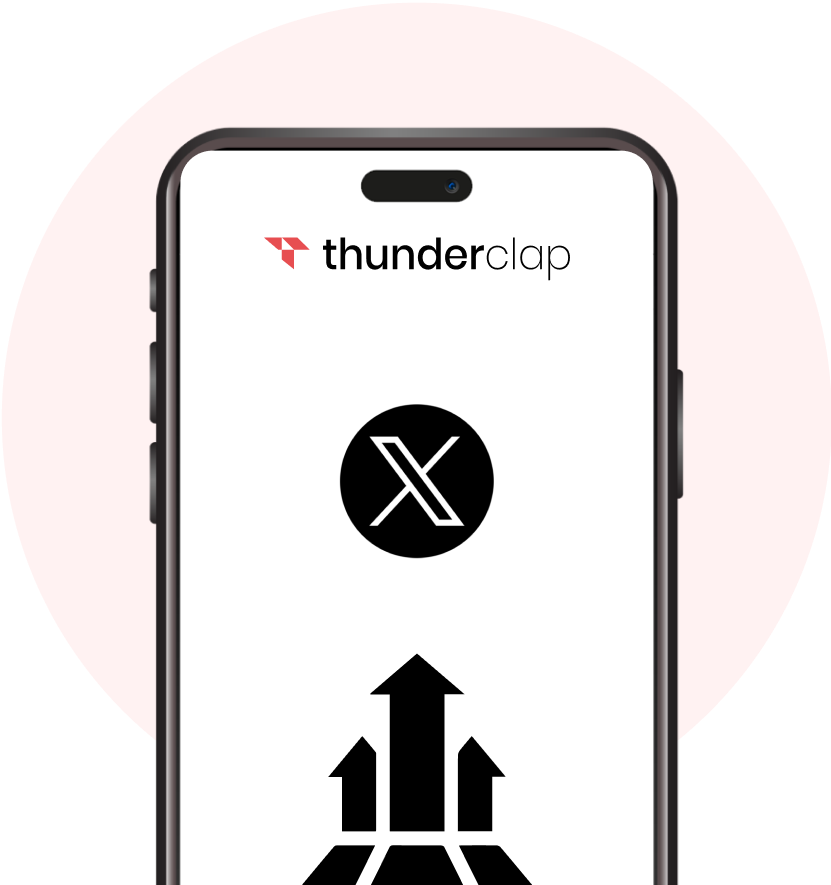








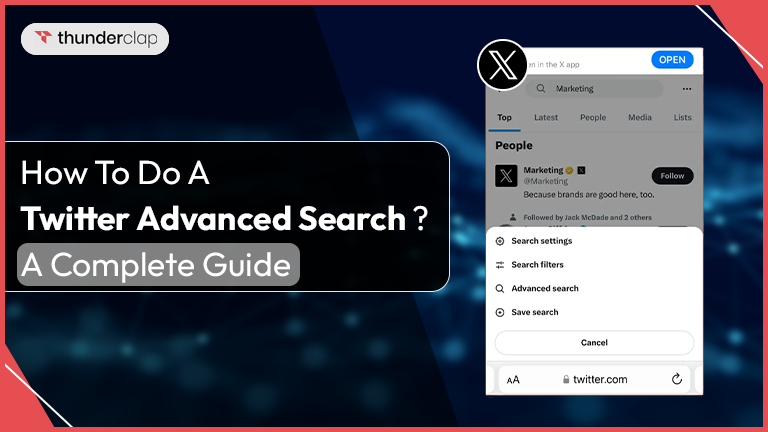

.png)