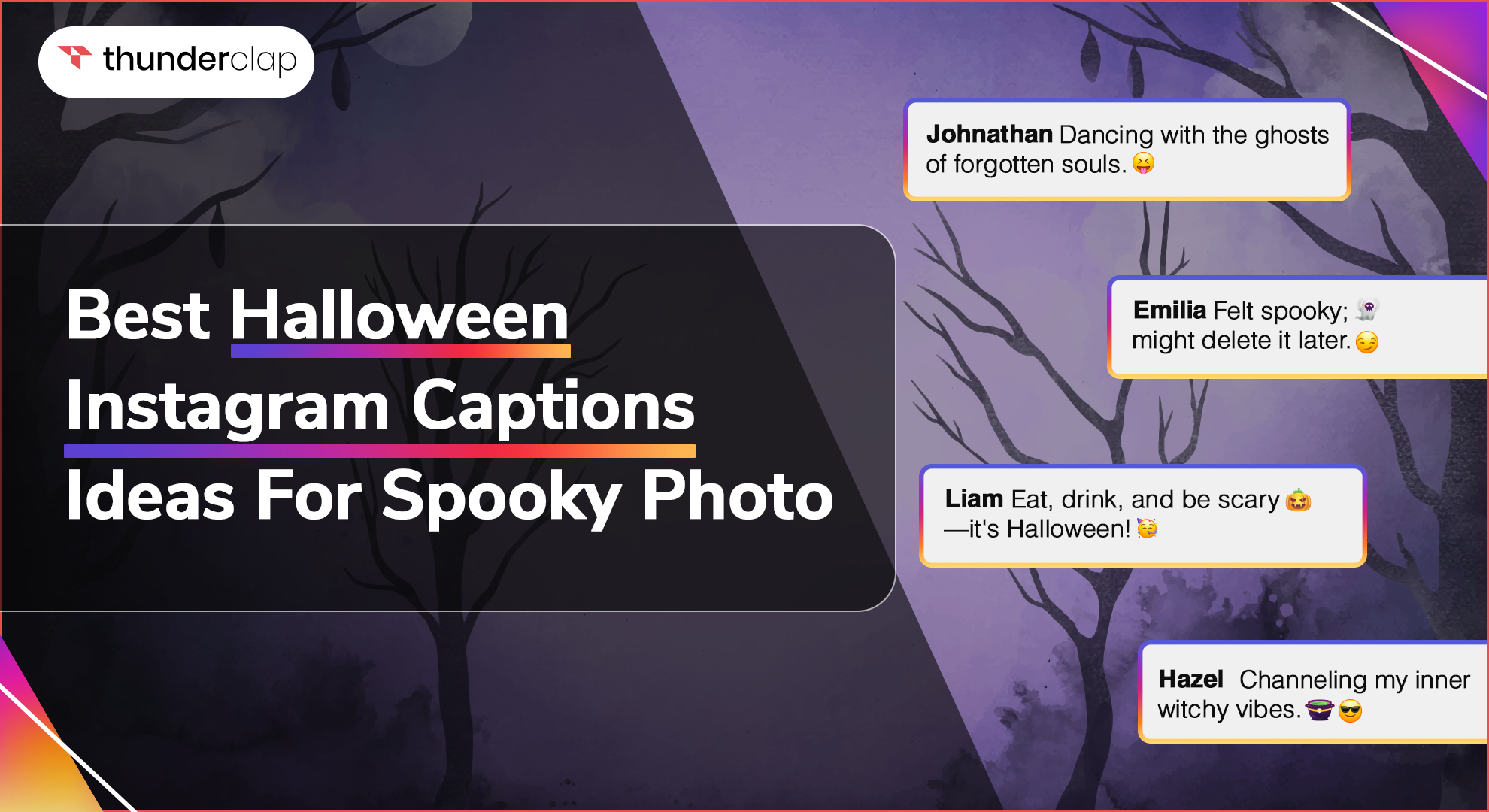How do you feel when you post an Instagram Story to show it to your audience, and you get an error message stating that "Story Unavailable"?
It will make you frustrated and confused as to why this has happened. In order to tackle this error on Instagram, we have prepared a complete guide so that you can understand the actual reasons behind it.
10 Reasons Behind Unavailable Instagram Stories
The "Story Unavailable" error on Instagram occurs when users attempt to view a story but find it inaccessible. In this section, we will discuss 10 main reasons why Instagram Story expired:
-
Instagram Glitches Or Bugs
No app is free from bugs! There can be temporary glitches within the Instagram app that can cause stories to appear unavailable. These glitches can occur due to software updates, coding errors, or server issues.
Typically, such glitches are resolved quickly as Instagram regularly updates its platform to address bugs and enhance user experience.
-
Poor Internet Connectivity
Mobile applications, like Instagram, operate on powerful mobile data. Maybe you posted a story when there was a bad network, and the app showed an error.
Hence, your mobile connection must have a 5G or 6G recharge to view the Instagram content.
-
Expired After 24 Hours
Instagram follows a policy that all Instagram Stories will be deleted automatically after 24 hours. Furthermore, if you want to view a story posted 24 hours before, then it is impossible to view.
-
Deleted Instagram Story
At times, you have to delete your Instagram Stories due to personal or any other reason. Instagram provides that freedom to its users. In this case, you don't need to wait for 24 hours so that your story can vanish.
But keep a note here that once you delete your Instagram Stories, you won't be able to get them back.
-
Hidden Story
Instagram offers an option to hide stories from specific users without blocking them entirely. Therefore, you cannot view their stories and send a reaction to them.
-
Switched To Private Account
When an Instagram user switches their profile from public to private, only approved followers can see their stories. If you were not approved or were removed from their followers list, their stories will become unavailable to you.
-
Deactivated Account
If a user deactivates their account, all their content, including stories, posts, and profile information, becomes temporarily inaccessible. If the account is permanently deleted, the content is removed forever.
-
Deleted The Story
Instagram monitors content and can delete stories that violate its community guidelines. If a story is removed due to policy violations, it will be unavailable to all users.
-
Story Is Reshared On Post
Sometimes, a story might consist of a reshared post. If the original post's privacy settings restrict who can view it, the reshared story will also inherit these restrictions, making it unavailable to users not permitted to see the original content.
-
User Is Muted
Muting someone on Instagram allows you to hide their stories and posts from your feed without unfollowing them. If you've muted someone, their stories will not appear in your timeline until you unmute them.
How To Fix Unavailable Story Error on Instagram?
Fixing the "Story Unavailable" error on Instagram involves several straightforward steps that can help resolve common issues like glitches or connectivity problems. Here's a detailed look at each solution:
-
Refresh Your Feed
Sometimes, a simple refresh can fix the issue. Swipe down on your feed to reload the page, which can help if the story was not loading due to a temporary glitch.
-
Clear Your App's Cache
Over time, cache data can accumulate and lead to performance issues. Clearing the cache refreshes the app's operations.
If you are an Android user, then you follow these easy steps to clear your cache. Click Settings, click Apps, tap Instagram, move to Storage and click Clear Storage.
If you are an Apple/iOS user, you have to go to Settings, then click General, tap iPhone Storage, then Instagram and finally click Offload App. After this, you have to reinstall it to clear the cache.
-
Re-login To Your Account
Logging out and then logging back into your account can help reset your connection to Instagram's servers and clear any session-specific issues. This can be done by going to your profile, accessing settings, and tapping 'Log Out'.
-
Update The Instagram App
Outdated applications also cause several issues. Hence, it is recommended to check for the latest updates in the Apple Store or Google Play Store. If the app shows new updates, then install it, and that will fix your errors.
-
Message Instagram Support
If you have performed all the above steps, it's better to report your concern to the Instagram Support team. You can inform Instagram Support by following these steps: go to Settings, select Help, and then Report a Problem. Now, you have to describe your issue.
These steps are typically effective in addressing common reasons for the "Story Unavailable" error.
If the problem persists, it may be due to issues out of your control, such as server outages or the story genuinely being deleted or restricted by the user.
In such cases, patience is key as you may need to wait for Instagram to resolve any platform-specific issues.
3 Hacks To View Unavailable Instagram Stories
We are sharing three tips with you that will help you view the unavailable Instagram Stories. You can follow the hacks below to regain access to blocked or unavailable stories.
-
Check Account Owner's Highlight
If a story is important, the user might have saved it as a Highlight on their profile. Highlights remain on the user's profile indefinitely unless removed by the user. This allows stories to be accessed even after the usual 24-hour period has elapsed.
To check for Highlights, visit the user's profile and look beneath their bio for any saved story collections. This method is useful for viewing past content that the user deems important enough to preserve.
-
View Story From Another Account
If you suspect you've been blocked or if the story is restricted due to privacy settings, you might try accessing it from a different account. This could be a secondary account of yours or one belonging to a friend who isn't blocked or restricted.
Switching accounts can sometimes bypass restrictions placed on your primary account, giving you access to the story if it's still available. Remember, this should be done respectfully and in accordance with Instagram's privacy guidelines.
-
Try Viewing From Desktop
Some users have reported success in accessing stories through the Instagram website on a desktop browser. This can sometimes bypass glitches specific to the mobile app.
Visit Instagram from your laptop or PC, input your login and password, search the user and click on the profile picture to check if your can view the stories or not.
Final Thoughts
Navigating the "Story Unavailable" error on Instagram can be straightforward once you understand the common causes. By applying the fixes and using the hacks provided, you can enhance your chances of accessing any story.