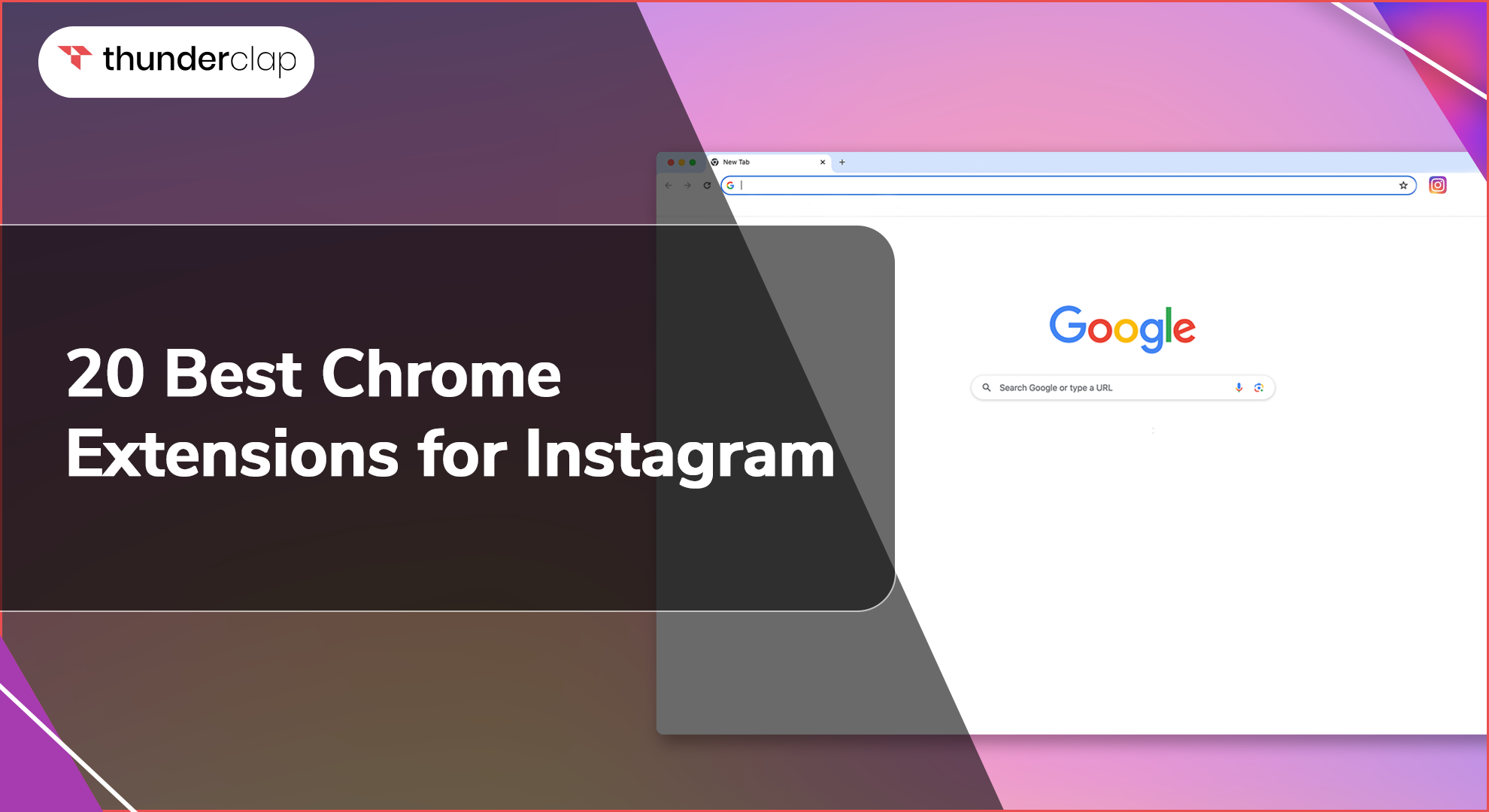Instagram is one of the most popular social media platforms nowadays. People from all walks of life use the platform to post pictures, market their brands, have collaborations, and much more.
However, to optimize the platform to its 100% efficiency, Instagram offers you several built-in features to make your accounts and profiles look more stunning. And to make the most of it, you might need some help from other extensions.
These extensions will help you manage your account, make cool content, check the statistics, or just engage with your followers. They will become the fuel to ignite your instagram marketing strategy and help you gain results over a period of time. Let’s explore!
Benefits Of The Chrome Instagram Extension
Here are some of the benefits of using extensions- they can ease work and enhance your presence.
-
Scheduling Content
Free yourself from the pressure of posting in real-time. Extensions like Later allow you to plan your content calendar in advance. You can schedule posts and stories for optimal publishing times, ensuring a consistent presence for your audience.
-
Examine The Analytics
Advanced extensions go beyond basic likes and comments. They provide in-depth analytics about your audience demographics, post-performance, and reach.
Use these insights to understand what content resonates with your followers, identify areas for improvement, and refine your strategy for better results.
-
Manage Several Accounts
Juggling multiple Instagram accounts for your business or personal brand can be a hassle. Chrome extensions simplify the process by allowing you to manage comments, schedule content, and switch between accounts seamlessly. This saves time and streamlines your workflow.
-
Download Media
See a post that inspires you or aligns with your brand? Certain extensions allow you to download photos and videos. Use this downloaded content for inspiration in your own creative process, create mood boards, or curate reference materials for future projects.
-
Customize The User Interface
A few extensions allow you to modify the visual layout of your Instagram feed. You might be able to change the color scheme. You can also hide certain elements like suggested posts or even display your feed in a grid layout for a more pleasing experience
-
Comment Management
Responding to comments promptly is essential to build relationships with your audience. Some extensions offer tools to organize comments and respond efficiently. This helps you stay on top of conversations and foster a sense of community around your brand.
Top Chrome Extensions for Instagram
We have categorized the best Chrome extensions for Instagram marketers based on functionality, such as management, content creation, analytics, and more. Let's explore each one.
Management
Manage Instagram in an easy way! From to-do lists to boosted productivity, these Instagram Browser Extensions will help you conquer your browsing experience.
-
INSSIST- Web Assistant for Instagram
INSSIST enables Instagram posting from a PC, offering features like direct messaging, story viewing, and hashtag research, making it easier to manage your account from a desktop.
Key features
-
Helps you post photos and videos to your IG account.
-
Gives you access to direct messages, view, and post stories
-
Analyze hashtags and insights to grow your account.
-
Desktop for Instagram
Searching for a source to turn your instagram experience to a little bigger than your mobile screen? This instagram browser extension brings the full instagram experience to the desktop.
Key features
-
Post pictures, upload reels, share stories through desktop
-
Send and receive your DMs on your laptop, tab, and desktop
-
Postify
Postify simplifies social media management with a user-friendly interface, templates, and graphics. It streamlines content creation and scheduling for efficient campaign management.
Key features
-
A user-friendly interface to manage your instagram hassle-free
-
Offers an extensive library of different templates, custom fonts, and graphics
-
Manages social media campaigns and analyze insights
-
IG Comment Export
This extension simplifies the intricacies of Instagram comment management. It provides enhanced engagement tracking and response capabilities. Moreover, it facilitates the tracking and analysis of comment engagement metrics, enabling users to gain valuable insights into audience interactions.
It also fosters meaningful conversations and optimizes the social media presence on Instagram.
Key features-
-
Effortlessly manage your comments on instagram.
-
Streamlines comment management workflows.
-
App For Instagram With DM
This extension is designed to streamline Instagram direct message (DM) management, optimizing communication with followers. It encompasses a suite of tools dedicated to efficient DM handling, such as organizing and responding to messages promptly.
Additionally, it facilitates tracking and analyzing DM conversations, providing insights for better engagement strategies. This extension empowers users to maintain a responsive and organized approach to handling DMs on Instagram. Key features-
-
Handle your messages on your IG profile
-
Easily respond and organize the DMs on Instagram through chrome
Content Creation
Unleash your creativity with powerful Instagram Tools and Extensions! Here's your one-stop shop for planning, stunning visuals, and post insights.
-
Pablo by Buffer
Pablo by Buffer is a simple tool for creating eye-catching images for Instagram. It offers a variety of templates, fonts, and design elements. These features ensure a user-friendly experience, diverse creative options, personalized designs, and convenient sharing capabilities across social platforms.
Key features
-
Easy-to-use interface to manage your IG
-
A wide range of templates, customizable fonts, and design elements
-
Easily share and post your content on Instagram and other social media platforms.
-
Later
Later's extension helps you collect inspiring photos from all your favorite websites. Store them in your unlimited Later Media Library and say goodbye to content struggles. Just right-click any image to add it to your Later library, ready for flawless Instagram posts.
Key features
-
Save images from Instagram to your device
-
Get unlimited media storage to save IG posts.
-
Organize and streamline workflow to your Instagram.
-
Unsplash-
Use Unsplash to get free and high-quality pictures for your Instagram posts. This tool allows you to quickly locate and use beautiful photographs to improve your content.
Key features
-
Find and download photographs for your IG content
-
Helps you create UGC content
-
Upload to Instagram - Story Teller
Now, you can create captivating Instagram Stories from the comfort of your desktop. Story Teller, a free Chrome extension that revolutionizes how you share your moments. It eliminates the need to constantly switch between your phone and computer.
Upload photos and videos directly from your desktop. Use editing tools and text overlays to enhance the story.
Key features
-
Post your stories directly from the desktop
-
Customize the modes like light & dark on your Instagram
-
Live Recorder for Instagram
Live Recorder simplifies live content creation and sharing on Instagram, boosting content creation and audience engagement. With Live Recorder, users can effortlessly capture and share dynamic moments, enriching their Instagram presence and creating more engaging experiences for their followers.
Key features
-
Record your live videos and edit it
-
Post your content through the platform seamlessly
Analytics
Uncover your audience's secrets! These Chrome extensions for Instagram unlock hidden Instagram analytics, revealing what resonates with your followers.
-
Iconosquare
Iconosquare’s Chrome extension offers in-depth Instagram analytics, tracking engagement metrics, follower growth, and post-performance. It helps you make data-driven decisions about your content strategy.
These tools help you understand user interactions, monitor audience growth, evaluate content success, and compare with competitors.
Key features-
-
Getting detailed engagement metrics
-
Post-performance analysis and competitor benchmarking
-
Social Blade
Social Blade provides comprehensive analytics for Instagram, allowing users to track follower growth, engagement rates, and detailed post-performance metrics.
Key features
-
Tracking your real-time follower count
-
Analyze engagement rate, post-performance metrics, user rankings, and historical data charts.
-
Minter.io
Minter.io offers advanced Instagram analytics, providing insights into audience demographics, engagement rates, and post-performance, aiding in strategic decision-making.
Key features
-
Analyze your audience’s demographics
-
Run engagement rate analysis, post-performance tracking, and customizable reports
-
Track content success to enable tailored reporting for better analysis.
-
Analisa.io
Analisa.io provides comprehensive analytics for businesses on Instagram. These features help you understand your audience, measure interaction effectiveness, evaluate influencer impact, and assess the performance of hashtags in your content strategy.
Key features
-
Run follower demographics analysis
-
Track engagement metrics
-
Monitor your hashtag performance
Scheduling
Never miss a post! Schedule your Instagram content seamlessly with these handy Chrome extensions for Instagram.
-
Sendible
Sendible's Chrome extension provides tools for scheduling posts, monitoring social media activity, and generating reports, making it easier to manage social media accounts.
Key features
-
Scheduling your IG posts, reels, stories, and highlights
-
Monitor your Instagram performance
-
Create reports to analyze your IG growth
-
SocialBee
SocialBee's Chrome extension offers advanced scheduling features, content categorization, and post-recycling, helping you maintain a consistent presence of your brand on Instagram.
Key features
-
Advanced scheduling of your IG posts, reels, videos, stories, and highlights
-
Categorize your content as per your niche, audience, other demographics and metrics
-
Storrito
Storrito empowers you to elevate your Instagram presence with a suite of features designed for effortless story and reel creation. You can craft your Stories and Reels on your desktop at your convenience and schedule them for automatic posting.
No need to worry about video length limitations. Storrito can handle any video format. Its auto-cutting feature segments longer videos into 15-second clips, perfectly optimized for Instagram Stories.
Key features
-
Effortless scheduling of your videos, posts, and reels to create stunning Stories & Reels
-
Schedule automatic posting of your content on IG
Engagement
Spark conversations and boost reach! These Chrome Extensions for Instagram Marketing help you find trending hashtags, manage comments, and connect with your audience.
-
IG Follower Export Tool-
With just one click of a button, you can quickly export the following lists with the IG follower export tool extension. It is one of the must-have instagram extensions for increasing followers, and you can also opt for this extension to remove followers.
Key features-
-
Export followers from the Instagram account
-
Extracts user profiles, including follower and following count, biography, public Email, etc.
-
RiteTag-
For your Instagram postings, RiteTag is a useful Chrome add-on that can create hashtags. This tool evaluates your content and recommends pertinent hashtags to improve your exposure and interaction.
It's ideal for marketers and content producers who wish to maximise their hashtag strategy and expand their Instagram following without spending a lot of time on research.
Key features-
-
Locate relevant hashtags for your content
-
Select and schedule them on your IG posts, reels, and videos.
-
Run Hashtag analysis for your IG account
-
Timical - Boost Instagram Followers
Timical, a Chrome extension for Instagram, uses AI to analyze your followers' activity and predict the best times to post for maximum engagement. The platform empowers you to post strategically on IG, leading to higher engagement and a thriving follower base.
Key features-
-
Find the best time to post for maximum engagement. A
-
Assist you to schedule your IG posts
-
Boost engagement of IG profile
How To Choose The Right Extensions To Use Instagram?
Depending on your unique requirements and objectives, you can choose the best Chrome extensions for Instagram.
-
Extensions like Later, Buffer, or Sked Social might help you quickly schedule and arrange your updates if you are a social media manager.
-
Tools like Tailwind Create, PicMonkey, or Canva can improve the visual content you create as a content provider.
-
Users who are interested in analytics could find SocialIQ or Keyhole useful for monitoring performance and engagement.
-
And last, add-ons like Replyable and Mass Planner can improve conversation and increase engagement.
After determining which extensions best fit your Instagram strategy, evaluate your priorities and then finalize the most helpful Chrome extension for Instagram. Now you are all set to enhance your instagram experience with browser extensions.
Conclusion
The Instagram experience can be greatly improved by using the appropriate instagram tools and extensions, which will increase the effectiveness and efficiency of scheduling, management, content production, analytics, and interaction.
These helpful Chrome extensions for instagram are essential for anyone who is serious about their Instagram presence since they may help you save time, enhance the quality of your post, and reach a wider audience. Investigate the top Chrome extensions for instagram to boost your social media game.