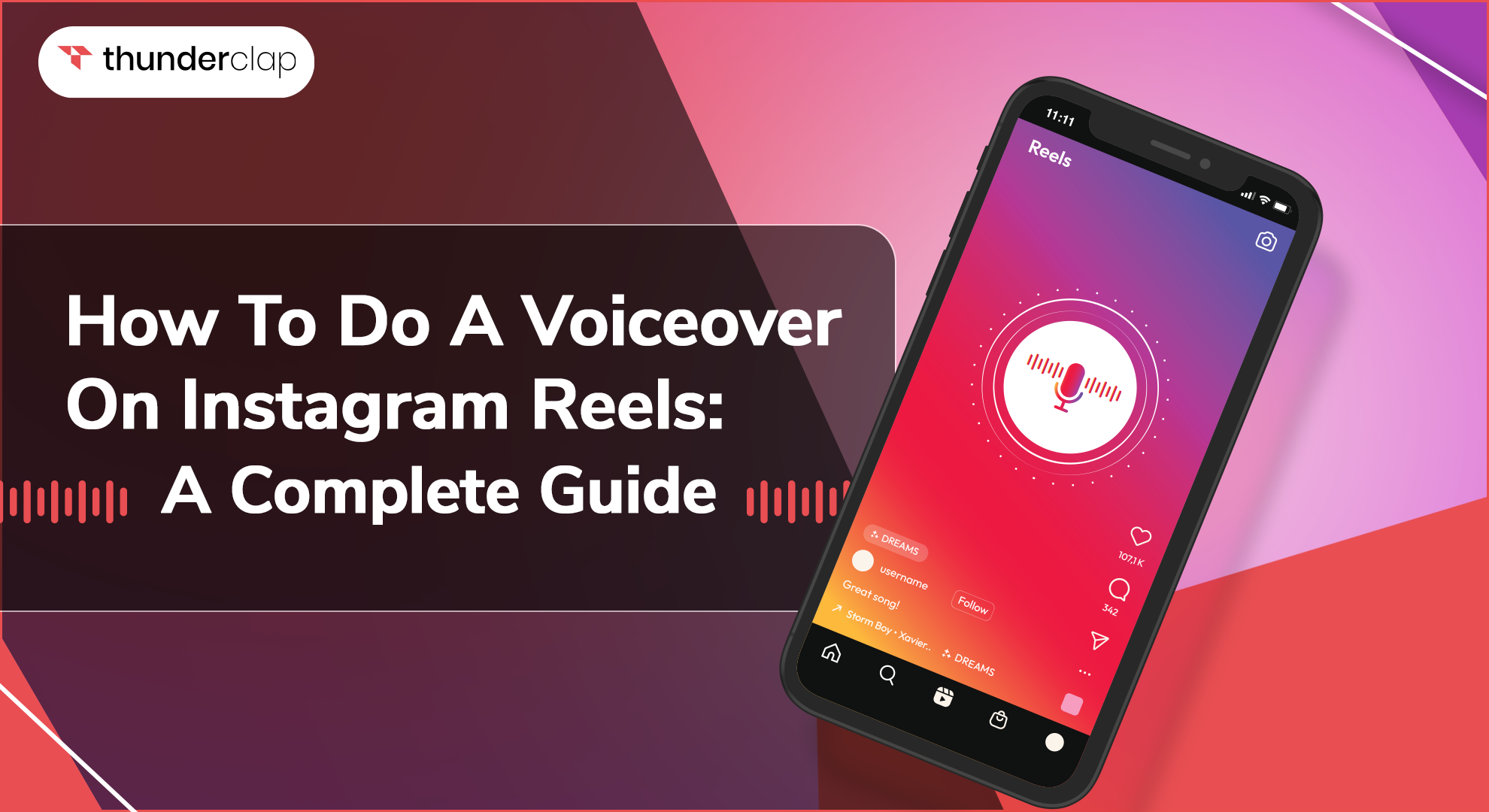Stunning views, amazing aesthetics, great concepts, and your audience can help you grow on Instagram. But what if we told you that you could add that extra layer of personalization to your IG reels to make your followers more connected to you and your brand?
Well, now you can do that through voiceovers. You can lend your own voice to your Instagram reels and tap your tales. With this new feature, Instagram has given your brand your voice, literally!
So, are you ready to tape your tales in your voice and keep viewers hooked to your content? If yes, let’s learn more about this incredible feature!
Does Instagram Have A Voice Over Feature?
Yes, Instagram has a voiceover feature that allows you to record your voice on the app and overlay it into your video. This feature can take your storytelling and content production to entirely new heights as people will directly resonate with your audience, emotion, and voice.
Thus, you should try it for your next reel and see the result yourself. It will help you increase your reach, make people aware of your brand, and get more impressions on your profile.
Let’s see how to add voiceovers to your next IG reels in the below section.
How To Do A Voiceover On Instagram Reels?
Instagram has a feature to add voiceover to reels, which makes your content more captivating, engaging, and personal. Here’s how to use this simple voiceover option on Instagram Reels.
-
Step 1: Open Instagram And Go To Reels
Go to Reels on Instagram by opening the app and swiping right to reveal the camera. At the bottom, choose the Reels option.
-
Step 2: Record Or Upload Your Video
You can record a new video by holding the record button or upload an existing video from your collection by tapping the square icon at the bottom left.
-
Step 3: Tap On The Music Note Icon
After recording or uploading your video, tap the music note icon on the left side of the screen to access audio choices.
-
Step 4: Select Voiceover
Press the "Voiceover" icon to start incorporating your voice.
-
Step 5: Record Your Voice Over
To begin recording your voiceover, press and hold the red-colored record button. Use the microphone on your phone to speak clearly.
-
Step 6: Adjust The Volume
After recording, tap the mix icon to change the voiceover, music, and original audio levels.
-
Step 7: Review And Save
Watch your video again to ensure that the narration is exactly how you want it. Once everything appears to be in order, save by tapping the checkmark and submit your reel.
Four Ways To Add Voiceover on Instagram Reels
Voiceovers used for Instagram marketing create a good deal of buzz and help your content get the attention of your audience. Wondering how you can add voiceovers to your Instagram Reels? Here are four ways to add voicers:
-
Add A Voiceover Using Your Own Voice
Record your own voiceover to add a personal touch to your project. Narrate your script and add it to your video. This will bring your project to life and engage the viewers.
-
Step 1: Open the app, swipe right to use the camera, and select reels.
-
Step 2: You can choose a clip from the gallery or you can make a new one by recording it live.
-
Step 3: Click the note with the music symbol on it to bring up the audio settings menu. Then click Voiceover to record.
-
Step 4: Talk loudly while pressing down the record button and keeping the phone close to your mouth.
-
Step 5: The voiceover and original audio should have their volume levels adjusted. Save your Reel.
2. Add A Voiceover Using Siri/Robot Voice
You can spice up your reel by adding a fun Siri or robot voiceover. This can bring an unexpected, fun twist and grab viewers' attention.
-
Step 1: If you are willing to turn your text into a Siri or robot voice, you can use a text-to-speech app or your phone's text-to-speech capability.
-
Step 2: The produced audio file should be saved to your device.
-
Step 3: To access the camera, open Instagram, slide right, and choose Reels. Make a video and upload it.
-
Step 4: You can add the prerecorded audio. Choose "Import" by tapping the music note
-
Step 5: The narration and original audio should have their volume levels adjusted. Don't symbol, then add the voiceover from the saved audio file. throw away your reel.
3. Add A Voiceover Using Professional Voice Actors
Pro voiceovers add polish and clarity, making your reels sound professional. You can boost engagement with a captivating voice that grabs attention and keeps viewers hooked.
-
Step 1: You can hire a professional voice actor to record your script. Use platforms like Fiverr or Upwork to find a candidate.
-
Step 2: Once you receive the audio file from the voice actor, save it to your device.
-
Step 3: Open Instagram, access Reels, and record or upload your video.
-
Step 4: Tap on the music note icon and select “Import” to add the saved professional voice actor’s audio file as your voiceover.
-
Step 5: Adjust the volume levels and save your Reel.
4. Add A Prerecorded Voice Over
Add a pre-recorded voiceover to your Instagram reels to grab attention, explain your content, and make it more interactive. This will help you maintain the clarity of the video.
-
Step 1: Record your voiceover using any audio recording software or the voice memo app on your phone.
-
Step 2: To your device, save the audio file that was captured to your device.
-
Step 3: To post or record your video, open Instagram, select Reels, and record it.
-
Step 4: To add the prerecorded voiceover file that has been saved, tap the music note icon and choose "Import."
-
Step 5: Adjust the volume levels and save your Reel.
How To Make Instagram Voice-Over Reels With Sound Effects?
Using sound effects on Instagram to create voiceovers can make your reels more dynamic and interesting. Here is the process of adding a voiceover with sound effects on Instagram.
-
To begin with, add a voice-over to Instagram Reels as stated above. Then, we will use sound effects on Instagram to create the voice-over.
-
To peruse the diverse sound effects on Instagram, simply tap on the "Effects" button, resembling a star. Select effects that fit the tone and concept of your video.
-
To produce a more complex audio experience, you can layer different sound effects. Tap on each effect you wish to utilize and change the volume levels accordingly.
Make sure the effects enhance rather than detract from your narration. Once you're satisfied, touch the checkbox to save your work.
-
Make sure the sound effects and voiceover in your reel merge well by reviewing it. If needed, turn the volume levels down. Once all sounds correct, hit "Next" to move on to the last phase.
To broaden the audience for your Reel, you may add captions, hashtags, and user tags here. In the end, click "Share" to upload your reel.
Using Voice Overs To Increase Instagram Engagement
When done right, adding Instagram's voice-over feature may greatly increase engagement. To get the most out of voiceovers, consider the following advice-
-
Share A Compelling Story
A gripping story told well keeps the audience interested and they may ponder on it for a longer time. You can make Reels more memorable and relatable by including personal stories or fascinating statistics. You can also add captivating narratives that are relevant to your material.
-
Use Visual Effects Thoroughly
Your Reels will stand out if you use captivating visual effects along with your voiceover. Make sure that the transitions, animations, and filters you use to improve the visual appeal match your story.
-
Add Text Overlays To Enhance- Text overlays can help viewers follow along by emphasizing important points from your voiceover. To highlight crucial details or passages from your narration, choose writing that is bold and unambiguous. This helps with understanding and accommodates viewers who choose to watch videos without sound.
Conclusion
Instagram Reels can be much improved, and audience engagement can increase, as users may add a voiceover to their Instagram stories and reel videos.
Voiceovers on Instagram may add a personal and captivating touch to your films, regardless of whether you're utilizing professional voice actors, text-to-speech software, your own voice, or prerecorded audio.
Adding sound effects may further enhance your Reels and give them more energy and entertainment value. Try using voiceovers in your Reels to discover how they might make them more interesting and gripping. Start trying now.