How to Get Verified on Instagram: If you’re one of the lucky few out of the 1.93 billion active users who have been graced with a blue checkmark on Instagram, congratulations! You’ve made it to the big time.
Or, at least, you’ve made it to a slightly more exclusive club on Instagram. But why get verified on Instagram, and what does it take? Is it really worth all the effort?
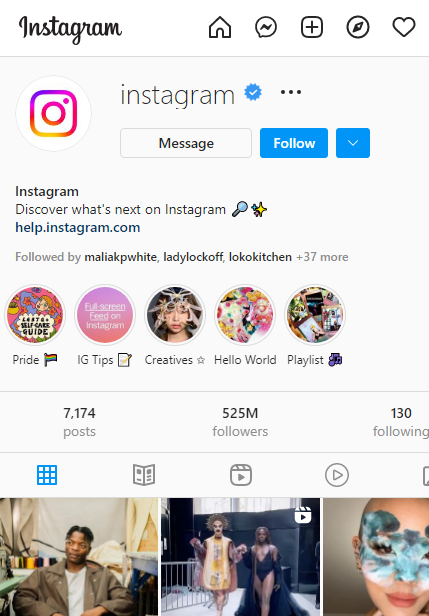
In this handy guide, we’ll show you how to get verified on Instagram and 10 top tips to help increase your chances of being verified.
Instagram Verification — What Does it Mean?
If you’re an avid Instagram user, you’ve probably noticed those little blue ticks popping up next to certain users names.
But what does it mean to get your Instagram verified?
In short, a verified badge means that Instagram has confirmed that the account in question is the “authentic presence of the public figure, celebrity or global brand it represents.”
In other words, if you see a blue tick next to a user’s name, you can be sure that you’re looking at the official account of that brand or personality, rather than a fake, unofficial, or fan account.
According to Instagram, these verified accounts do not get any special treatment. The blue badge is meant to serve as a sign of credibility and authenticity instead.
That being said they are still a sign of high standing and a highly coveted feature as not everyone can qualify.
Who Can Get Verified on Instagram?
Technically, anyone can apply to be verified on Instagram.
The process is pretty simple: just fill out a form and wait for a response from the team. However, Instagram is notoriously picky about who they verify.
In order to even be considered, you need to meet certain criteria that we will expand on below. Even if you meet all the criteria, there’s no guarantee that you’ll be verified. So what’s the point?
For some people, being verified is simply a status symbol. It’s a way to show off their influence and importance. For others, it’s a practical necessity.
If you’re running a business on Instagram, for example, verification can help you build trust with potential customers.
Ultimately, whether or not verification is worth pursuing depends on your individual goals and needs.
That said, this article is geared to teach you how to get verified on instagram.
What Is the Criteria to Get Verified on Instagram?
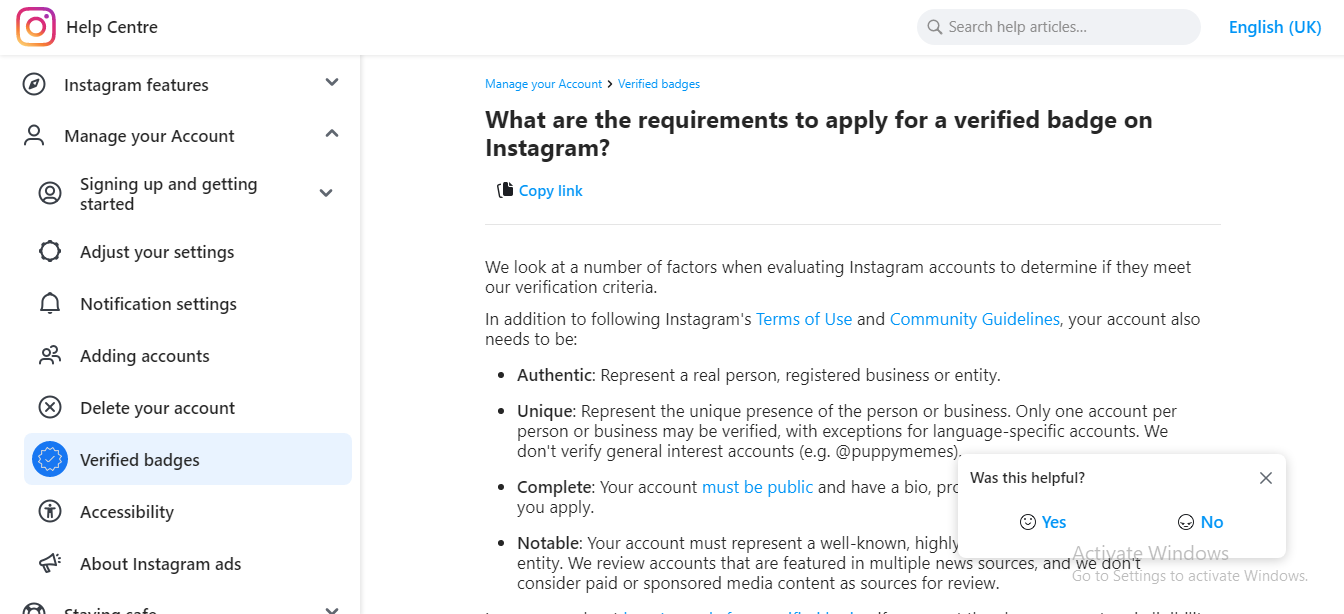
There’s no denying that verification on Instagram is a coveted status.
After all, those little blue checks signify that you’ve made it – you’re official.
But what does it actually take to get verified?
While the exact process is not shared with the general public, Instagram has released some guidelines.
First off, your account has to strictly adhere to the Community Guidelines and Terms of Service. This means no hate speech, nudity, violence, or other offensive content.
In addition, your account must be active and in good standing – no inactive or abusive accounts need apply.
Finally, you’ll need to fit all of the criteria we have outlined below. Unfortunately, you can’t get verified on IG just because you’re popular.
In order to be eligible for the coveted verified badge, your account must meet certain criteria. So if you’re eyeing that little blue checkmark, make sure you meet all the requirements first!
Be Authentic
You have to run an authentic account.
This means that your account represents a real person, registered business, or brand.
So if you’re just a fan of Lady Gaga or your favorite meme, you’re out of luck.
But if you are an actor, journalist, or public figure, then you have a shot at being verified.
Be Unique
Your account has to be unique.
That means no cloning other user-generated content or trying to be someone you’re not.
You also have to be the only account representing the person or business in question. Sorry, but multiple accounts are not a thing.
There are exceptions for language-specific accounts, but generally speaking, only one account per person or business can be verified.
Unfortunately, Instagram doesn’t verify general interest accounts, so if you’re trying to get verified as a meme page or fan account, you’re out of luck.
Be In The Public
Sorry, private eyes – if it’s set on private, your Instagram account won’t get verified.
In order to get that coveted blue check mark by your name, you’ll need to make sure your account is set to public.
So for all you wannabe celebrities out there, time to let the world see what you’re up to!
Of course, even if your account is public, there’s no guarantee you’ll be verified.
Instagram says they “verify accounts of high interest to the Instagram community,” so if you’re not a big shot yet, you might just have to keep waiting.
But don’t worry- if you keep scrupulously documenting your fabulous life on Instagram, eventually you’re bound to get noticed.
Have a Complete Profile
You might be wondering what qualifies as a complete Instagram profile. After all, there are so many ways to customize your page and share your story.
But don’t worry – it’s actually pretty simple.
Here’s what Instagram considers a complete profile: first, you’ll need a profile bio and photo. This is what people will see when they visit your page, so make sure to include a few fun facts about yourself or your brand.
Next, you’ll need at least one post shared. This can be anything from a beautiful landscape to a candid snapshot of your day-to-day life.
Finally, you must be active on the platform in order to maintain a complete profile. This means liking and commenting on other users’ photos, as well as posting regularly yourself.
So there you have it – now get out there and start sharing!
Be Notable
Your profile has to be considered notable.
That means you must represent a publicly known, highly-searched person or business that has been featured in multiple news sources.
Paid or sponsored media sources do not count. So if you’re not a celebrity or a major corporation, you might be out of luck.
Your content must be authentic and from sources that people actually trust.
So if you’re still waiting to get verified, keep working hard and maybe one day you’ll be lucky enough to join the elite group of people who are important enough to be considered notable.
How to Apply for the Instagram Verification Badge?
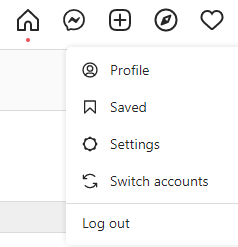
Verification badges on Instagram work similarly to the check marks on a Facebook page or the blue ticks on a Twitter account.
It’s a status symbol that lets the world know that you’re somebody worth paying attention to.
But unlike a Facebook page, where practically anyone can get verified just by being popular enough, Instagram is a bit more exclusive.
They have however made the process simple and accessible for anyone with an Instagram account. To request a verified badge, just follow these steps:
- Go to your Instagram account and hit the menu icon in the top right corner of your page (it looks like three parallel lines, one on top of the other).
- Next, tap Settings.
- Click on Account.
- Near the bottom of the list, you will see the Request Verification option.
- You will be asked to fill out a request form that should include all of your details.
- You will need to supply a photo of a government-issued photo ID, so make sure you have that handy.
- Hit Send and you are done!
Once you request verification, that’s it — you need to wait for the Instagram team to get back to you with a response.
That will be delivered to you via a regular notification after some time, sometimes a few days, maybe a week.
Top 10 Tips to Get Your Instagram Account Verified
Now that we have covered the basics of what you need to do to get verified on Instagram, let’s take a look at some top tips that will help increase your chances.
1. Complete Your Profile
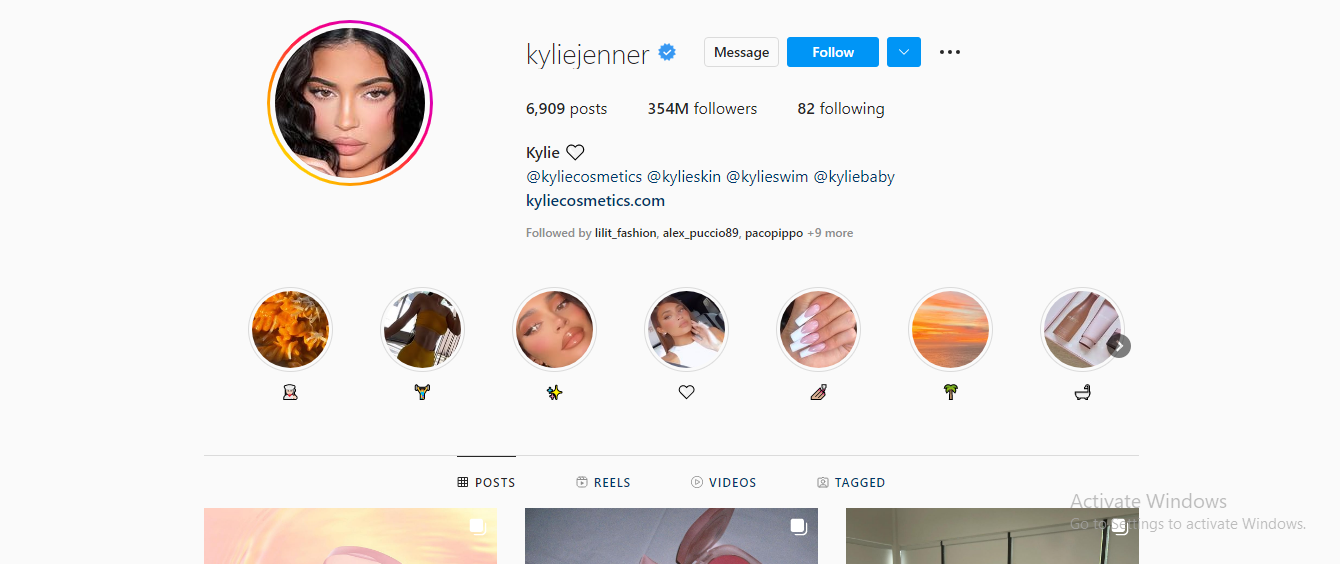
One of Instagram’s requirements for eligibility is a complete profile.
Not only will a professionally finished profile build confidence and trust with your Instagram followers, but it will also increase the likelihood that Instagram will take you seriously as a candidate for verification.
Make sure to include all of the information they ask for, such as a profile photo, bio, website link, and contact information.
Also, take care to use high-quality photos and avoid any profanity or offensive content on your profile.
2. Get More Followers
While Instagram doesn’t give an explicit number of followers you need to be eligible for verification, it’s safe to say that the more popular you are, the better your chances are.
Think about it from Instagram’s perspective—they want to verify people who will add value to the platform and attract more users.
If you can show them that you are a popular and noteworthy account that brings value to their user base, you’re more likely to be verified.
It’s also worth mentioning that these followers have to be real, active Instagram users, not just bot accounts. Don’t be tempted to just buy a bunch of fake following to up your chances of verification.
As we have mentioned above, breaking Community Guidelines is one of the things that can get your verification request denied. And buying fake Instagram accounts to boost your following will be a one-way ticket to having your account blocked.
3. Stay Active On Your Profile
Getting that coveted blue badge on Instagram is no small feat. In fact, it can feel downright impossible at times. But there are a few key things you can do to increase your chances of being verified.
For example, you need to be active on the platform. This may seem like a no-brainer but it bears repeating.
If you’re not regularly using Instagram, there’s no reason for the admins to verify your account. They want to see that you’re actively engaged with the community and that you’re putting out quality content on a regular basis.
So, if you’re serious about getting verified, start by posting on a regular basis.
And make sure your posts are high-quality—after all, you want the admins to see that you’re worth their time and attention.
Secondly, always make sure that you are actually interacting with your followers.
You will have to do more than just post great pictures—although that’s important, too.
You need to engage in the comments section, respond to direct messages, and delete messages that are not worth replying to. Learn how to delete messages on Instagram to keep the inbox organized.
4. Personalize Your Content
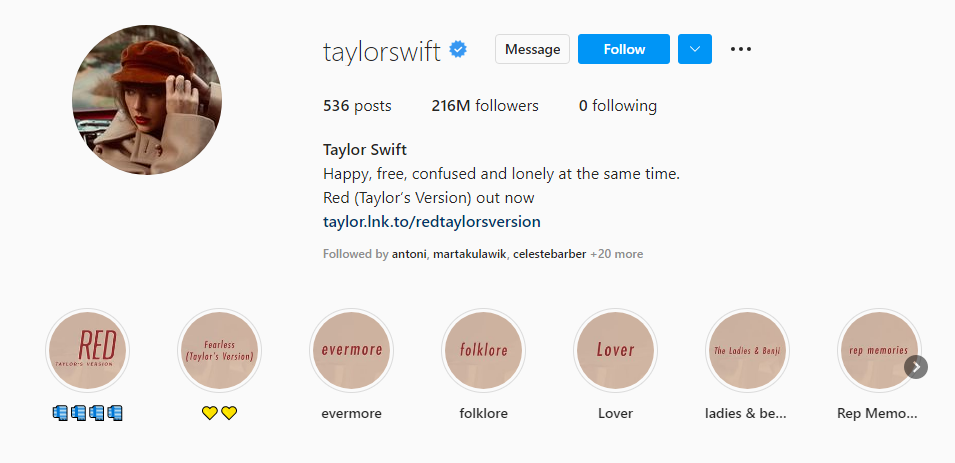
Anyone who’s spent more than a few minutes on Instagram knows that aesthetics are important. An aesthetically pleasing feed is essential for attracting and keeping followers.
But what exactly makes a feed look good?
It varies from person to person, but there are a few general tips you can follow to please the masses.
First, focus on quality over quantity. It’s better to have a small number of high-quality posts than a large number of low-quality ones.
Second, think about your color scheme. A coordinated feed will always look better than a hodgepodge of random colors and tones.
Finally, pay attention to the details. The little things—like captions, hashtags, and even the location tag—can make a big difference in how your photos are received.
Try to personalize the language you use throughout your feed. Using specific hashtags and developing a brand voice will make your account more cohesive.
So if you’re looking to up your Insta game, start by thinking about what your followers want to see. Chances are, it’s not just another picture of your breakfast.
5. Don’t Try to Buy the Verification Badge
Let’s get one thing straight: you can’t buy your way into Instagram verification.
No matter how much money you offer up, there’s no guarantee that you’ll get that coveted blue badge.
In fact, trying to purchase a verified badge is not only ineffective and a waste of your money, but you can get penalized for violating Instagram’s guidelines.
So don’t try to take any shortcuts – put in the work and you just might see that verification badge in your future.
6. Look Out for Copy-Cats
There are a lot of people out there who will try to take advantage of your success.
Don’t be surprised if you start seeing fake accounts popping up that are pretending to be you.
These copy-cats will often try to get verified so they appear more legitimate.
Be on the lookout for these impostors and report them to Instagram if you come across any.
The verification badges are meant to be a sign of authenticity and make the real person or brand profiles stand out from the fakes.
If you see someone trying to cash in on your hard work, put a stop to it.
7. Remove Cross-Platform Links from Your Bio
If you’re like most people, you probably think of your Instagram bio as a way to communicate who you are and what you’re all about.
And while that’s certainly one use for it, there’s another important function that it can serve: driving traffic to your website or other online content.
According to Instagram, verified accounts are not allowed to add or follow links to other social media services in their bio.
However, they can still add links to websites, landing pages, and other web pages. So if you’re looking for another way to drive traffic to your online content, the Instagram link in your bio is a great option.
And who knows, maybe you’ll even get lucky and have your account verified someday!
8. Improve Your Searchability
One of the requirements to get verified on Instagram is being notable. That won’t happen unless your account starts popping up on many people’s searches and Explore page.
To improve your account’s searchability, make sure to use relevant hashtags and keywords in your posts. This will help you show up on more searches and get discovered by potential new followers.
You can also try tagging other relevant Instagram accounts in your posts. For example, if you’re a travel blogger, you can tag popular travel accounts or brands in your photos.
Not only will this help you get seen by more people, but it can also lead to potential partnerships down the road.
9. Try to Be Newsworthy

While it may seem like a long shot, one of the best ways to get verified on Instagram is to be newsworthy.
If you’re constantly making headlines, whether it’s for your business or personal life, there’s a good chance that Instagram will take notice and verify your account.
Of course, this isn’t something you can control, but it’s worth keeping in mind. Just remember that it has to come from multiple news sources and can’t be any paid or promotional content.
10. Hire an Agency or a Publicist
If you are serious about getting verified on Instagram, then you may want to hire an agency or a publicist.
They will be able to help you with all aspects of your social media presence, and they may even have connections on Instagram that can help speed up the verification process.
Of course, this is the most expensive option, but it’s also the most likely to be successful. Hiring a PR specialist is a legitimate way to get your account up to scratch that doesn’t breach any of the Community Guidelines.
Plus, they will be able to apply for your verification through the special industry-only portal which will only add to your credibility.
What Happens if You Don’t Get Verified?
Thankfully, nothing terrible will happen if you fail to get verified on Instagram. You’ll still be able to post photos and videos, add filters, tag locations, write captions, and do everything else you could do before.
Your account won’t get flagged or anything like that — you just won’t be able to submit requests for verification for 30 days.
After that time is up, you can try again! In the meantime, follow our 10 tips above to up your chances of getting verified this time around.
What Happens if You Lose Your Verification Badge?
If you’re one of the lucky few who have been blessed with a verified badge on Instagram, congrats! You’ve officially made it.
But before you get too comfortable, you should know that Instagram reserves the right to remove your verification badge at any time.
That’s right, those little blue ticks are not permanent.
So what can you do to keep your badge?
Well, according to Instagram, there are a few things you shouldn’t do if you want to keep your verification.
For starters, don’t advertise, transfer, or sell your verified badge. This is a surefire way to get your badge taken away.
Additionally, don’t use your Instagram profile picture, bio, or name section to promote other services. This is also a no-no.
Finally, don’t attempt to verify your account through a third party. This is also not allowed and will result in the loss of your Instagram verification badge.
Basically, what they are saying is — play by the rules and the check mark is safe!
Is Getting Verified Worth It?
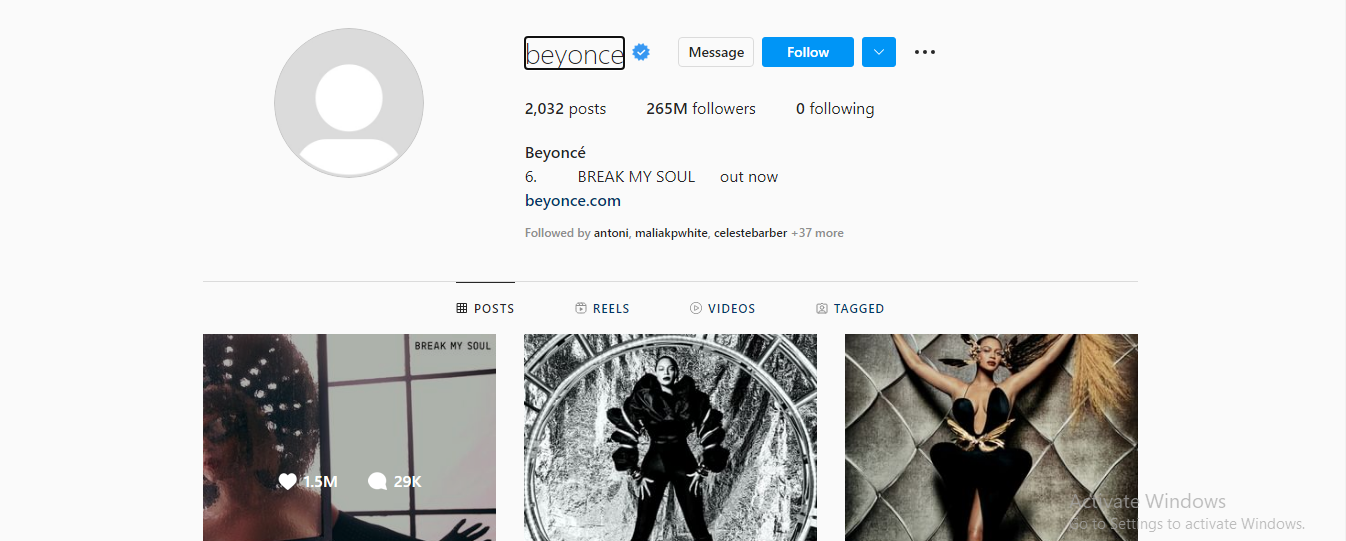
Finally, is it all really worth it?
The answer is, surprisingly, yes!
Buying Instagram views and combining the little blue check mark next to your name lends authority and credibility to your account. It also helps you get noticed in a sea of other non-verified accounts.
Think about it this way, when you see a verified account pop up in your feed, you are more likely to stop and pay attention to what they have to say. The blue checkmark is like a stamp of approval that says, “Hey, this person is important!”
So keep your head high, your account well-kept, and keep trying to get that mark!












