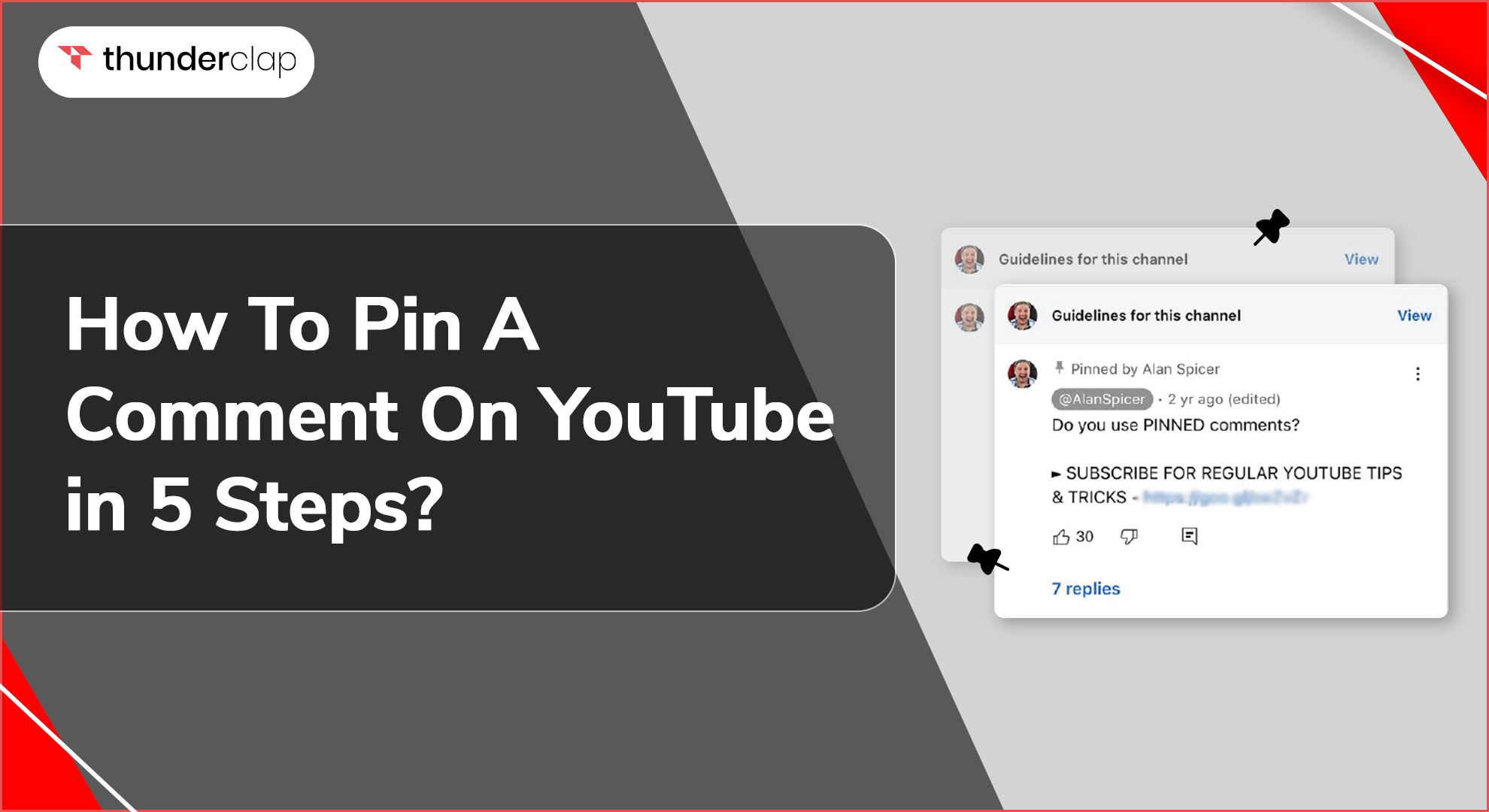Dear YouTubers or content creators, have you ever found yourself lost in the sea of thousands of comments you receive on your videos? Do you also want to highlight the special comment that brought a smile to your face or encouraged you to create more such content?
If your answer is Yes! Then you are in luck, you can easily highlight all your special comments or big announcements by pinning the comment on your video.
In this blog, we'll understand how to pin a comment on YouTube and how you can utilize this feature to increase engagement. Let’s have a look!
What Is Pinned Comment?
A pinned comment is a feature on YouTube that lets creators highlight a specific comment at the top of the comment section. Pinned comments often encourage discussions and provide additional context and information about the video or the creator.
Mr. Beast, Kevin Hart, Netflix YouTube channel, and many other creators have pinned YouTube comments on their videos to address frequently asked questions, clarify information, or provide additional context for their content.
Benefits of Pinning Comments on Your YouTube Videos
In today's competitive YouTube landscape, turning casual viewers into active fans is crucial for channel growth. To achieve that, you must utilize this powerful tool to the fullest. If you are still wondering what's it for you, let us help you understand the benefits of pinning YouTube comments:
-
Engagement strategy
Pinning comments is more than showcasing a single important comment or piece of information. It is a strategic move that shows your commitment and encourages viewers to comment more.
The pinned comment is a powerful message: "Your voice matters!" It encourages others to participate, knowing their insights might also be featured, leading to a more vibrant discussion.
-
Acknowledgement of Audience Participation
Pinning comments on YouTube is like giving a virtual pat on the back to the viewer who posted it. It shows appreciation as this makes viewers feel valued and motivates them to keep engaging.
When pin someone else’s comments, it creates a snowball effect as it inspires others to participate. This snowballs into a more active comment section.
-
Self-comment Pinned to Clarify Information
When you pin your own comments on YouTube, you go beyond just engagement metrics. Sometimes, when you have made a verbal typo or there is another error/glitch, you can comment to clarify what’s going on.
Be it concerns or queries, you must address them by pinning a comment that clearly explains, saving your viewers’ time and ensuring a smooth understanding of your content. This proactive approach demonstrates your commitment to clear communication.
After truly understanding the real potential of pinned comments on YouTube videos and what pinned comments on youtube mean, it’s time to know how to pin a comment on a YouTube website and mobile application.
How to Pin a Comment on YouTube Desktop?
Follow the following steps to learn how to pin a comment on a YouTube video using a desktop:
-
Step 1: Go to www.youtube.com on your desktop. Sign in to your YouTube account.
-
Step 2: Now, find and navigate to the video you'd like to pin a comment.
-
Step 3: Once you have found your video, locate the comment you want to pin within the comments section. You can also post your comment and then pin it.
-
Step 4: Click on the three dots next to the comment and select "Pin" from the dropdown menu.
-
Step 5: Confirm your choice by clicking "Pin" when the pop-up window comes on the screen.
How to Pin a Comment on YouTube Mobile Application?
Here’s a Comment Pinning Tutorial when using the YouTube mobile application. Follow these steps:
-
Step 1: Launch the YouTube app on your mobile device. Make sure you are signed in.
-
Step 2: Now, Find and open the video where you want to pin a comment.
-
Step 3: Once you have found your video, scroll through the comments to find the one you want to pin. You can also post your new comment and then pin it.
-
Step 4: Tap on the three vertical dots next to the comment and select "Pin" from the dropdown menu.
-
Step 5: Confirm your action by selecting "Pin" when prompted.
How to Unpin a Comment on YouTube
Just like you can pin the comment, you can also unpin a comment to remove the comment to appear on the top. To unpin a comment on YouTube, follow these steps on either desktop or mobile:
-
Step 1: Launch your YouTube application on your mobile or a website on your Desktop. Make sure you are signed in with your channel.
-
Step 2: Navigate to the video with the pinned comment.
-
Step 3: Find the pinned comment at the top of the comment section.
-
Step 4: Click on the three dots next to the comment and select "Unpin" from the dropdown menu.
-
Step 5: Confirm your choice by clicking or tapping “Unpin.”
Now that you know everything about YouTube Comment Pinning, you must apply it to your videos. But before that, it is important to learn the best practices for pinning comments on YouTube.
Best practices for pinning comments
It is often difficult to choose the right pinned comment for your video. It could be a self-comment or a really funny gag. Some YouTubers like Mr. Beast and Speed often pin the funniest comment, while YouTubers like Chloe Ting and Rosanna pin the wholesomest comment.
To make the most out of this pinning comment tutorial on YouTube and leverage the power of YouTube-pinned comments, consider these best practices while choosing the best comment to pin:
-
Pin Comments That Add Value
You must look for comments that enhance the viewing experience or contribute meaningfully to the conversation. This may include additional information, insightful data, quotes/facts related to the video, time-stamp comments, etc.
-
Respond and Engage
Leverage pinned comments to spark further engagement. Make sure to reply to all the comments and encourage your viewers to share their thoughts, answer a specific question, or participate in a poll.
-
Consider the Tone
When pinning the comment, make sure the tone comment aligns with your video's content and your channel's overall vibe. This maintains consistency and helps reinforce your brand. Avoid pinning comments with negative or controversial messages.
-
Rotate Pinned Comments
Ensure you regularly rotate your pinned comments to maintain the excitement in the comment section. This will also encourage viewers to keep engaging, as they might have a chance to see their comments pinned.
-
Address Questions
If you see way too many queries or wish to address something related to your video or common misunderstandings, you can post a comment on your own video and pin it to address these issues directly.
Conclusion
Pinning comments on YouTube is a powerful hack for skyrocketing engagement, clarifying information, and drawing in more viewers. By pinning comments that offer value and ignite discussion, you create a vibrant, interactive community around your content.
This tutorial has shown you the ins and outs of pinning and unpinning comments, empowering you to make the most of this feature. By starting to pin comments, you can amplify your channel's appeal, encourage active participation, and build a dedicated audience.
Get creative with your pinned comments and watch your channel thrive like never before. Elevate your YouTube game today.