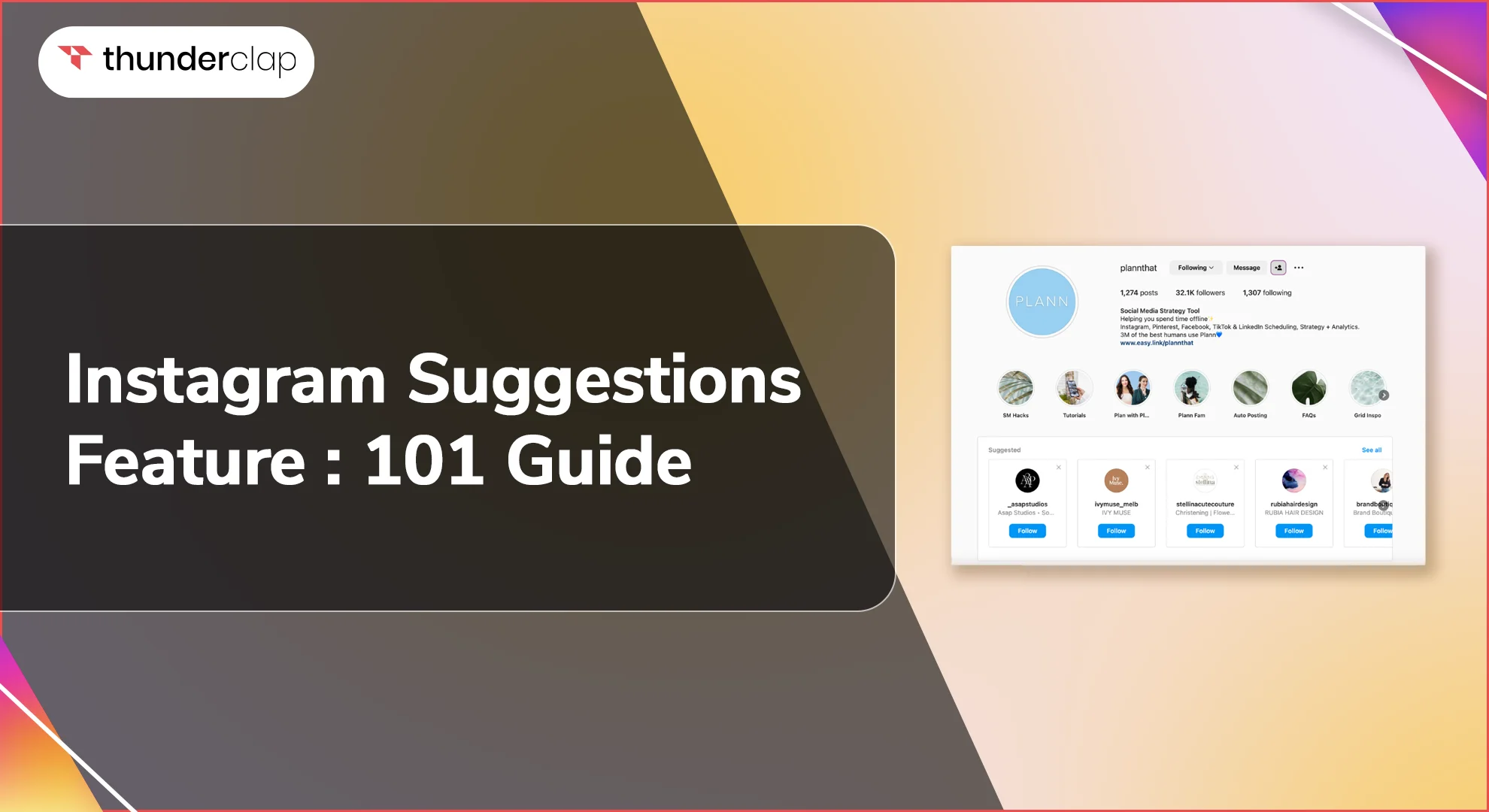When you see and engage with people on Instagram, one of the underlying AI systems recommends “Suggested For You” accounts you might like to follow. Instagram’s algorithm plays a powerful role in curating your feed, and understanding its inner workings is crucial for influencers wanting to reach the right audience.
With its powerful algorithm and personalized recommendations, this feature is the key to unlocking a world of exciting content, hidden gems, and endless inspiration.
This blog will take you on a deep dive into the mysterious world of Instagram’s algorithm, unlocking the secrets behind “Suggested For You” and landing on viewers’ home feeds.
What Is The Instagram Suggestions feature?
Instagram's Suggestions feature is a personalized recommendation system that proposes accounts, content, and search phrases to users based on their interests, interactions, and preferences.
When you follow a new Instagram account, it will recommend comparable accounts to follow if you want to. This feature enhances the user experience, facilitating discovery and growth on the Instagram platform.
Types of Instagram Suggestions
Instagram's suggestion feature is a tool for discovering new content, accounts, and trending activities. This platform provides three basic suggestion categories which include-
-
Account Suggestions
Account suggestions on Instagram appear in the "Discover People" section and recommend accounts that Instagram thinks you'll be interested in based on:
-
Your interests and interactions with the audience
-
Similar accounts to the ones you engage with
-
Based on accounts you already follow and interact with
-
Accounts that are popular among your followers
-
Accounts that are similar to the ones you've searched for in the search bar.
-
Accounts that Instagram thinks you'll be interested in based on your interests and preferences.
-
Search Suggestions
When you start typing in the search bar, Instagram provides suggestions based on:
-
Popular searches and trending topics
-
Accounts and hashtags you've searched for before
-
Content related to your interests and previous searches
-
Suggestions based on the people you follow and the content you engage with
-
Suggestions based on Instagram's algorithms and machine learning models
-
Content Suggestions
When you scroll through Instagram content, including watching reels and seeing posts, Instagram recommends users based on-
-
Posts, stories, reels, and IGTV videos from accounts you don't follow
-
Content similar to what you've liked, saved, or engaged with before
-
Popular content from accounts with similar interests and niches
-
Content that is trending and gaining popularity recently
-
Content that Instagram thinks you'll be interested in based on your interactions and preferences
Instagram’s recommendation algorithm provides individualized suggestions based on a variety of characteristics such as your interactions, hobbies, and account type. Using these suggestions, you can find new content, accounts, and interests while also increasing your online presence.
How Does Instagram Pick “Suggested for You”: Key Factors
Instagram's "Suggested for You" feature is a curated selection of accounts, content, and hashtags tailored to each user's unique interests and preferences. But have you ever wondered how Instagram decides what to suggest? Let’s learn the key factors-
-
Search History
Instagram's search history is personalized to show accounts that you have interacted with or seem to know. When you search for someone's profile, it will appear in your recommended list, allowing you to easily follow them if you want to.
Instagram aims to enhance user experience by suggesting similar or relevant accounts based on your interests and engagement patterns.
To achieve this, the platform takes note of the accounts you spend more time interacting with and uses that information to recommend other accounts that might be of interest to you, providing a more tailored experience.
-
Account Activity
Instagram monitors your account activities which includes watching reels, stories, content you search and gives suggestions based on it.
For example, by seeing whose accounts you followed and which posts you liked or saved, it recommends similar accounts depending on your activities.
-
Device And Location
Instagram uses your location to determine where you reside and then proposes accounts of people who live nearby for you to follow. The platform further uses location when you travel somewhere, and starts suggesting accounts nearby your new location.
-
Linked Accounts
Linked accounts, or linked social media accounts, are another factor that influences the friends' recommendation list. It's no surprise that Facebook owns Instagram, the two social media platforms are linked.
If you add a friend on Facebook, the same friend will often surface as a suggestion on Instagram shortly after. Similarly, if you follow someone on Instagram, they will frequently surface in your Facebook friend suggestions.
-
Contact Details
If any of your phone contacts registered their accounts using a phone number rather than an email address, or if any of your contacts recently joined Instagram, they will appear in the list of suggestions.
Also, if somebody from your phone contacts list has lately joined the app, they will appear in your "suggested for you" section. The objective is to connect a user to every account with which that user has already shared information.
-
Mutual Friends
Instagram does not recommend every mutual friend among a user's followers. It monitors how the two accounts interact with their shared acquaintance and determines whether the accounts interact with the same posts, stories, or profiles of their mutual followers.
Likes, shares, comments, and other actions all play an important role in analyzing your account and to find whether your account shares followers with another account.
-
Use Hashtags
Hashtags play a crucial role in Instagram's functionality, particularly in powering the "suggested for you" feature. The platform closely monitors hashtag usage, as they reveal valuable insights into user engagement and interests.
Use hashtags to share, publish, and promote photos, videos, stories, and reels across the platform. This personalized suggestion feature enables users to discover new accounts, connect with like-minded individuals, and expand their online community.
By leveraging hashtags, Instagram creates a more tailored experience, increasing user engagement and fostering a sense of belonging within the platform's vast network.
Final Thoughts
Instagram’s suggestion feature is a tool which allows users to connect with like-minded people, discover new accounts and content and communities that align with your interests.
By understanding how the algorithm works by using useful hashtags, it can increase engagement and enhance your overall experience on Instagram.
So, what are you waiting for to unlock new opportunities for growth, new connections and community-building on the platform .