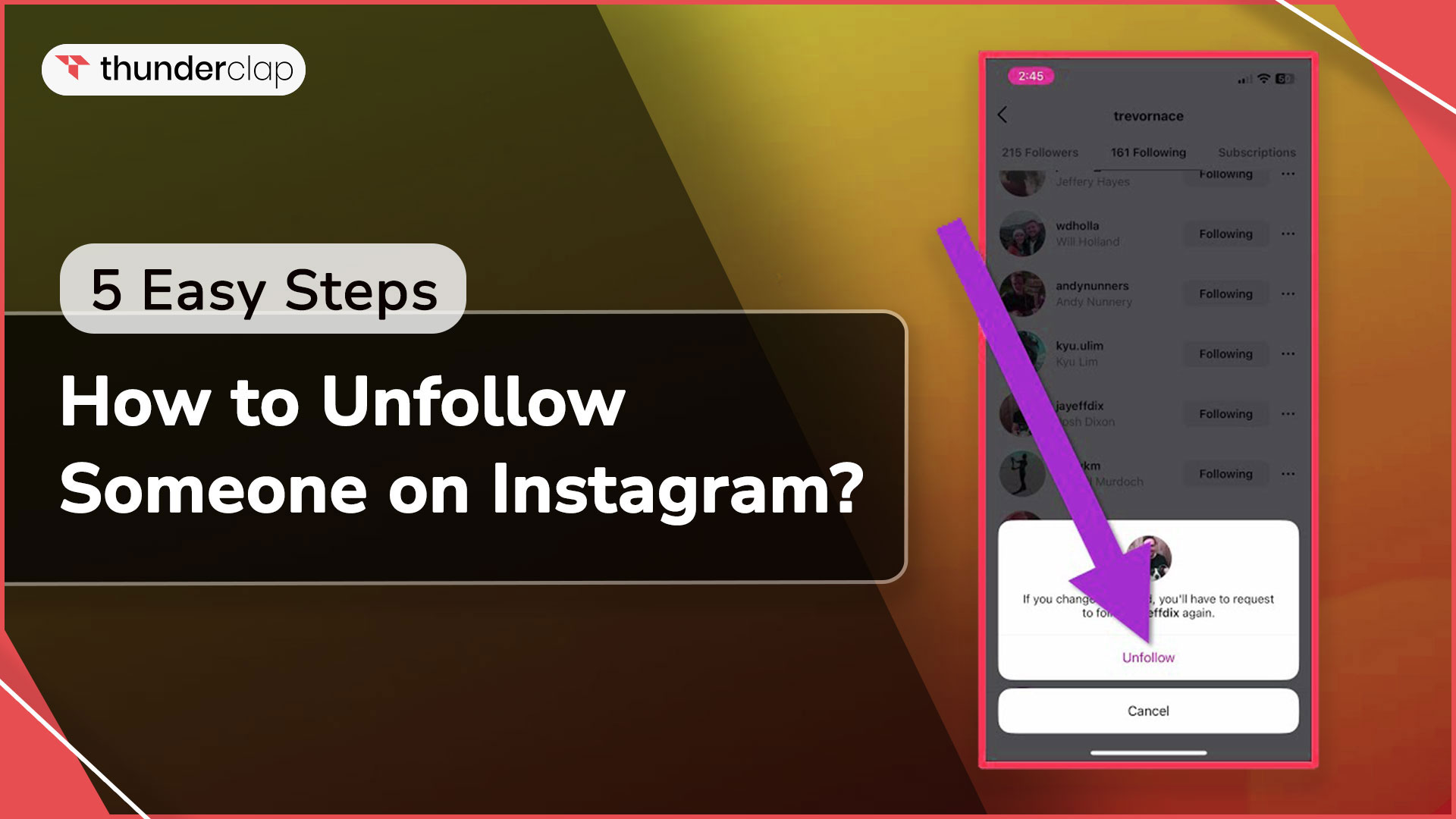Though Instagram is a very good platform for connecting with people, it can sometimes become difficult to manage unwanted interactions on this widely used social media network.
Also, as your interests change, you might find that you no longer want to watch the accounts of particular users. Unfollowing those accounts is the most effective approach to clear up your IG feed in this situation.
Therefore, if you're seeking a way to unfollow someone on Instagram and update your account, following the steps mentioned in this guide will help you tidy up your profile.
5 Easy Steps on How To Unfollow Someone On IG Platform?
Tired of unnecessary content popping up on your IG feed? Looking for a method to unfollow someone on Instagram to refine your feed according to your liking? Here are the steps to help you unfollow someone on the Instagram platform.

#Step 1- Open Instagram on your mobile phone.
#Step 2- Go to the search page and type the user’s name
#Step 3- Go to the profile of the person that you'd like to unfollow.
#Step 4- Click on the following button.
#Step 5- Then click Unfollow to confirm, and it will change to ‘follow’ as you have unfollowed.
After understanding the process of unfollowing the person you no longer want to interact with, let's move ahead and learn about the bulk unfollow method on Instagram.
How To Unfollow Everyone On Instagram? (bulk unfollow)
Did you follow too many new accounts on Instagram because you went overboard? Your recommendations get hampered and can become an issue with time.

You can try this method for quickly and easily unfollowing many users for a refined Instagram look of your page:
#Step 1- Go to Instagram
#Step 2- Click the tab for your profile
#Step 3- Above your bio, click the "Following" button. It should provide a list of all the accounts you follow.
#Step 4- You can see a list of the least active users with your profile. There will be white 'Following' buttons next to their names. To unfollow someone, give the button one tap.
It will expedite the process as you can swiftly browse through the list and eliminate many individuals from your following list.
What Are The Reasons To Unfollow Someone On Instagram?
Instagram surpassed many existing platforms to become 4th the most popular social media network globally, with over 2 billion users.
With platform expansion, the need to keep your account safe, meaningful, and relevant to your interests also becomes necessary. A lot of Instagram users unfollow other accounts for several reasons, but here are the main reasons to unfollow someone on Instagram.
- Personalize your feed
You are in charge of your Instagram experience when you customize your feed only to feature content you genuinely appreciate and unfollow accounts that don't interest you.
- No negative comments or remarks
Ultimately, you will significantly improve and heighten the overall engagement of your IG experience. Any negative comments that disturb your journey can be eliminated by unfollowing the page and learning How to Manage Instagram Comments. You can buy Instagram comments as well to maintain a positive image on your profile.
- Explore creativity without fear
This well-known social networking site is about exploring something that speaks to you. It's common to have second thoughts about your interests. Thus, unfollow accounts that no longer interest or benefit you. And start exploring the content that interests you now.
Here, you get the answer to why a person needs to unfollow anyone. But the next question arises: will the person get a notification if you unfollow them? Let clear your doubts in the next section.
Does Instagram Send A Notification Of Unfollowing?
Like any other social networking platform, Instagram does not send a notification of unfollowing or alert users when someone unfollows them. The user will only be able to notice if they regularly follow.
If someone wishes to unfollow someone, this helps safeguard their anonymity. Additionally, it keeps hostility from circulating because unfollowing someone might damage personal connections as well.
However, they may browse their Instagram follower list to check who unfollows them. Eventually, they might discover that your profile does not appear on the search result page. All it indicates is that the account decided to unfollow them.
What Happens When You Unfollow Someone On Instagram?
When you decide to unfollow someone on Instagram, it can affect your suggestions, follower list, and how your IG feed appears in several ways. A few things could happen when you unfollow someone on Instagram:
- Initially, their posts won't appear on your following page and if you were getting feeds related to that account niche then those types of feeds appearance also become less.
- Their posts are only visible if you stumble upon them on the suggestions page or utilize the search icon to look for their account.
- Messaging is another feature you cannot access if you unfollow a private account. The instant you unfollow a particular user, the message button that was formerly on their profile disappears.
- Removing a follower from someone's account does not remove past interactions, their likes on your posts, comments on your posts, etc. Regardless of the follow or unfollow state, these data will remain accessible.
When you unfollow someone on Instagram the basic thing is the user does not get to see your post in their feed but if you wish to remove them from your followers list read the next section.
How To Remove Those Accounts As Followers on Instagram?
If you don't want those unfollowed Instagram accounts to see your profile, then here is how you can remove those accounts as followers and keep your account safe:
#Step 1- Open Instagram on your phone
#Step 2- Tap on the profile icon at the bottom right
#Step 3- Navigate the followers you want to remove
#Step 4- Open their profile
#Step 5- Tap ‘unfollow’ and ‘remove as follower’ as per your choice
After learning all the aftermath of unfollowing or removing someone, the next question that comes up is, what if you want to follow that account again? Let's read further and get a better understanding of this.
How To Follow Someone On Instagram?
Unfollowed someone and regretting it later? Don’t worry. On Instagram, you can always follow someone back. To discover how to follow someone on Instagram, go to the steps below:
#Step 1- Hit up Instagram on your phone
#Step 2- Navigate the profile you wish to follow
#Step 3- Tap ‘follow’ and start seeing that profile on your feed
However, nobody likes to lose followers, but to maintain a good following on Instagram one must know tips and tactics to retain their followers on Instagram and grow organically on platform, so dive into the next section to stop people from unfollowing you.
How To Stop Users From Unfollowing Me?
You're in the proper location if you want to stop users from unfollowing you on Instagram. Here are some excellent suggestions to help you maintain follower's interest and maybe discourage them from clicking the "unfollow" button.
- Find your audience
You must keep your followers interested if you intend them to be someone other than the ones asking how to unfollow someone on Instagram. It entails learning about your target market's preferences and expectations.
It increases the likelihood that your Instagram post will become popular as well. To keep your target audience engaged and help you succeed, identify your niche and build your content around it.
- Follow the trends
Playing with the latest trends on Instagram is a terrific approach to becoming more visible and establishing yourself as a creative. Engage with trends to draw the audience to your profile page and invite them to delve into your content.
There are notable trends available for every kind of specialty. Additionally, this is a precise method for expanding your following and obtaining verification on Instagram.
- Create engagement with other users
It is evident that you are an involved community member who enjoys and supports other creators when interacting with other IG accounts.
Engaging with others demonstrates to them that you are passionate about what you do and are not just interested in getting as many followers as possible.
- Make proper use of hashtags
Use hashtags carefully, choosing ones that complement your specialty, will increase your following, and will keep your regulars updated.
It can also assist you in getting back on the search and suggestion page, where you can reconnect with viewers who liked your material but missed hitting "follow."
- Do cross-promotion
People are interested in seeing more of you. You will develop a loyal and robust community if they can locate and interact with you on other social media sites.
People will be more devoted to you and persistent if you maintain an active presence across various social media platforms.
Knowing that these tips not only retain your followers but also boost your following in an authentic way on Instagram.
Final thoughts
Use this guide to declutter your Instagram account by unfollowing accounts that you do not want to engage with anymore or whose content does not resonate with you now. Instagram allows users to control their accounts by managing their followers to keep their feeds as per their interests.
FAQs
#1. What is the method to quickly unfollow someone on Instagram?
It is situated beneath your profile photo. It brings up a list of everyone you follow. When you see someone you want to unfollow, tap Following. The person is unfollowed right away.
#2. Can you unfollow everyone on Instagram?
Regretfully, unfollowing numerous Instagram accounts at once is not possible. Paying for a service that will unfollow everyone for you is possible, but identifying a legitimate one can be challenging.
#3. Is unfollowing multiple accounts possible on IG?
Unfollowing multiple accounts on Instagram in one go is not possible as of now but by going to your followers list you can unfollow multiple accounts quickly.
#4. What happens when someone unfollows you on Instagram?
When someone unfollows you on Instagram then their posts stop showing on your feed and you cannot interact with that account if it is private.
#5. Is it possible to unfollow 1000 people on Instagram?
Unfollowing multiple people on Instagram is not yet possible in one selection, but you can unfollow up to 200 people per hour.
#6. What happens when you unfollow users on Instagram?
When you unfollow users on Instagram, their posts will no longer appear on your page. If you don't want to unfollow but still don't wanna see their content, you can also learn how to mute Someone on Instagram which has the same effect.
#7. Why can't I unfollow someone on Instagram?
You may have hit unfollow limits if this problem is occurring. But to be sure, try checking the next day. If you still face trouble try contacting Instagram’s help center.
#8. Is it possible to unfollow someone without them knowing?
Yes as Instagram doesn't send notifications to users when unfollowed. However, after some time, they may notice when they cannot see your new post or search for your account and if it shows the Follow option there.